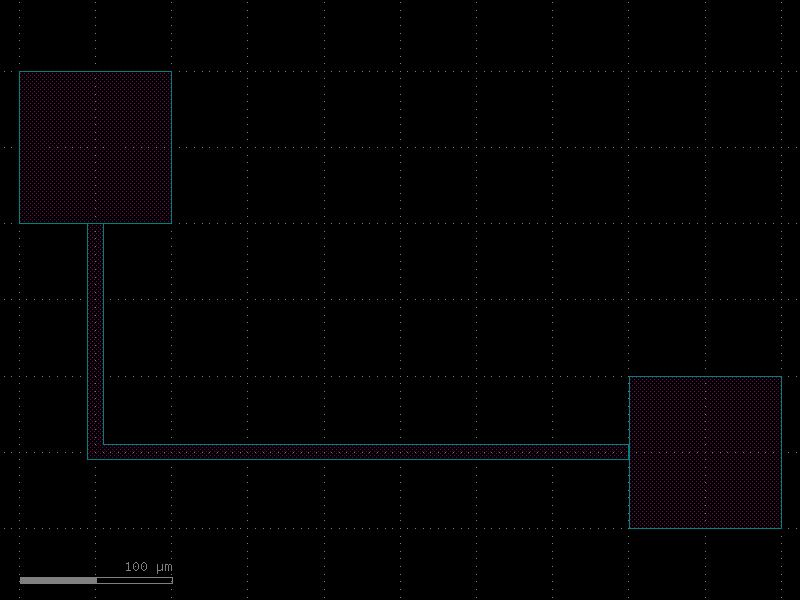gdsfactory.routing.route_sharp#
- gdsfactory.routing.route_sharp(port1: Port, port2: Port, width: float | None = None, path_type: str = 'manhattan', manual_path=None, layer: LayerSpec | None = None, cross_section: CrossSectionSpec | None = None, port_names: tuple[str, str] = ('o1', 'o2'), **kwargs) Component[source]#
Returns Component route between ports.
- Parameters:
port1 – start port.
port2 – end port.
width – None, int, float, array-like[2], or CrossSection. If None, the route linearly tapers between the widths the ports If set to a single number (e.g. width=1.7): makes a fixed-width route If set to a 2-element array (e.g. width=[1.8,2.5]): makes a route whose width varies linearly from width[0] to width[1] If set to a CrossSection: uses the CrossSection parameters for the route.
path_type – {‘manhattan’, ‘L’, ‘U’, ‘J’, ‘C’, ‘V’, ‘Z’, ‘straight’, ‘manual’}.
manual_path – array-like[N][2] or Path Waypoint for manual route.
layer – Layer to put route on.
kwargs – Keyword arguments passed to the waypoint path function.
Method of waypoint path creation. Should be one of:
manhattan: automatic manhattan routing (see path_manhattan() ).
L: L-shaped path for orthogonal ports that can be directly connected.
U: U-shaped path for parallel or facing ports.
J: J-shaped path for orthogonal ports that cannot be directly connected.
C: C-shaped path for ports that face away from each other.
Z: Z-shaped path with three segments for ports at any angles.
V: V-shaped path with two segments for ports at any angles.
straight: straight path for ports that face each other.
manual: use an explicit waypoint path provided in manual_path.
import gdsfactory as gf c = gf.Component("pads") c1 = c << gf.components.pad(port_orientation=None) c2 = c << gf.components.pad(port_orientation=None) c2.movex(400) c2.movey(-200) route = c << gf.routing.route_sharp(c1.ports["e4"], c2.ports["e1"], path_type="L", cross_section=gf.cross_section.metal3) c.plot()
(
Source code,png,hires.png,pdf)