Python intro#
gdsfactory is written in python and requires some basic knowledge of python.
If you are new to python you can find many resources online
This notebook is for you to experiment with some common python patterns in gdsfactory
Classes#
Gdsfactory has already some pre-defined classes for you.
All the other classes (Component, ComponentReference, Port …) are already available in gf.typings
Classes are good for keeping state, which means that they store some information inside them (polygons, ports, references …).
In gdsfactory you will write functions instead of classes. Functions are easier to write and combine, and have clearly defined inputs and outputs.
from functools import partial
from pydantic import validate_call
import gdsfactory as gf
c = gf.Component(name="my_fist_component")
c.add_polygon([(-8, 6, 7, 9), (-6, 8, 17, 5)], layer=(1, 0))
c.plot()
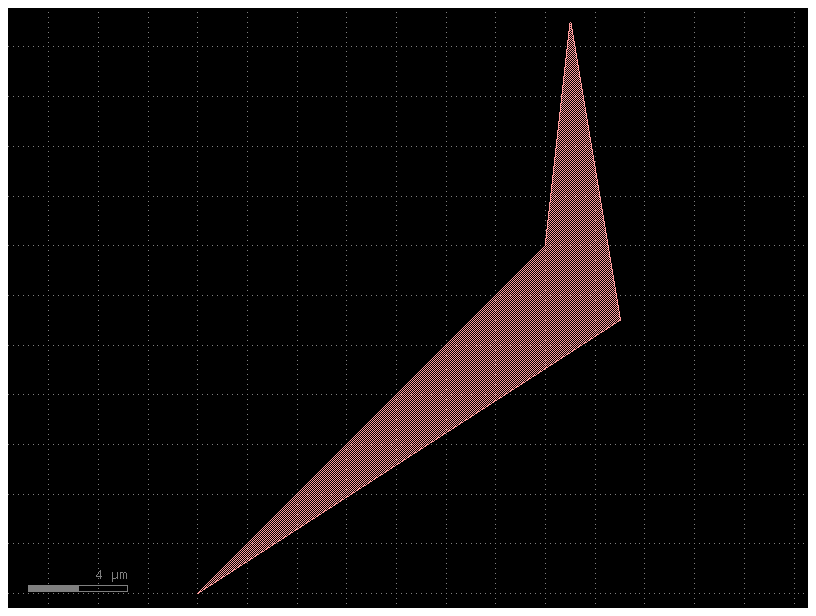
Functions#
Functions have clear inputs and outputs, they usually accept some parameters (strings, floats, ints …) and return other parameters
def double(x):
return 2 * x
x = 1.5
y = double(x)
print(y)
3.0
It’s also nice to add type annotations to your functions to clearly define what are the input/output types (string, int, float …)
def double(x: float) -> float:
return 2 * x
Factories#
A factory is a function that returns an object. In gdsfactory many functions return a Component object
def bend(radius: float = 5) -> gf.typings.Component:
return gf.components.bend_euler(radius=radius)
component = bend(radius=10)
print(component)
component.plot()
bend_euler_radius10: uid a8748ca1, ports ['o1', 'o2'], references [], 1 polygons
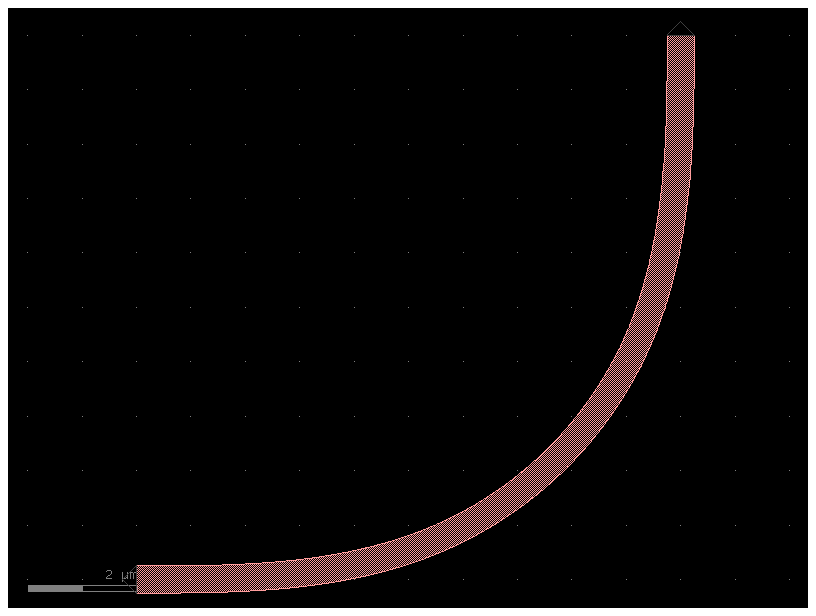
Decorators#
gdsfactory has many functions, and we want to do some common operations for the ones that return a Component:
give a unique name (dependent on the input parameters) to a Component
validate input arguments based on type annotations
cache the Component that the function returns for speed and reuse cells.
For that you will see a @cell decorator on many component functions.
The validation functionality comes from the pydantic package
and is available to you automatically when using the @cell decorator
@validate_call
def double(x: float) -> float:
return 2 * x
x = 1.5
y = double(x)
print(y)
3.0
The validator decorator is equivalent to running
def double(x: float) -> float:
return 2 * x
double_with_validator = validate_call(double)
x = 1.5
y = double_with_validator(x)
print(y)
3.0
The cell decorator also leverages that validate arguments.
So you should add type annotations to your component factories.
Lets try to create an error x and you will get a clear message the the function double does not work with strings
y = double("not_valid_number")
will raise a ValidationError
ValidationError: 0 validation error for Double
x
value is not a valid float (type=type_error.float)
It will also cast the input type based on the type annotation. So if you pass an int it will convert it to float
x = 1
y = double_with_validator(x)
print(y, type(x), type(y))
2.0 <class 'int'> <class 'float'>
List comprehensions#
You will also see some list comprehensions, which are common in python.
For example, you can write many loops in one line
y = []
for x in range(3):
y.append(double(x))
print(y)
[0, 2, 4]
y = [double(x) for x in range(3)] # much shorter and easier to read
print(y)
[0, 2, 4]
Functional programming#
Functional programming follows linux philosophy:
Write functions that do one thing and do it well.
Write functions to work together.
Write functions with clear inputs and outputs
partial#
Partial is an easy way to modify the default arguments of a function. This is useful in gdsfactory because we define PCells using functions. from functools import partial
You can use partial to create a new function with some default arguments.
The following two functions are equivalent in functionality. Notice how the second one is shorter, more readable and easier to maintain thanks to partial:
def ring_sc(gap=0.3, **kwargs) -> gf.Component:
return gf.components.ring_single(gap=gap, **kwargs)
ring_sc = partial(gf.components.ring_single, gap=0.3) # shorter and easier to read
As you customize more parameters, it’s more obvious that the second one is easier to maintain
def ring_sc(gap=0.3, radius=10, **kwargs):
return gf.components.ring_single(gap=gap, radius=radius, **kwargs)
ring_sc = partial(gf.components.ring_single, gap=0.3, radius=10)
compose#
gf.compose combines two functions into one. This is useful in gdsfactory because we define PCells using functions and functions are easier to combine than classes. You can also import compose from the toolz package from toolz import compose
ring_sc = partial(gf.components.ring_single, radius=10)
add_gratings = gf.routing.add_fiber_array
ring_sc_gc = gf.compose(add_gratings, ring_sc)
ring_sc_gc5 = ring_sc_gc(radius=5)
ring_sc_gc5
2025-01-19 23:50:22.309 | WARNING | gdsfactory.klive:show:49 - UserWarning: Could not connect to klive server. Is klayout open and klive plugin installed?
ring_single_add_fiber_array_4abb8b7e: uid 56d152b7, ports ['o1', 'o2', 'loopback1', 'loopback2'], references ['bend_euler_1', 'straight_1', 'straight_2', 'bend_euler_2', 'straight_3', 'straight_4', 'bend_euler_3', 'bend_euler_4', 'bend_euler_5', 'bend_euler_6', 'bend_euler_7', 'bend_euler_8', 'straight_5', 'straight_6', 'straight_7', 'straight_8', 'straight_9', 'grating_coupler_elliptical_trenches_1', 'grating_coupler_elliptical_trenches_2', 'grating_coupler_elliptical_trenches_3', 'grating_coupler_elliptical_trenches_4', 'ring_single_1'], 0 polygons
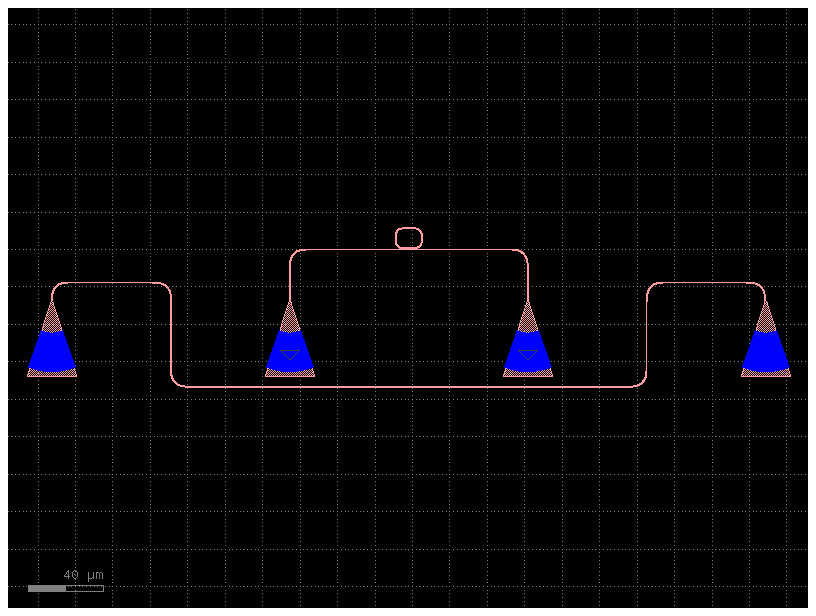
ring_sc_gc20 = ring_sc_gc(radius=20)
ring_sc_gc20
ring_single_add_fiber_array_34b1aa49: uid 602e9a36, ports ['o1', 'o2', 'loopback1', 'loopback2'], references ['bend_euler_1', 'straight_1', 'straight_2', 'bend_euler_2', 'straight_3', 'straight_4', 'bend_euler_3', 'bend_euler_4', 'bend_euler_5', 'bend_euler_6', 'bend_euler_7', 'bend_euler_8', 'straight_5', 'straight_6', 'straight_7', 'straight_8', 'straight_9', 'grating_coupler_elliptical_trenches_1', 'grating_coupler_elliptical_trenches_2', 'grating_coupler_elliptical_trenches_3', 'grating_coupler_elliptical_trenches_4', 'ring_single_1'], 0 polygons
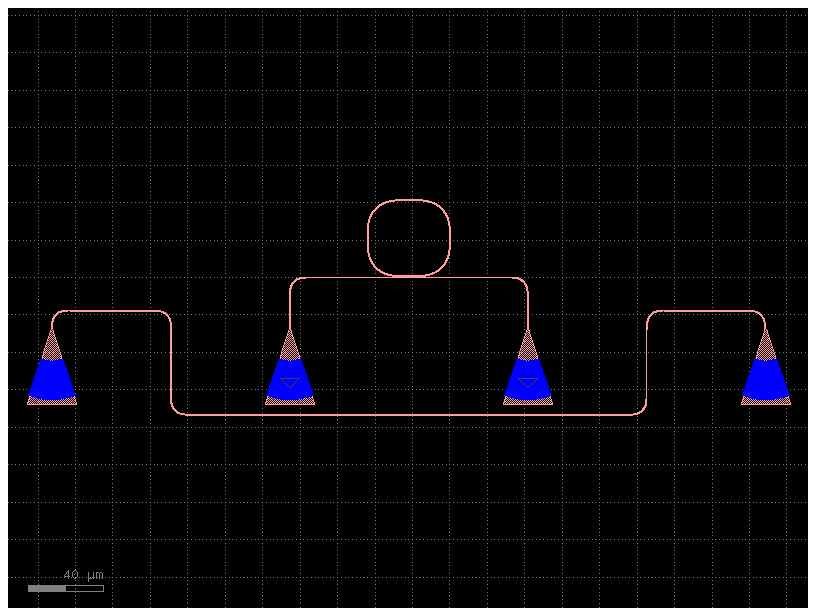
This is equivalent and more readable than writing
ring_sc_gc5 = add_gratings(ring_sc(radius=5))
ring_sc_gc5
ring_single_add_fiber_array_4abb8b7e: uid 56d152b7, ports ['o1', 'o2', 'loopback1', 'loopback2'], references ['bend_euler_1', 'straight_1', 'straight_2', 'bend_euler_2', 'straight_3', 'straight_4', 'bend_euler_3', 'bend_euler_4', 'bend_euler_5', 'bend_euler_6', 'bend_euler_7', 'bend_euler_8', 'straight_5', 'straight_6', 'straight_7', 'straight_8', 'straight_9', 'grating_coupler_elliptical_trenches_1', 'grating_coupler_elliptical_trenches_2', 'grating_coupler_elliptical_trenches_3', 'grating_coupler_elliptical_trenches_4', 'ring_single_1'], 0 polygons
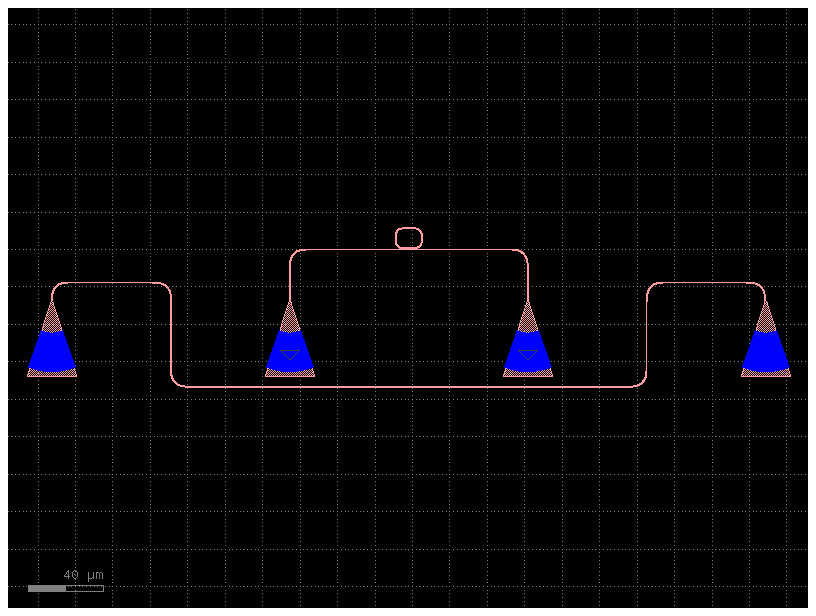
ring_sc_gc20 = add_gratings(ring_sc(radius=20))
ring_sc_gc20
ring_single_add_fiber_array_34b1aa49: uid 602e9a36, ports ['o1', 'o2', 'loopback1', 'loopback2'], references ['bend_euler_1', 'straight_1', 'straight_2', 'bend_euler_2', 'straight_3', 'straight_4', 'bend_euler_3', 'bend_euler_4', 'bend_euler_5', 'bend_euler_6', 'bend_euler_7', 'bend_euler_8', 'straight_5', 'straight_6', 'straight_7', 'straight_8', 'straight_9', 'grating_coupler_elliptical_trenches_1', 'grating_coupler_elliptical_trenches_2', 'grating_coupler_elliptical_trenches_3', 'grating_coupler_elliptical_trenches_4', 'ring_single_1'], 0 polygons
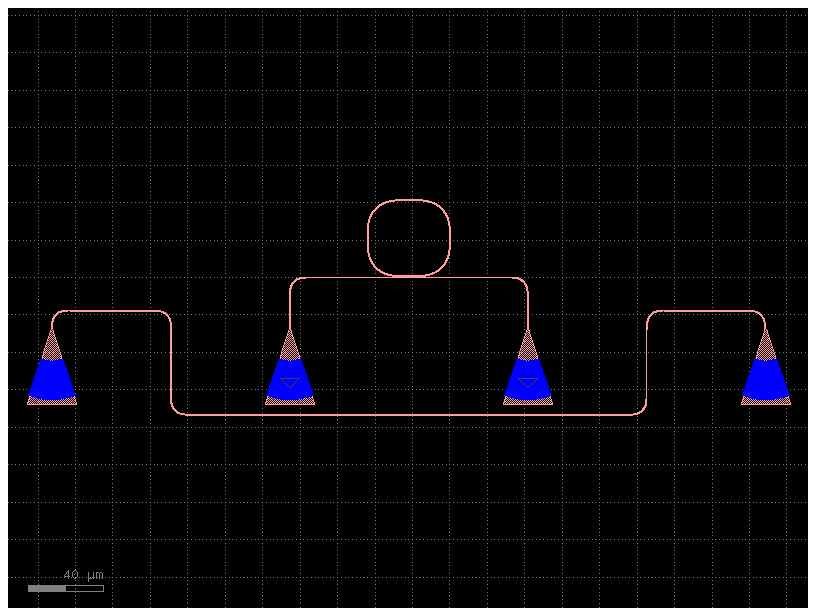
print(ring_sc_gc5)
ring_single_add_fiber_array_4abb8b7e: uid 56d152b7, ports ['o1', 'o2', 'loopback1', 'loopback2'], references ['bend_euler_1', 'straight_1', 'straight_2', 'bend_euler_2', 'straight_3', 'straight_4', 'bend_euler_3', 'bend_euler_4', 'bend_euler_5', 'bend_euler_6', 'bend_euler_7', 'bend_euler_8', 'straight_5', 'straight_6', 'straight_7', 'straight_8', 'straight_9', 'grating_coupler_elliptical_trenches_1', 'grating_coupler_elliptical_trenches_2', 'grating_coupler_elliptical_trenches_3', 'grating_coupler_elliptical_trenches_4', 'ring_single_1'], 0 polygons
Ipython#
This Jupyter Notebook uses an Interactive Python Terminal (Ipython). So you can interact with the code.
For more details on Jupyter Notebooks, you can visit the Jupyter website.
The most common trick that you will see is that we use ? to see the documentation of a function or help(function)
gf.components.coupler?
help(gf.components.coupler)
Help on function coupler in module gdsfactory.components.coupler:
coupler(gap: 'float' = 0.236, length: 'float' = 20.0, coupler_symmetric: 'ComponentFactory' = <function coupler_symmetric at 0x7fa701b1fba0>, coupler_straight: 'ComponentFactory' = <function coupler_straight at 0x7fa701b1f7e0>, dy: 'float' = 4.0, dx: 'float' = 10.0, cross_section: 'CrossSectionSpec' = 'xs_sc') -> gdsfactory.component.Component
Symmetric coupler.
Args:
gap: between straights in um.
length: of coupling region in um.
coupler_symmetric: spec for bend coupler.
coupler_straight: spec for straight coupler.
dy: port to port vertical spacing in um.
dx: length of bend in x direction in um.
cross_section: spec (CrossSection, string or dict).
.. code::
dx dx
|------| |------|
o2 ________ ______o3
\ / |
\ length / |
======================= gap | dy
/ \ |
________/ \_______ |
o1 o4
coupler_straight coupler_symmetric
To see the source code of a function you can use ??
gf.components.coupler??
To time the execution time of a cell, you can add a %time on top of the cell
%time
def hi() -> None:
print("hi")
hi()
CPU times: user 1 μs, sys: 1e+03 ns, total: 2 μs
Wall time: 5.25 μs
hi
For more Ipython tricks you can find many resources available online
