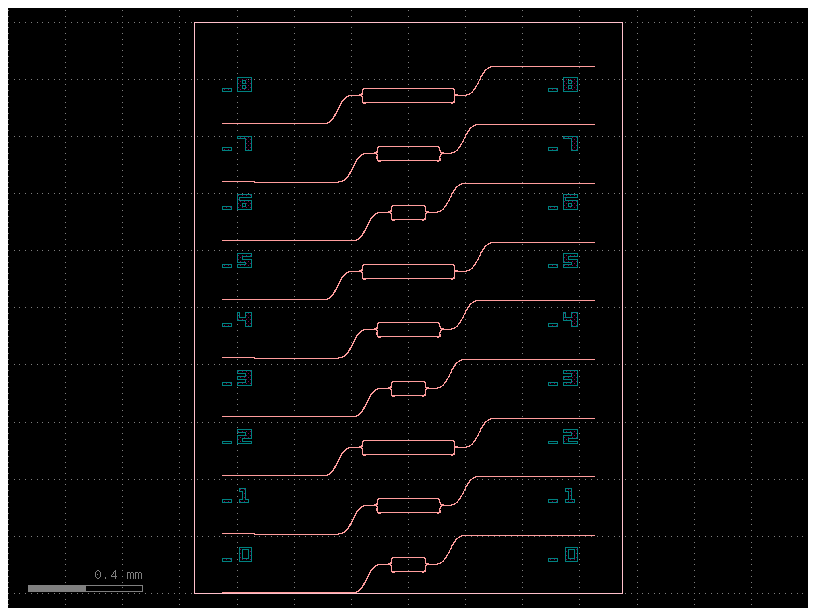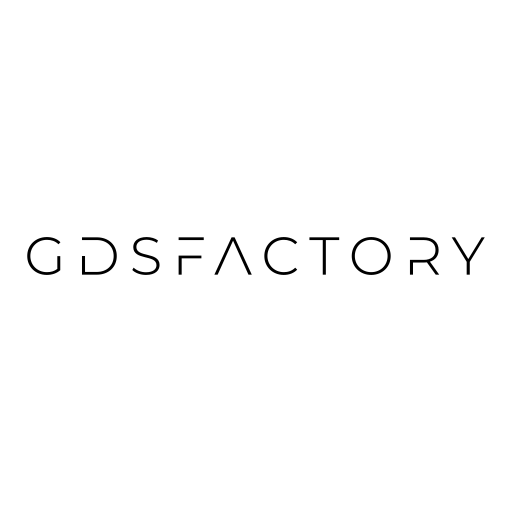Routing to IO#
Routing electrical#
For routing low speed DC electrical ports you can use sharp corners instead of smooth bends.
You can also define port.orientation = None to ignore the port orientation for low speed DC ports.
For single route between ports you can use route_single_electrical.
route_single_electrical#
route_single_electrical has bend = wire_corner with a 90deg bend corner.
import gdsfactory as gf
from gdsfactory.samples.big_device import big_device
gf.config.rich_output()
gf.gpdk.PDK.activate()
c = gf.Component()
pt = c << gf.components.pad_array(port_orientation=270, columns=3)
pb = c << gf.components.pad_array(port_orientation=90, columns=3)
pt.move((70, 200))
c.plot()
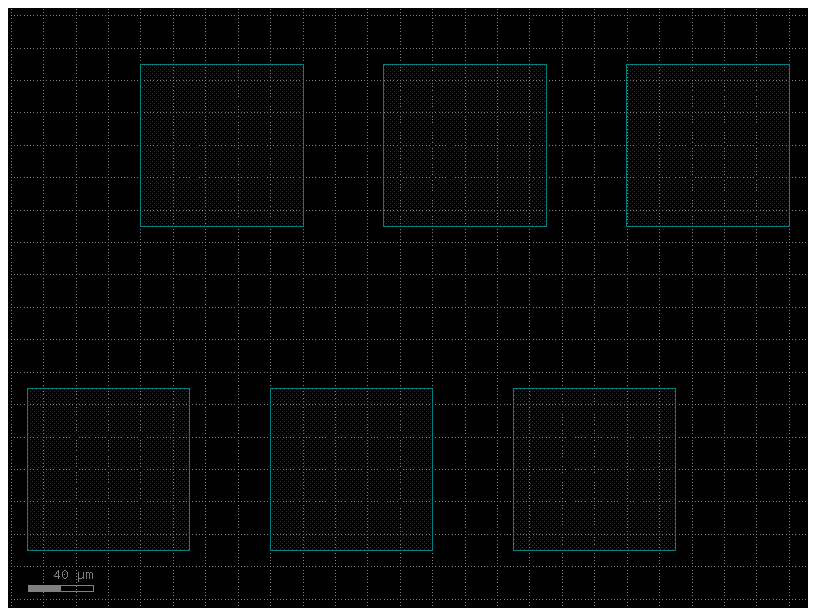
c = gf.Component()
pt = c << gf.components.pad_array(port_orientation=270, columns=3)
pb = c << gf.components.pad_array(port_orientation=90, columns=3)
pt.move((70, 200))
route = gf.routing.route_single_electrical(
c,
pt.ports["e11"],
pb.ports["e11"],
start_straight_length=20,
cross_section="metal_routing",
)
c.plot()
2026-02-19 14:41:14.771 | WARNING | __main__:<module>:5 - `kfactory.routing.electrical.route_elec` is deprecated, please use `route_bundle` instead. `route_elec` will be removed in kfactory 3

There is also bend = wire_corner45 for 45deg bend corner with parametrizable “radius”:
c = gf.Component()
pt = c << gf.components.pad_array(port_orientation=270, columns=1, centered_ports=False)
pb = c << gf.components.pad_array(port_orientation=90, columns=1, centered_ports=False)
pt.move((300, 300))
route = gf.routing.route_single(
c,
pt.ports["e11"],
pb.ports["e11"],
bend="wire_corner45", # This specifies that the bends should be 45 degrees instead of the standard 90 degree bends.
port_type="electrical", # This informs the router that it is connecting electrical ports, which can influence how the connection is made.
# This tells the router to use a pre-defined cross-section named "metal_routing,"
# which specifies the physical properties of the trace, such as its width and GDSII layer.
cross_section="metal_routing",
allow_width_mismatch=True,
)
c.plot()
2026-02-19 14:41:14.977 | WARNING | __main__:<module>:5 - `kfactory.routing.optical.route` is deprecated, please use `route_bundle` instead. `route` will be removed in kfactory 3
/home/runner/work/gdsfactory/gdsfactory/gdsfactory/components/waveguides/wire.py:133: UserWarning: {'width': 10.0} ignored for cross_section 'metal_routing'
x = gf.get_cross_section(cross_section, width=width)
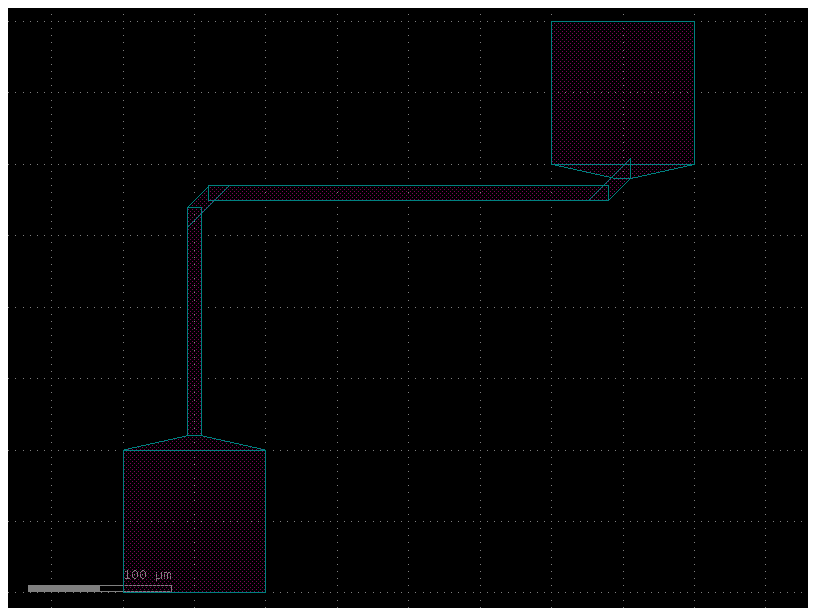
c = gf.Component()
pt = c << gf.components.pad_array(port_orientation=270, columns=1, centered_ports=False)
pb = c << gf.components.pad_array(port_orientation=90, columns=1, centered_ports=False)
pt.move((400, 400))
route = gf.routing.route_single(
c,
pt.ports["e11"],
pb.ports["e11"],
bend="wire_corner45",
radius=100,
cross_section="metal_routing",
port_type="electrical",
allow_width_mismatch=True,
)
c.plot()
2026-02-19 14:41:15.107 | WARNING | __main__:<module>:5 - `kfactory.routing.optical.route` is deprecated, please use `route_bundle` instead. `route` will be removed in kfactory 3

route_quad#
c = gf.Component()
pt = c << gf.components.pad_array(port_orientation=270, columns=3, centered_ports=False)
pb = c << gf.components.pad_array(port_orientation=90, columns=3, centered_ports=False)
pt.move((100, 200))
# The route_quad function creates a U-shaped electrical trace.
# It connects port e11 of the top pad array to port e11 of the bottom pad array on the specified metal layer (49, 0).
gf.routing.route_quad(c, pt.ports["e11"], pb.ports["e11"], layer=(49, 0))
c.plot()

route_single#
c = gf.Component()
pt = c << gf.components.pad_array(port_orientation=270, columns=3, centered_ports=True)
pb = c << gf.components.pad_array(port_orientation=90, columns=3, centered_ports=True)
pt.move((100, 200))
route = gf.routing.route_single( # The route_single function is an auto-router that creates a single waveguide or electrical trace.
c,
pb.ports["e11"],
pt.ports["e11"],
steps=[
{"y": 200},
],
cross_section="metal_routing",
bend=gf.components.wire_corner,
port_type="electrical",
allow_width_mismatch=True,
auto_taper=False,
)
c.plot()
/home/runner/work/gdsfactory/gdsfactory/gdsfactory/components/waveguides/wire.py:43: UserWarning: {'width': 10.0} ignored for cross_section 'metal_routing'
x = gf.get_cross_section(cross_section, width=width)
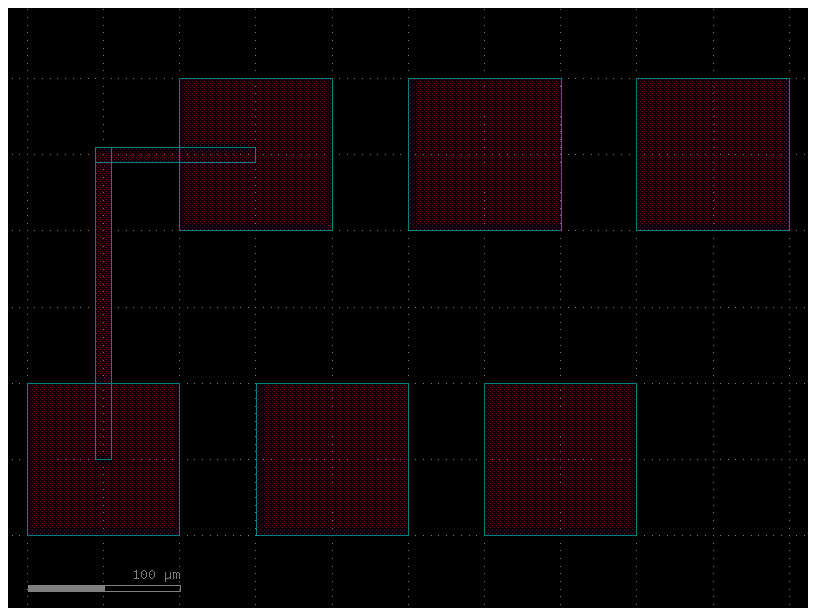
route_bundle_electrical#
For routing groups of ports you can use route_bundle, which returns a bundle of routes using a bundle router (also known as bus or river router).
c = gf.Component()
pt = c << gf.components.pad_array(port_orientation=270, columns=3, centered_ports=False)
pb = c << gf.components.pad_array(port_orientation=90, columns=3, centered_ports=False)
pt.move((100, 300))
routes = gf.routing.route_bundle_electrical(
c,
pb.ports,
pt.ports,
start_straight_length=30,
separation=30,
cross_section="metal_routing",
)
c.plot()
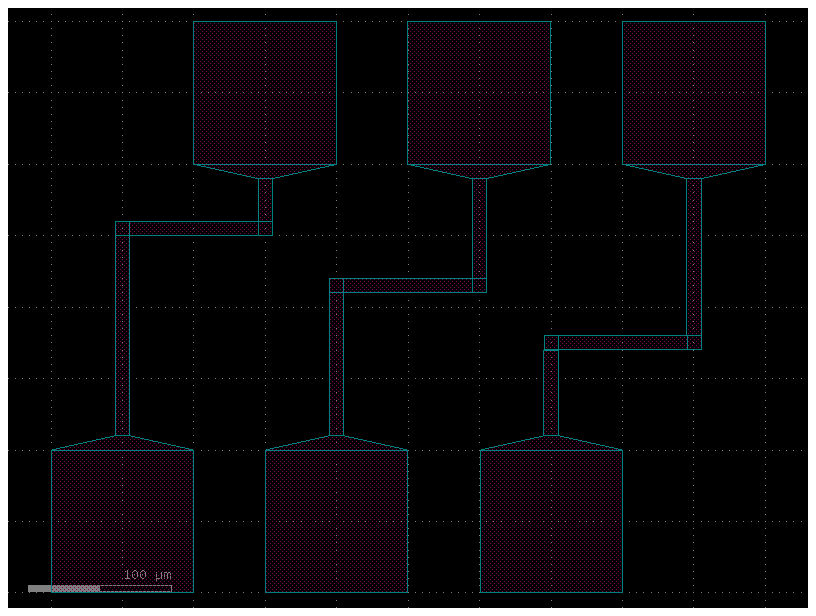
Routing to pads#
You can also route to electrical pads.
c = gf.components.straight_heater_metal(length=100.0)
# The fanout_length parameter controls the length of the transitional section between waveguides.
# A longer fanout results in more gradual, lower-loss bends.
cc = gf.routing.add_pads_bot(component=c, port_names=("l_e4", "r_e4"), fanout_length=80)
cc.plot()

c = gf.components.straight_heater_metal(length=100.0)
cc = gf.routing.add_pads_bot(component=c, port_names=("l_e4", "r_e4"), fanout_length=80)
cc.plot()

c = gf.components.straight_heater_metal(length=110)
cc = gf.routing.add_pads_top(component=c, port_names=("l_e4", "r_e4"), fanout_length=80)
cc.plot()

c = gf.c.nxn(
xsize=600,
ysize=200,
north=0,
south=3,
wg_width=10,
layer="M3",
port_type="electrical",
)
cc = gf.routing.add_pads_top(component=c, fanout_length=100)
cc.plot()

n = west = north = south = east = 10
spacing = 20
c = gf.components.nxn(
xsize=n * spacing,
ysize=n * spacing,
west=west,
east=east,
north=north,
south=south,
port_type="electrical",
wg_width=10,
layer="M3",
)
c.plot()

cc = gf.routing.add_pads_top(component=c, fanout_length=-280)
cc.plot()
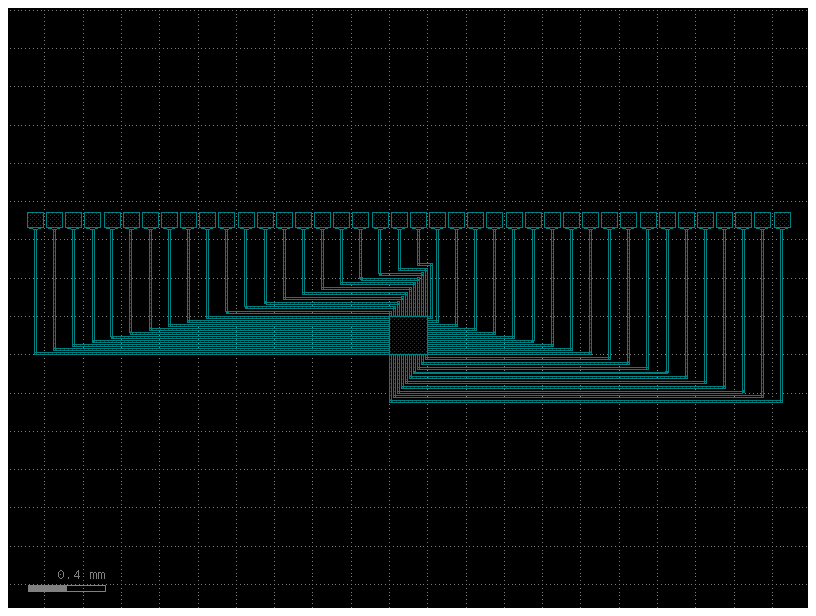
Routing to optical terminations#
Route to Fiber Array#
You can route to a fiber array.
component = big_device(nports=10)
c = gf.routing.add_fiber_array(component=component, radius=10.0, fanout_length=60.0)
c.plot()
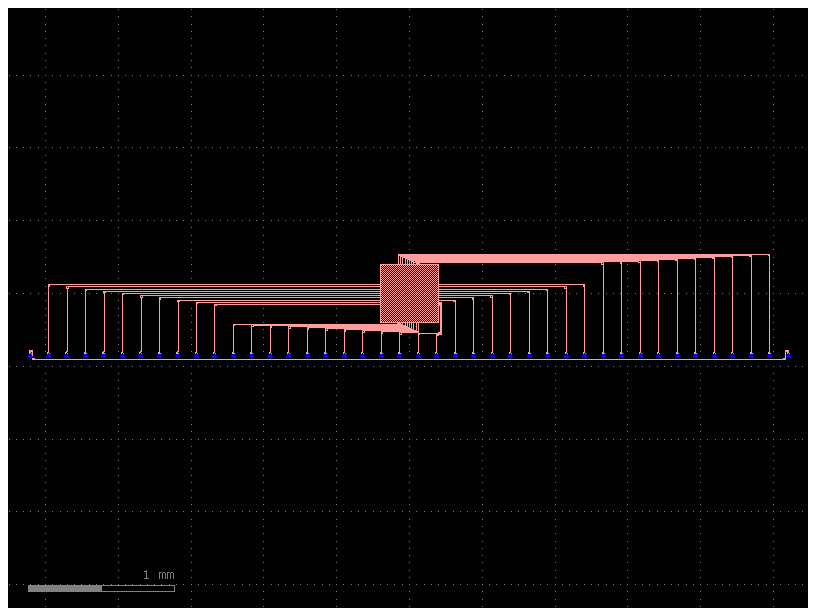
You can also mix and match TE and TM grating couplers. Notice that the TM polarization grating coupler is bigger.
import gdsfactory as gf
c = gf.components.mzi_phase_shifter()
gcte = gf.components.grating_coupler_te
cc = gf.routing.add_fiber_array(
component=c,
grating_coupler=gf.components.grating_coupler_te,
radius=20,
)
cc.plot()
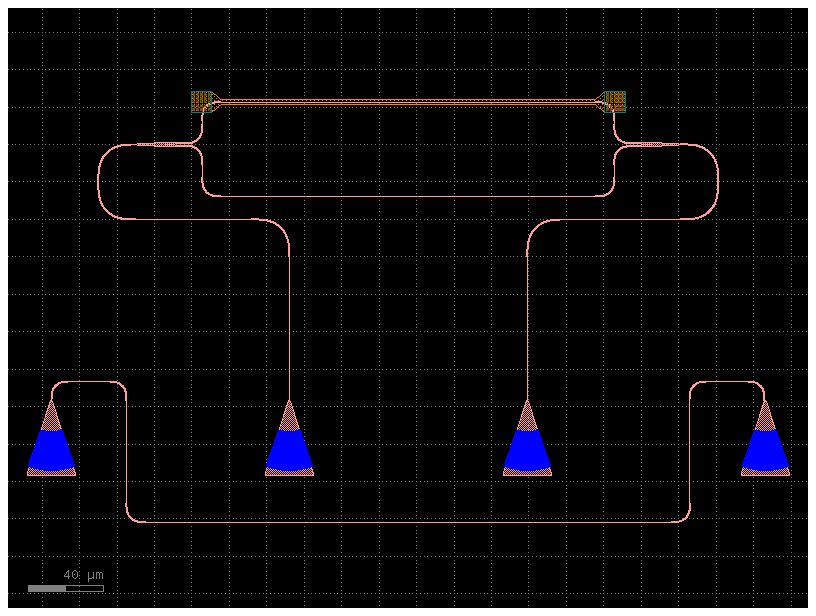
Route to edge couplers#
You can also route edge couplers to a fiber array or to both sides of the chip.
For routing to both sides you can follow different strategies:
Place the edge couplers and route your components to the edge couplers.
Extend your component ports to each side.
Anything you imagine …
from functools import partial
import gdsfactory as gf
import gdsfactory.components as pc
from gdsfactory.gpdk import LAYER
@gf.cell
def sample_reticle(
size=(1500, 2000),
ec="edge_coupler_silicon",
bend_s=partial(gf.c.bend_s, size=(100, 100)),
) -> gf.Component:
"""Returns MZI with edge couplers.
Args:
size: size of the reticle.
ec: edge coupler component name.
bend_s: bend_s component.
"""
mzis = [pc.mzi(length_x=lengths) for lengths in [100, 200, 300]]
copies = 3 # Number of copies of each component.
components = mzis * copies
xsizes = [component.xsize for component in components]
xsize_max = max(xsizes)
ec = gf.get_component(ec)
taper = pc.taper(width2=0.5)
components_ec = []
# xsize_max: The width of the main component itself.
# + 2 * taper.xsize: Adds the width of the two tapers attached to each side of the main component.
# + 2 * ec.xsize: Adds the width of the two edge couplers (ec) attached to the ends of the tapers.
# > size[0]: Compares this total calculated width to the available width of the reticle (size[0]).
# raise ValueError(...): If the component is too wide, this command halts the script and prints an error message explaining the problem.
if xsize_max + 2 * taper.xsize + 2 * ec.xsize > size[0]:
raise ValueError(
f"Component xsize_max={xsize_max} is larger than reticle size[0]={size[0]}"
)
if bend_s:
bend_s = gf.get_component(bend_s)
for component in components:
if bend_s:
component = gf.components.extend_ports(
component, extension=bend_s, port1="o1", port2="o2"
)
extension_length = (
size[0]
- 2 * taper.xsize # Subtracts the width of the two tapers.
- 2 * ec.xsize # Subtracts the width of the two edge couplers (ec).
- component.xsize # Subtracts the width of the main, central component.
- 2 * bend_s.xsize # Subtracts the width of the two S-bends (bend_s).
) / 2 # The remaining distance is divided by two, because there will be one straight extension on each side of the component.
else:
extension_length = ( # is the precise length the straight extensions must have to make the structure fit perfectly within the target width size[0].
size[0] - 2 * taper.xsize - 2 * ec.xsize - component.xsize
) / 2
component_extended = gf.components.extend_ports(
component,
extension=pc.straight(extension_length),
port2="o2",
port1="o1",
)
component_tapered = gf.components.extend_ports(
component_extended, extension=taper, port2="o2", port1="o1"
)
component_ec = gf.components.extend_ports(
component_tapered, extension=ec, port1="o1", port2="o2"
)
components_ec.append(component_ec)
c = gf.Component()
fp = c << pc.rectangle(size=size, layer=LAYER.FLOORPLAN)
text_offset_y = 10
text_offset_x = 100
grid = c << gf.grid_with_text(
components_ec,
shape=(len(components), 1),
text=partial(gf.c.text_rectangular, layer=LAYER.M3),
text_offsets=(
(-size[0] / 2 + text_offset_x, text_offset_y),
(+size[0] / 2 - text_offset_x - 160, text_offset_y),
),
)
fp.x = grid.x
return c
c = sample_reticle(bend_s=None)
c.plot()
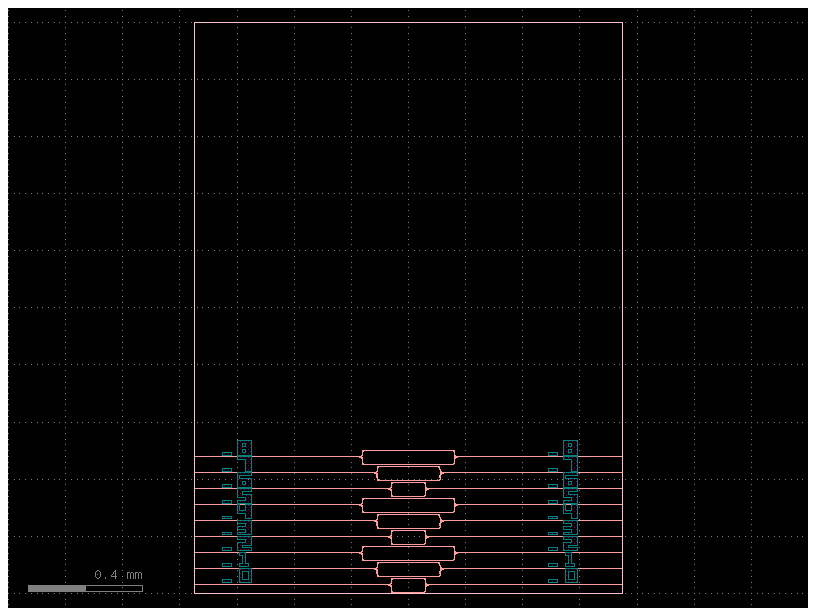
To avoid straight light you can also include an S-bend.
c = sample_reticle()
c.plot()