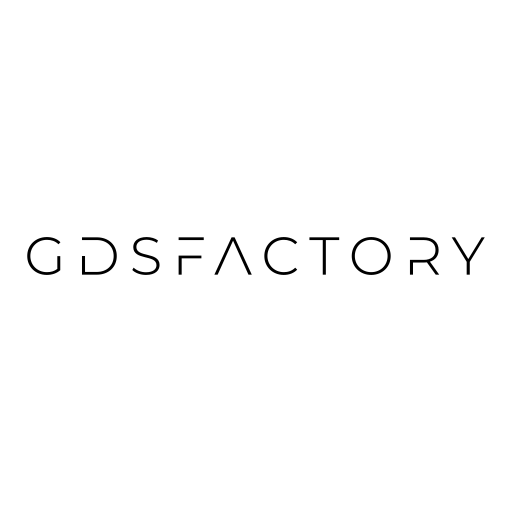Shapes and generic cells#
gdsfactory provides some generic parametric cells in gf.components that you can customize for your application.
Basic shapes#
Rectangle#
To create a simple rectangle, there are two functions:
gf.components.rectangle() can create a basic rectangle:
import gdsfactory as gf
gf.gpdk.PDK.activate()
r1 = gf.components.rectangle(size=(4.5, 2), layer=(1, 0))
r1.plot()

gf.components.bbox() can also create a rectangle based on a bounding box.
This is useful if you want to create a rectangle which precisely surrounds a piece of existing geometry.
For example, if we have an arc geometry and we want to define a box around it, we can use gf.components.bbox():
c = gf.Component()
arc = c << gf.components.bend_circular(radius=10, width=0.5, angle=90, layer=(1, 0))
arc.rotate(90)
# Draw a rectangle around the arc we created by using the arc's bounding box.
rect = c << gf.components.bbox(arc, layer=(2, 0))
c.plot()
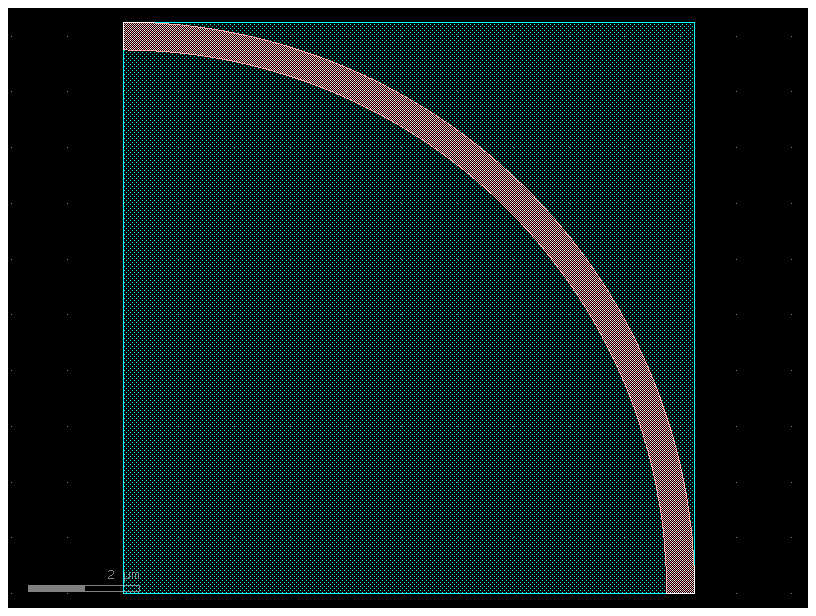
Cross#
The gf.components.cross() function creates a cross structure:
c = gf.components.cross(length=10, width=0.5, layer=(1, 0))
c.plot()
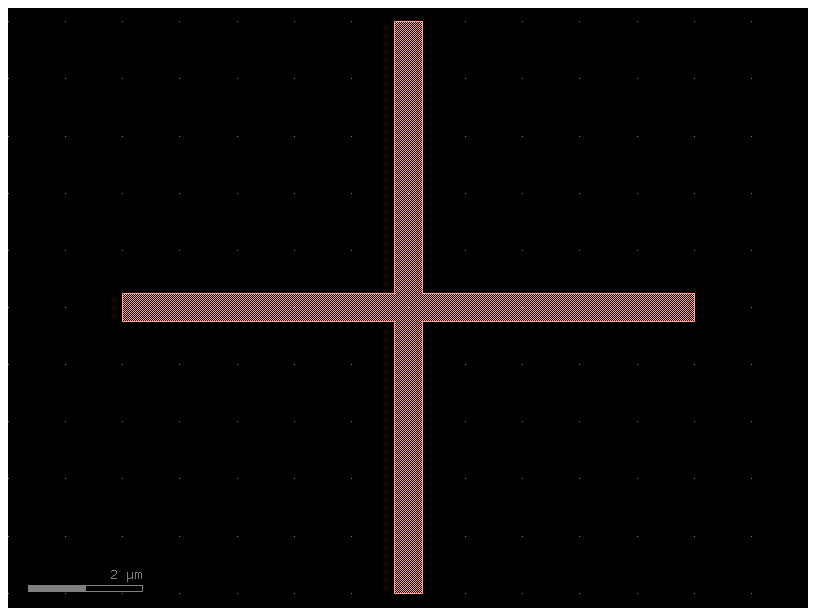
Ellipse#
The gf.components.ellipse() function creates an ellipse by defining the major and minor radii:
c = gf.components.ellipse(radii=(10, 5), angle_resolution=2.5, layer=(1, 0))
c.plot()
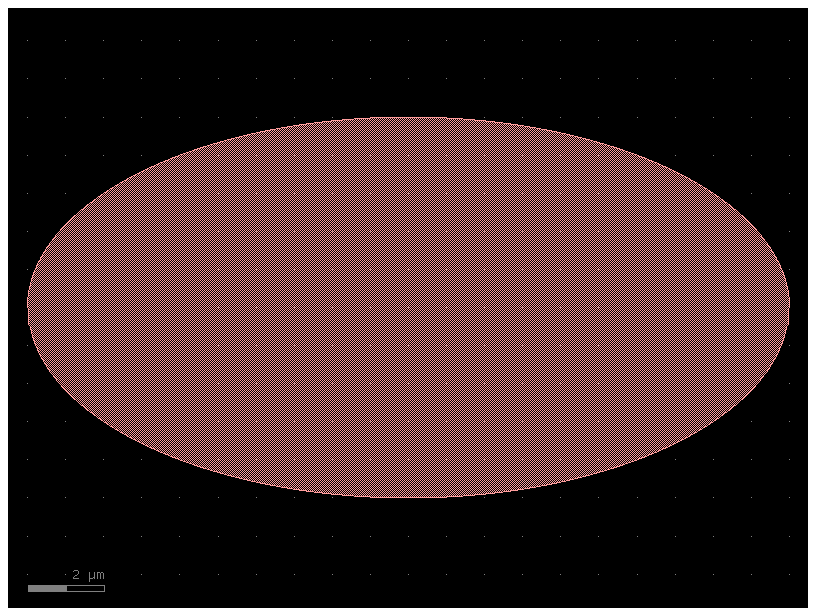
Circle#
The gf.components.circle() function creates a circle:
c = gf.components.circle(radius=10, angle_resolution=2.5, layer=(1, 0))
c.plot()
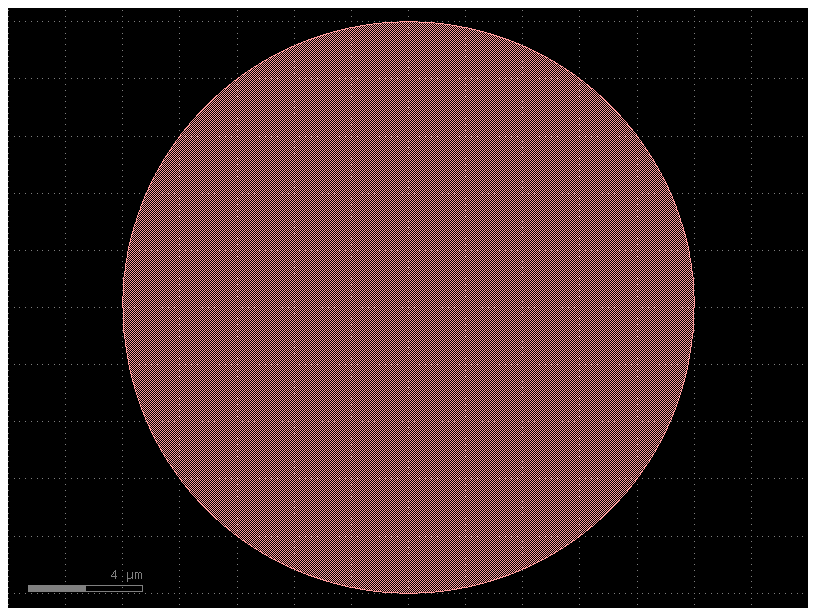
Ring#
The gf.components.ring() function creates a ring. The radius refers to the center radius of the ring structure (halfway between the inner and outer radius).
c = gf.components.ring(radius=5, width=0.5, angle_resolution=2.5, layer=(1, 0))
c.plot()
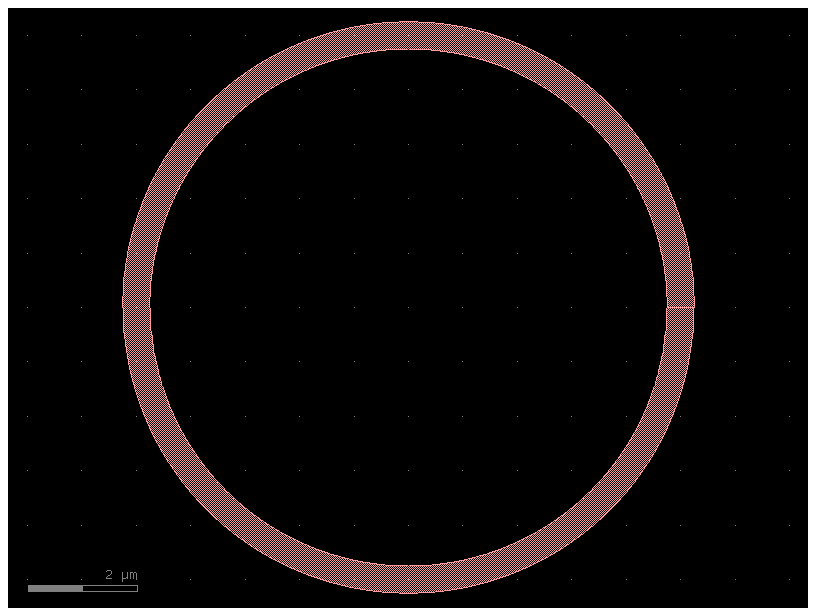
c = gf.components.ring_single(gap=0.2, radius=10, length_x=4, length_y=2)
c.plot()
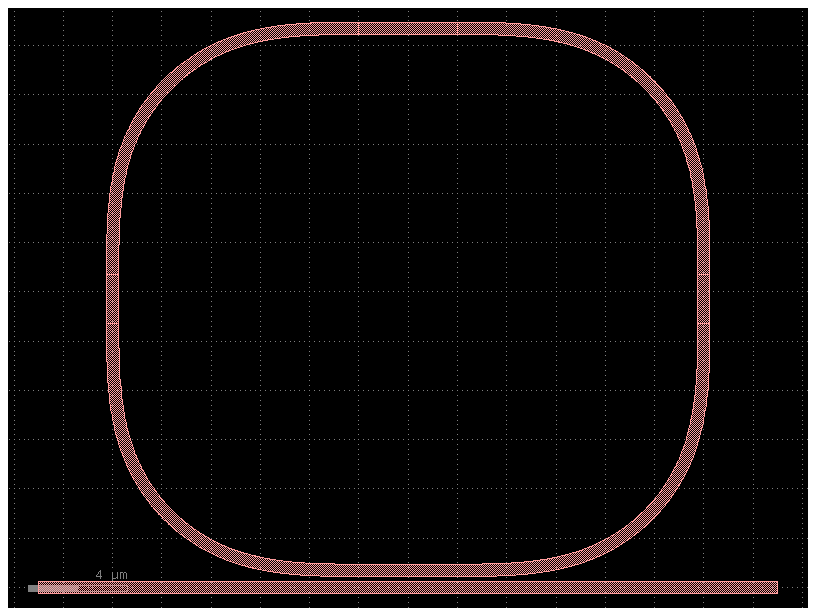
import gdsfactory as gf
c = gf.components.ring_double(gap=0.2, radius=10, length_x=4, length_y=2)
c.plot()
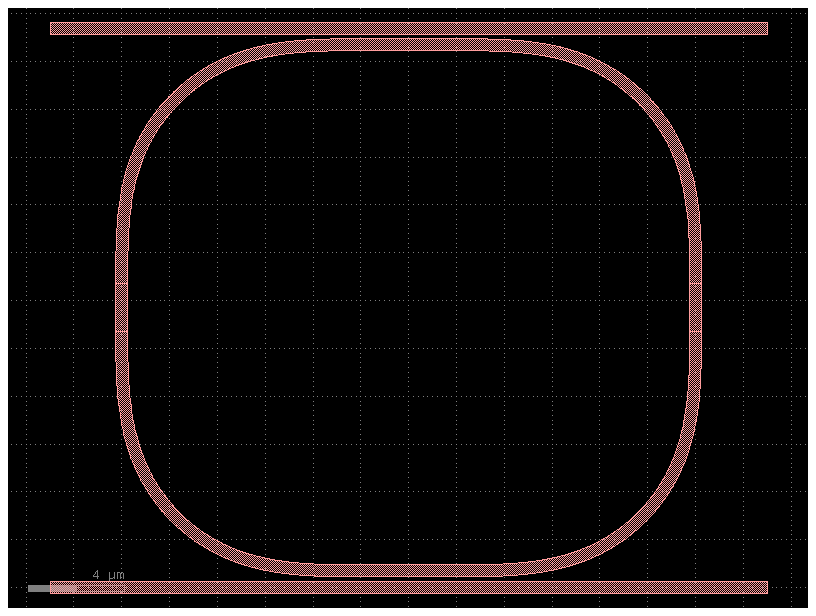
c = gf.components.ring_double(
gap=0.2,
radius=10,
length_x=4,
length_y=2,
bend=gf.components.bend_circular,
)
c.plot()
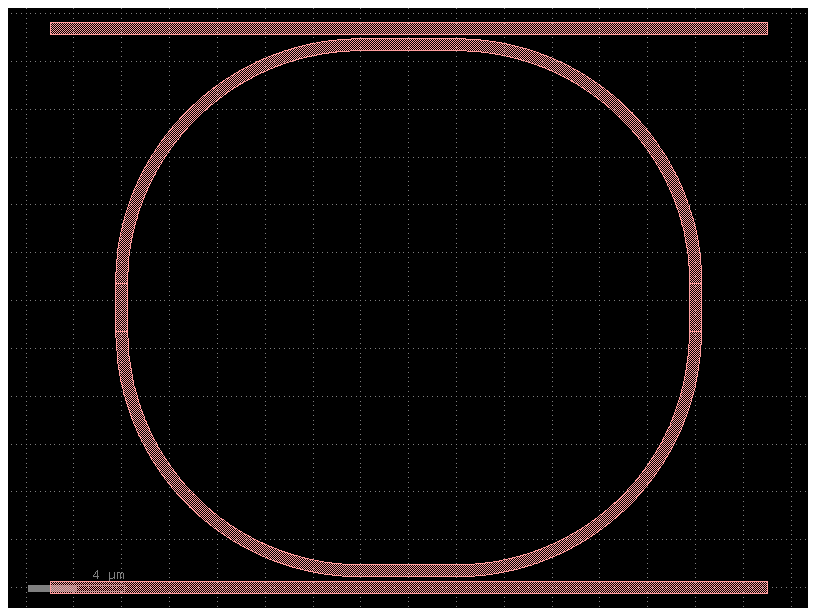
Bend circular#
The gf.components.bend_circular() function creates an arc. The radius refers to the center radius of the arc (halfway between the inner and outer radius).
c = gf.components.bend_circular(
radius=5.0, width=0.5, angle=90, npoints=720, layer=(1, 0)
)
c.plot()
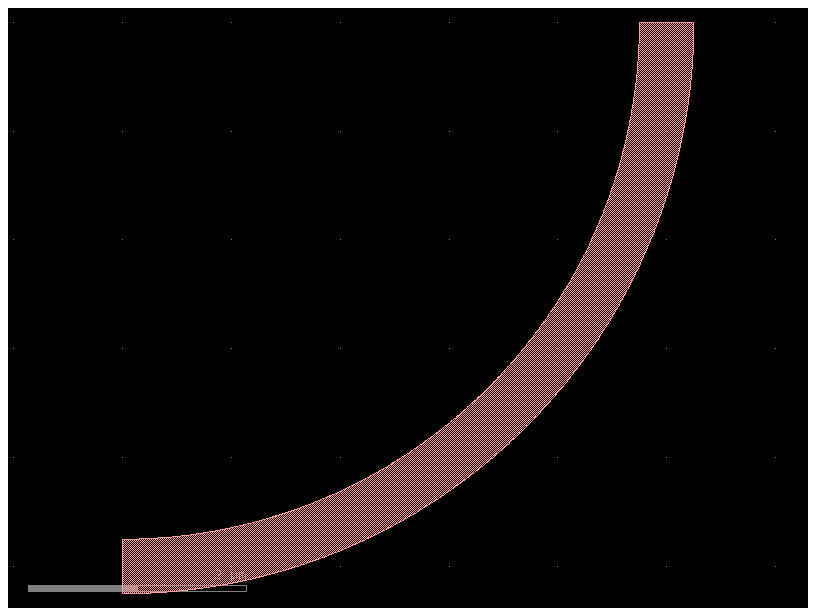
Bend euler#
The gf.components.bend_euler() function creates an adiabatic bend in which the bend radius changes gradually. Euler bends have lower loss than circular bends.
c = gf.components.bend_euler(radius=5.0, width=0.5, angle=90, npoints=720, layer=(1, 0))
c.plot()
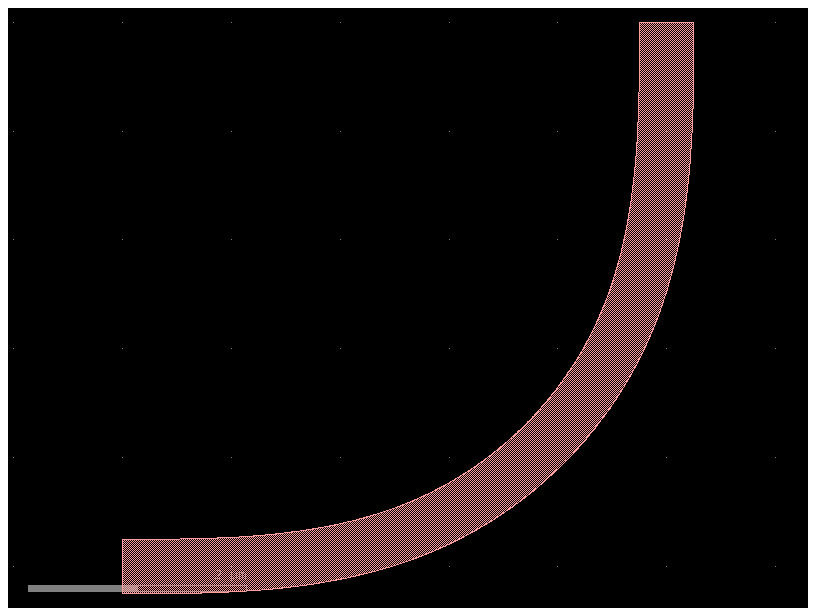
Tapers#
gf.components.taper()is defined by setting its length as well as its start and end length. It has two ports, 1 and 2, on either end, allowing you to easily connect it to other structures.
c = gf.components.taper(length=10, width1=6, width2=4, port=None, layer=(1, 0))
c.plot()
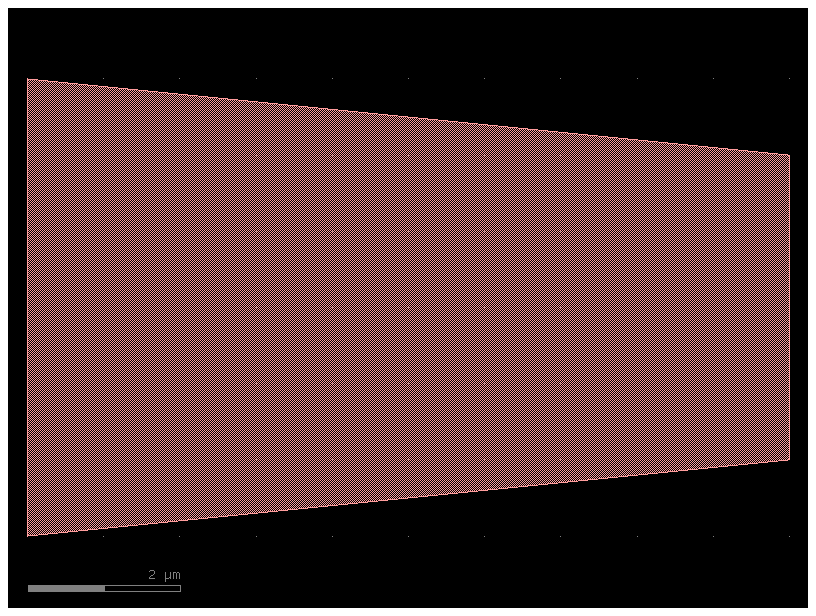
gf.components.ramp() is a structure is similar to taper() except it is asymmetric. It also has two ports, 1 and 2, on either end.
c = gf.components.ramp(length=10, width1=4, width2=8, layer=(1, 0))
c.plot()
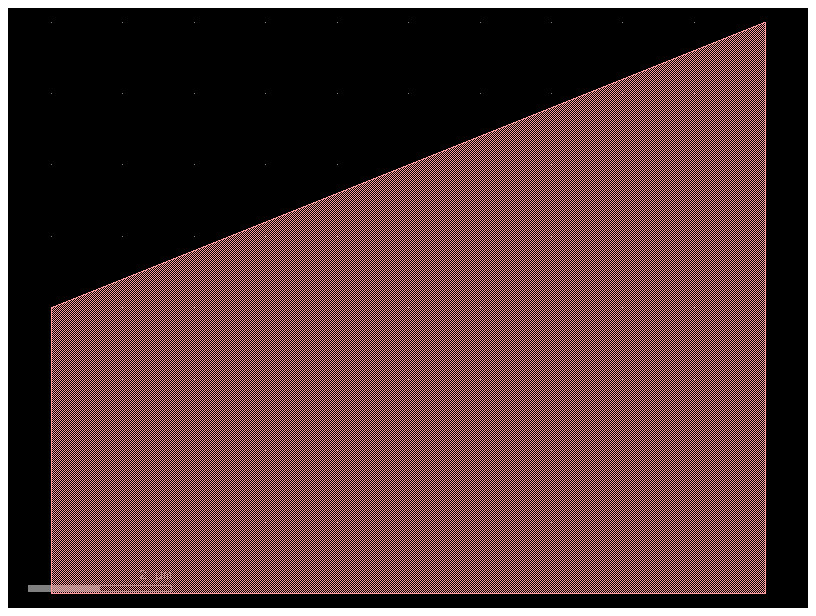
Common compound shapes#
The gf.components.L() function creates a “L” shape with ports on either end named 1 and 2.
c = gf.components.L(width=7, size=(10, 20), layer=(1, 0))
c.plot()
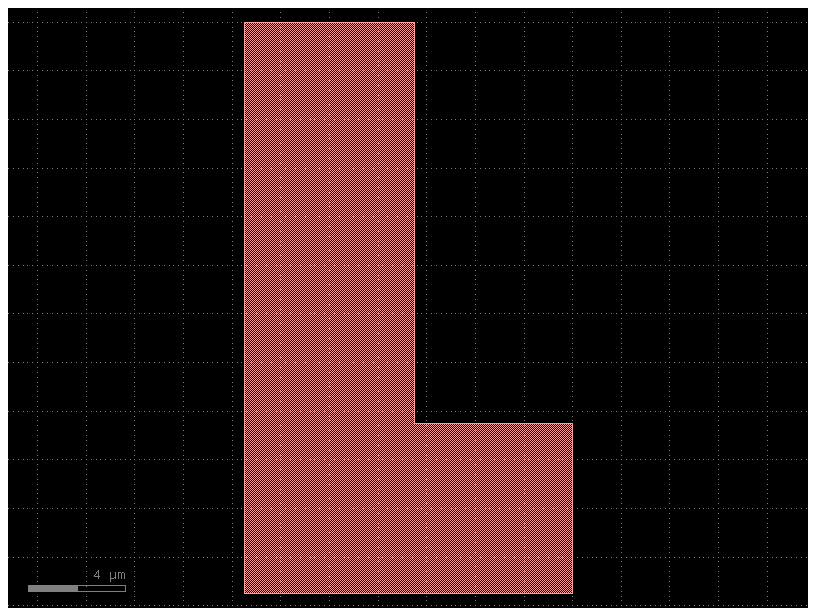
The gf.components.C() function creates a “C” shape with ports on either end named 1 and 2.
c = gf.components.C(width=7, size=(10, 20), layer=(1, 0))
c.plot()
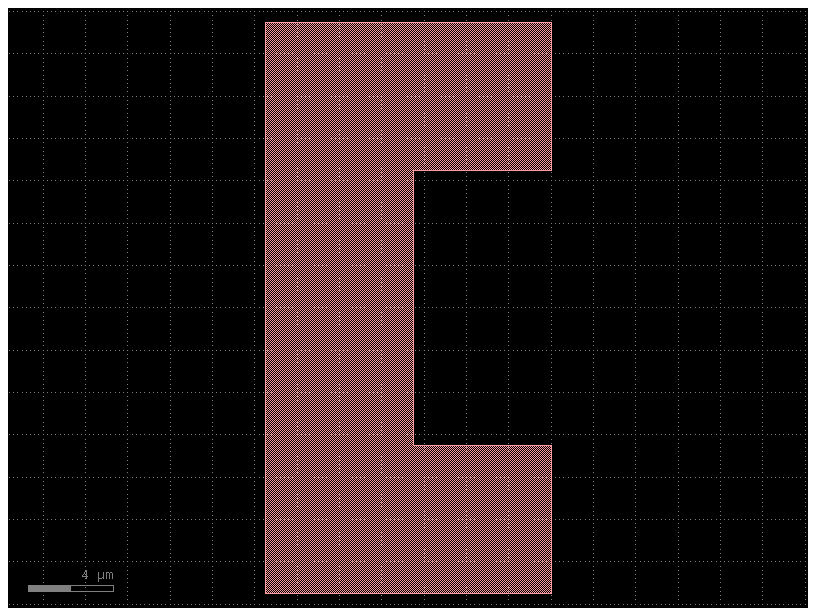
Text#
Gdsfactory has an implementation of the DEPLOF font with the majority of english ASCII characters represented (thanks to PHIDL)
c = gf.components.text(
text="Hello world!\nMultiline text\nLeft-justified",
size=10,
justify="left",
layer=(1, 0),
)
c.plot()
# The justify parameter needs to be 'left', 'center', or 'right',
# because those are the standard text alignment options that determine how multiple lines of text are positioned relative to each other.
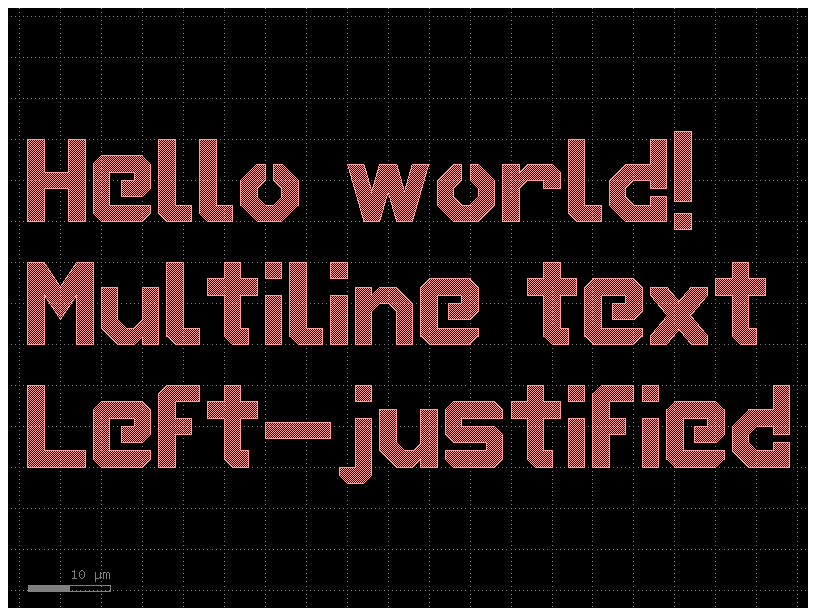
Lithography Structures#
Step-resolution#
The gf.components.litho_steps() function creates a lithographic test structure that is useful for measuring the resolution of photoresist or electron-beam resists. It provides both positive-tone and negative-tone resolution tests.
c = gf.components.litho_steps(
line_widths=(1, 2, 4, 8, 16), line_spacing=10, height=100, layer=(1, 0)
)
c.plot()
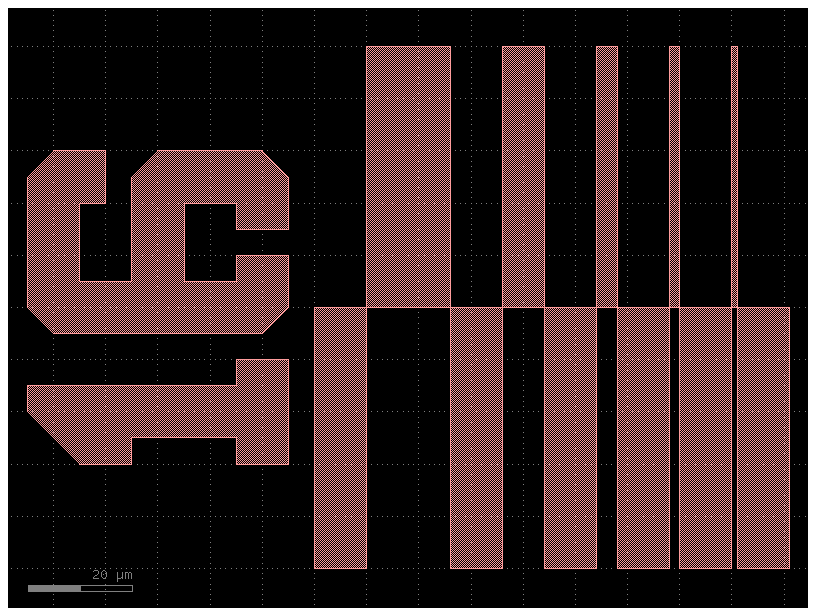
Calipers (inter-layer alignment)#
The gf.components.litho_calipers() function is used to detect offsets in multilayer fabrications. It creates a set of two notches on different layers. When a fabrication error/offset occurs, it is easy to detect the magnitude of the offset because both center-notches are no longer aligned.
D = gf.components.litho_calipers(
notch_size=(1, 5),
notch_spacing=2,
num_notches=7,
offset_per_notch=0.1,
row_spacing=0,
layer1=(1, 0),
layer2=(2, 0),
)
D.plot()
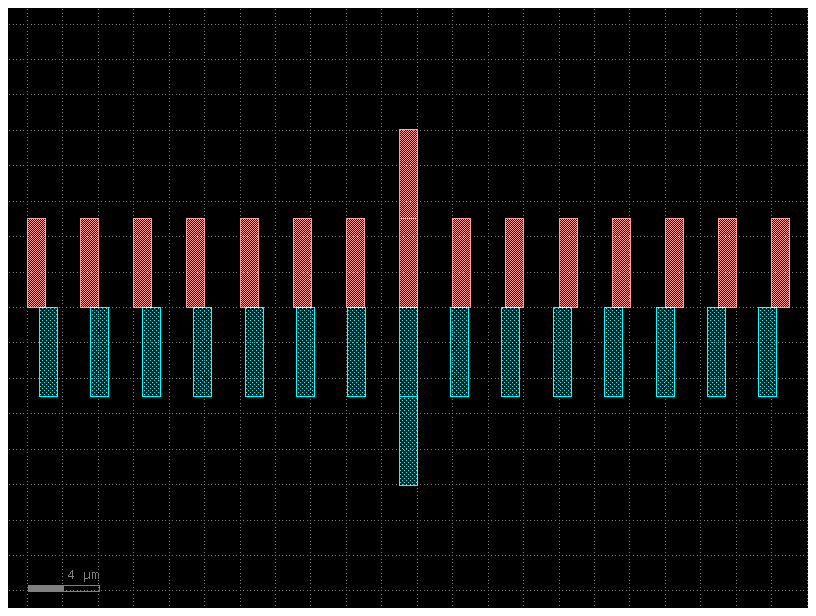
Paths#
See Path tutorial for more details – this is just an enumeration of the available built-in Path functions
Circular arc#
P = gf.path.arc(radius=10, angle=135, npoints=720)
f = P.plot()
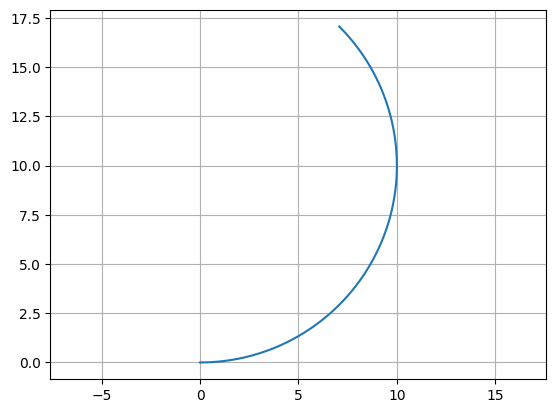
Straight#
import gdsfactory as gf
P = gf.path.straight(length=5, npoints=100)
f = P.plot()
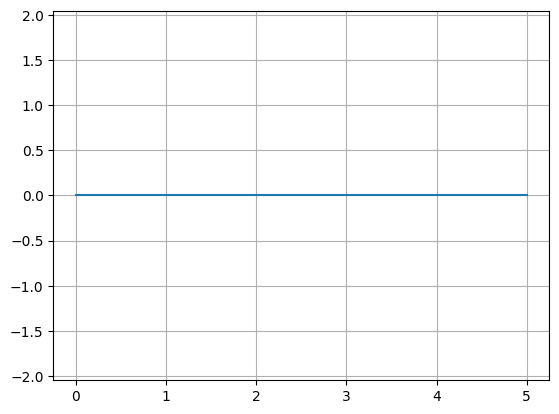
Euler curve#
Also known as a straight-to-bend, clothoid, racetrack, or track transition, this path tapers adiabatically from straight to curved. Often used to minimize losses in photonic straights. If p < 1.0, it will create a “partial euler” curve as described in Vogelbacher et. al. https://dx.doi.org/10.1364/oe.27.031394.
If the use_eff argument is false, radius corresponds to minimum radius of curvature of the bend. If use_eff is true, radius corresponds to the “effective” radius of the bend– The curve will be scaled such that the endpoints match an arc with parameters radius and angle.
P = gf.path.euler(radius=3, angle=90, p=1.0, use_eff=False, npoints=720)
f = P.plot()
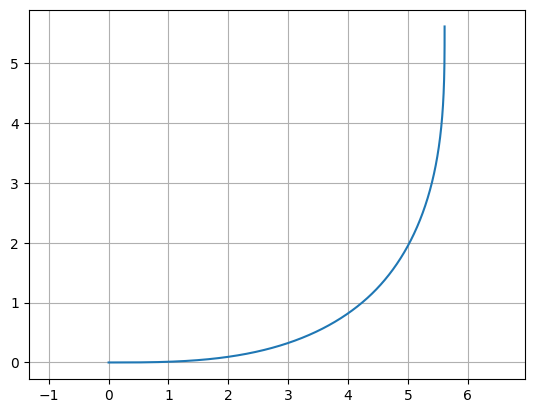
Smooth path from waypoints#
import numpy as np
import gdsfactory as gf
points = np.array([(20, 10), (40, 10), (20, 40), (50, 40), (50, 20), (70, 20)])
P = gf.path.smooth(
points=points,
radius=2,
bend=gf.path.euler,
use_eff=False,
)
f = P.plot()
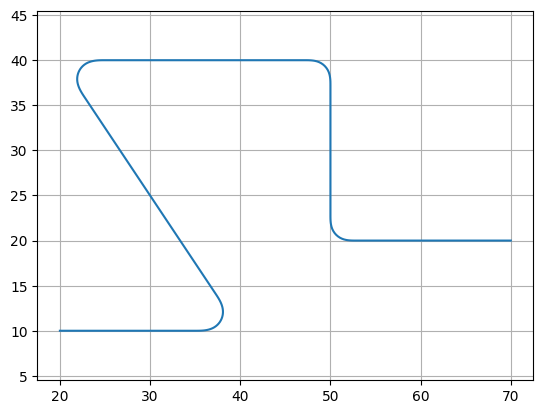
Delay spiral#
A delay spiral is a long optical waveguide coiled into a spiral shape on a photonic integrated circuit. Its purpose is to create a significant time delay for an optical signal within a very compact area.
c = gf.components.spiral_double()
c.plot()
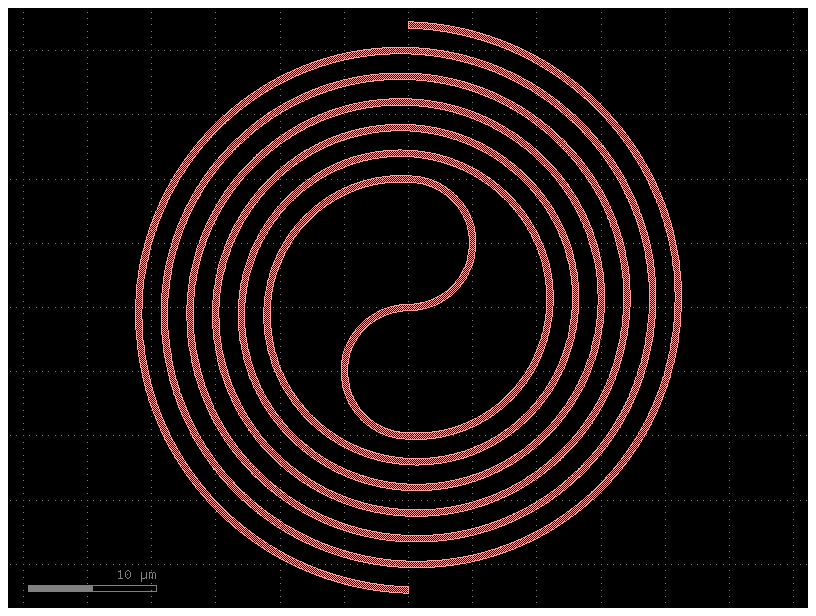
c = gf.components.spiral()
c.plot()
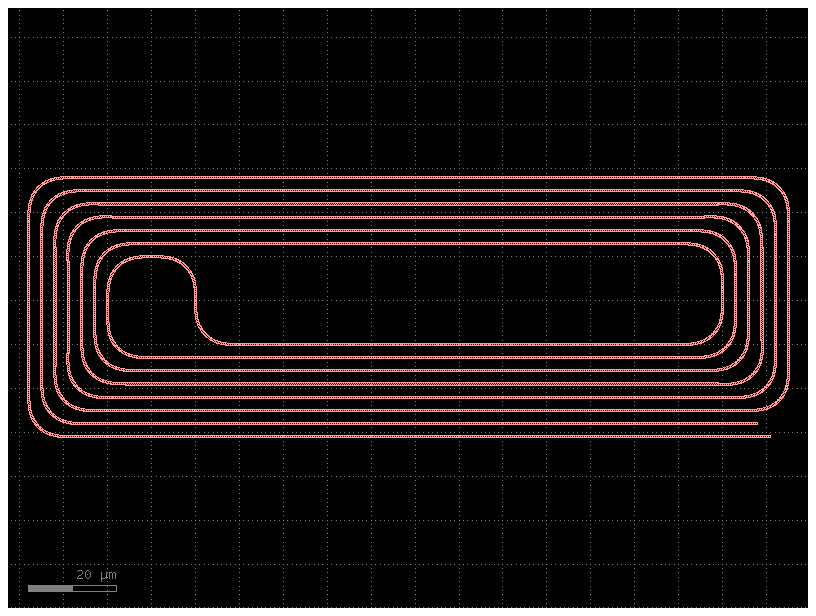
c = gf.components.spiral_racetrack_fixed_length()
c.plot()
2026-02-11 04:11:05.674 | WARNING | gdsfactory.components.spirals.spiral_heater:_req_straight_len:298 - `kfactory.routing.optical.route` is deprecated, please use `route_bundle` instead. `route` will be removed in kfactory 3
2026-02-11 04:11:05.707 | WARNING | gdsfactory.components.spirals.spiral_heater:_req_straight_len:298 - `kfactory.routing.optical.route` is deprecated, please use `route_bundle` instead. `route` will be removed in kfactory 3
2026-02-11 04:11:05.735 | WARNING | gdsfactory.components.spirals.spiral_heater:_req_straight_len:298 - `kfactory.routing.optical.route` is deprecated, please use `route_bundle` instead. `route` will be removed in kfactory 3
2026-02-11 04:11:05.764 | WARNING | gdsfactory.components.spirals.spiral_heater:_req_straight_len:298 - `kfactory.routing.optical.route` is deprecated, please use `route_bundle` instead. `route` will be removed in kfactory 3
2026-02-11 04:11:05.791 | WARNING | gdsfactory.components.spirals.spiral_heater:_req_straight_len:298 - `kfactory.routing.optical.route` is deprecated, please use `route_bundle` instead. `route` will be removed in kfactory 3
2026-02-11 04:11:05.819 | WARNING | gdsfactory.components.spirals.spiral_heater:_req_straight_len:298 - `kfactory.routing.optical.route` is deprecated, please use `route_bundle` instead. `route` will be removed in kfactory 3
2026-02-11 04:11:05.847 | WARNING | gdsfactory.components.spirals.spiral_heater:_req_straight_len:298 - `kfactory.routing.optical.route` is deprecated, please use `route_bundle` instead. `route` will be removed in kfactory 3
/home/runner/work/gdsfactory/gdsfactory/gdsfactory/components/bends/bend_circular.py:86: UserWarning: {'width': 0.5} ignored for cross_section 'strip'
x = gf.get_cross_section(cross_section, width=width or x.width)
2026-02-11 04:11:05.875 | WARNING | gdsfactory.components.spirals.spiral_heater:_req_straight_len:298 - `kfactory.routing.optical.route` is deprecated, please use `route_bundle` instead. `route` will be removed in kfactory 3
2026-02-11 04:11:05.903 | WARNING | gdsfactory.components.spirals.spiral_heater:_req_straight_len:298 - `kfactory.routing.optical.route` is deprecated, please use `route_bundle` instead. `route` will be removed in kfactory 3
2026-02-11 04:11:05.931 | WARNING | gdsfactory.components.spirals.spiral_heater:_req_straight_len:298 - `kfactory.routing.optical.route` is deprecated, please use `route_bundle` instead. `route` will be removed in kfactory 3
2026-02-11 04:11:05.959 | WARNING | gdsfactory.components.spirals.spiral_heater:_req_straight_len:298 - `kfactory.routing.optical.route` is deprecated, please use `route_bundle` instead. `route` will be removed in kfactory 3
2026-02-11 04:11:05.986 | WARNING | gdsfactory.components.spirals.spiral_heater:_req_straight_len:298 - `kfactory.routing.optical.route` is deprecated, please use `route_bundle` instead. `route` will be removed in kfactory 3
2026-02-11 04:11:06.014 | WARNING | gdsfactory.components.spirals.spiral_heater:_req_straight_len:298 - `kfactory.routing.optical.route` is deprecated, please use `route_bundle` instead. `route` will be removed in kfactory 3
2026-02-11 04:11:06.042 | WARNING | gdsfactory.components.spirals.spiral_heater:_req_straight_len:298 - `kfactory.routing.optical.route` is deprecated, please use `route_bundle` instead. `route` will be removed in kfactory 3
2026-02-11 04:11:06.070 | WARNING | gdsfactory.components.spirals.spiral_heater:_req_straight_len:298 - `kfactory.routing.optical.route` is deprecated, please use `route_bundle` instead. `route` will be removed in kfactory 3
2026-02-11 04:11:06.098 | WARNING | gdsfactory.components.spirals.spiral_heater:_req_straight_len:298 - `kfactory.routing.optical.route` is deprecated, please use `route_bundle` instead. `route` will be removed in kfactory 3
2026-02-11 04:11:06.127 | WARNING | gdsfactory.components.spirals.spiral_heater:_req_straight_len:298 - `kfactory.routing.optical.route` is deprecated, please use `route_bundle` instead. `route` will be removed in kfactory 3
2026-02-11 04:11:06.155 | WARNING | gdsfactory.components.spirals.spiral_heater:_req_straight_len:298 - `kfactory.routing.optical.route` is deprecated, please use `route_bundle` instead. `route` will be removed in kfactory 3
2026-02-11 04:11:06.183 | WARNING | gdsfactory.components.spirals.spiral_heater:_req_straight_len:298 - `kfactory.routing.optical.route` is deprecated, please use `route_bundle` instead. `route` will be removed in kfactory 3
2026-02-11 04:11:06.211 | WARNING | gdsfactory.components.spirals.spiral_heater:_req_straight_len:298 - `kfactory.routing.optical.route` is deprecated, please use `route_bundle` instead. `route` will be removed in kfactory 3
2026-02-11 04:11:06.239 | WARNING | gdsfactory.components.spirals.spiral_heater:_req_straight_len:298 - `kfactory.routing.optical.route` is deprecated, please use `route_bundle` instead. `route` will be removed in kfactory 3
2026-02-11 04:11:06.268 | WARNING | gdsfactory.components.spirals.spiral_heater:_req_straight_len:298 - `kfactory.routing.optical.route` is deprecated, please use `route_bundle` instead. `route` will be removed in kfactory 3
2026-02-11 04:11:06.295 | WARNING | gdsfactory.components.spirals.spiral_heater:_req_straight_len:298 - `kfactory.routing.optical.route` is deprecated, please use `route_bundle` instead. `route` will be removed in kfactory 3
2026-02-11 04:11:06.324 | WARNING | gdsfactory.components.spirals.spiral_heater:_req_straight_len:298 - `kfactory.routing.optical.route` is deprecated, please use `route_bundle` instead. `route` will be removed in kfactory 3
2026-02-11 04:11:06.351 | WARNING | gdsfactory.components.spirals.spiral_heater:_req_straight_len:298 - `kfactory.routing.optical.route` is deprecated, please use `route_bundle` instead. `route` will be removed in kfactory 3
2026-02-11 04:11:06.380 | WARNING | gdsfactory.components.spirals.spiral_heater:_req_straight_len:298 - `kfactory.routing.optical.route` is deprecated, please use `route_bundle` instead. `route` will be removed in kfactory 3
2026-02-11 04:11:06.408 | WARNING | gdsfactory.components.spirals.spiral_heater:_req_straight_len:298 - `kfactory.routing.optical.route` is deprecated, please use `route_bundle` instead. `route` will be removed in kfactory 3
2026-02-11 04:11:06.437 | WARNING | gdsfactory.components.spirals.spiral_heater:_req_straight_len:298 - `kfactory.routing.optical.route` is deprecated, please use `route_bundle` instead. `route` will be removed in kfactory 3
2026-02-11 04:11:06.465 | WARNING | gdsfactory.components.spirals.spiral_heater:_req_straight_len:298 - `kfactory.routing.optical.route` is deprecated, please use `route_bundle` instead. `route` will be removed in kfactory 3
2026-02-11 04:11:06.493 | WARNING | gdsfactory.components.spirals.spiral_heater:_req_straight_len:298 - `kfactory.routing.optical.route` is deprecated, please use `route_bundle` instead. `route` will be removed in kfactory 3
2026-02-11 04:11:06.521 | WARNING | gdsfactory.components.spirals.spiral_heater:_req_straight_len:298 - `kfactory.routing.optical.route` is deprecated, please use `route_bundle` instead. `route` will be removed in kfactory 3
2026-02-11 04:11:06.550 | WARNING | gdsfactory.components.spirals.spiral_heater:_req_straight_len:298 - `kfactory.routing.optical.route` is deprecated, please use `route_bundle` instead. `route` will be removed in kfactory 3
2026-02-11 04:11:06.578 | WARNING | gdsfactory.components.spirals.spiral_heater:_req_straight_len:298 - `kfactory.routing.optical.route` is deprecated, please use `route_bundle` instead. `route` will be removed in kfactory 3
2026-02-11 04:11:06.608 | WARNING | gdsfactory.components.spirals.spiral_heater:_req_straight_len:298 - `kfactory.routing.optical.route` is deprecated, please use `route_bundle` instead. `route` will be removed in kfactory 3
2026-02-11 04:11:06.636 | WARNING | gdsfactory.components.spirals.spiral_heater:_req_straight_len:298 - `kfactory.routing.optical.route` is deprecated, please use `route_bundle` instead. `route` will be removed in kfactory 3
2026-02-11 04:11:06.665 | WARNING | gdsfactory.components.spirals.spiral_heater:_req_straight_len:298 - `kfactory.routing.optical.route` is deprecated, please use `route_bundle` instead. `route` will be removed in kfactory 3
2026-02-11 04:11:06.694 | WARNING | gdsfactory.components.spirals.spiral_heater:_req_straight_len:298 - `kfactory.routing.optical.route` is deprecated, please use `route_bundle` instead. `route` will be removed in kfactory 3
2026-02-11 04:11:06.721 | WARNING | gdsfactory.components.spirals.spiral_heater:_req_straight_len:298 - `kfactory.routing.optical.route` is deprecated, please use `route_bundle` instead. `route` will be removed in kfactory 3
2026-02-11 04:11:06.751 | WARNING | gdsfactory.components.spirals.spiral_heater:_req_straight_len:298 - `kfactory.routing.optical.route` is deprecated, please use `route_bundle` instead. `route` will be removed in kfactory 3
2026-02-11 04:11:06.781 | WARNING | gdsfactory.components.spirals.spiral_heater:_req_straight_len:298 - `kfactory.routing.optical.route` is deprecated, please use `route_bundle` instead. `route` will be removed in kfactory 3
2026-02-11 04:11:06.809 | WARNING | gdsfactory.components.spirals.spiral_heater:_req_straight_len:298 - `kfactory.routing.optical.route` is deprecated, please use `route_bundle` instead. `route` will be removed in kfactory 3
2026-02-11 04:11:06.838 | WARNING | gdsfactory.components.spirals.spiral_heater:_req_straight_len:298 - `kfactory.routing.optical.route` is deprecated, please use `route_bundle` instead. `route` will be removed in kfactory 3
2026-02-11 04:11:06.866 | WARNING | gdsfactory.components.spirals.spiral_heater:_req_straight_len:298 - `kfactory.routing.optical.route` is deprecated, please use `route_bundle` instead. `route` will be removed in kfactory 3
2026-02-11 04:11:06.895 | WARNING | gdsfactory.components.spirals.spiral_heater:_req_straight_len:298 - `kfactory.routing.optical.route` is deprecated, please use `route_bundle` instead. `route` will be removed in kfactory 3
2026-02-11 04:11:06.923 | WARNING | gdsfactory.components.spirals.spiral_heater:_req_straight_len:298 - `kfactory.routing.optical.route` is deprecated, please use `route_bundle` instead. `route` will be removed in kfactory 3
2026-02-11 04:11:06.953 | WARNING | gdsfactory.components.spirals.spiral_heater:_req_straight_len:298 - `kfactory.routing.optical.route` is deprecated, please use `route_bundle` instead. `route` will be removed in kfactory 3
2026-02-11 04:11:06.981 | WARNING | gdsfactory.components.spirals.spiral_heater:_req_straight_len:298 - `kfactory.routing.optical.route` is deprecated, please use `route_bundle` instead. `route` will be removed in kfactory 3
2026-02-11 04:11:07.011 | WARNING | gdsfactory.components.spirals.spiral_heater:_req_straight_len:298 - `kfactory.routing.optical.route` is deprecated, please use `route_bundle` instead. `route` will be removed in kfactory 3
2026-02-11 04:11:07.040 | WARNING | gdsfactory.components.spirals.spiral_heater:_req_straight_len:298 - `kfactory.routing.optical.route` is deprecated, please use `route_bundle` instead. `route` will be removed in kfactory 3
2026-02-11 04:11:07.069 | WARNING | gdsfactory.components.spirals.spiral_heater:_req_straight_len:298 - `kfactory.routing.optical.route` is deprecated, please use `route_bundle` instead. `route` will be removed in kfactory 3
2026-02-11 04:11:07.098 | WARNING | gdsfactory.components.spirals.spiral_heater:_req_straight_len:298 - `kfactory.routing.optical.route` is deprecated, please use `route_bundle` instead. `route` will be removed in kfactory 3
2026-02-11 04:11:07.128 | WARNING | gdsfactory.components.spirals.spiral_heater:_req_straight_len:298 - `kfactory.routing.optical.route` is deprecated, please use `route_bundle` instead. `route` will be removed in kfactory 3
2026-02-11 04:11:07.157 | WARNING | gdsfactory.components.spirals.spiral_heater:_req_straight_len:298 - `kfactory.routing.optical.route` is deprecated, please use `route_bundle` instead. `route` will be removed in kfactory 3
2026-02-11 04:11:07.185 | WARNING | gdsfactory.components.spirals.spiral_heater:_req_straight_len:298 - `kfactory.routing.optical.route` is deprecated, please use `route_bundle` instead. `route` will be removed in kfactory 3
2026-02-11 04:11:07.214 | WARNING | gdsfactory.components.spirals.spiral_heater:_req_straight_len:298 - `kfactory.routing.optical.route` is deprecated, please use `route_bundle` instead. `route` will be removed in kfactory 3
2026-02-11 04:11:07.243 | WARNING | gdsfactory.components.spirals.spiral_heater:_req_straight_len:298 - `kfactory.routing.optical.route` is deprecated, please use `route_bundle` instead. `route` will be removed in kfactory 3
2026-02-11 04:11:07.273 | WARNING | gdsfactory.components.spirals.spiral_heater:_req_straight_len:298 - `kfactory.routing.optical.route` is deprecated, please use `route_bundle` instead. `route` will be removed in kfactory 3
2026-02-11 04:11:07.301 | WARNING | gdsfactory.components.spirals.spiral_heater:_req_straight_len:298 - `kfactory.routing.optical.route` is deprecated, please use `route_bundle` instead. `route` will be removed in kfactory 3
2026-02-11 04:11:07.330 | WARNING | gdsfactory.components.spirals.spiral_heater:_req_straight_len:298 - `kfactory.routing.optical.route` is deprecated, please use `route_bundle` instead. `route` will be removed in kfactory 3
2026-02-11 04:11:07.359 | WARNING | gdsfactory.components.spirals.spiral_heater:_req_straight_len:298 - `kfactory.routing.optical.route` is deprecated, please use `route_bundle` instead. `route` will be removed in kfactory 3
2026-02-11 04:11:07.388 | WARNING | gdsfactory.components.spirals.spiral_heater:_req_straight_len:298 - `kfactory.routing.optical.route` is deprecated, please use `route_bundle` instead. `route` will be removed in kfactory 3
2026-02-11 04:11:07.417 | WARNING | gdsfactory.components.spirals.spiral_heater:_req_straight_len:298 - `kfactory.routing.optical.route` is deprecated, please use `route_bundle` instead. `route` will be removed in kfactory 3
2026-02-11 04:11:07.447 | WARNING | gdsfactory.components.spirals.spiral_heater:_req_straight_len:298 - `kfactory.routing.optical.route` is deprecated, please use `route_bundle` instead. `route` will be removed in kfactory 3
2026-02-11 04:11:07.476 | WARNING | gdsfactory.components.spirals.spiral_heater:_req_straight_len:298 - `kfactory.routing.optical.route` is deprecated, please use `route_bundle` instead. `route` will be removed in kfactory 3
2026-02-11 04:11:07.505 | WARNING | gdsfactory.components.spirals.spiral_heater:_req_straight_len:298 - `kfactory.routing.optical.route` is deprecated, please use `route_bundle` instead. `route` will be removed in kfactory 3
2026-02-11 04:11:07.535 | WARNING | gdsfactory.components.spirals.spiral_heater:_req_straight_len:298 - `kfactory.routing.optical.route` is deprecated, please use `route_bundle` instead. `route` will be removed in kfactory 3
2026-02-11 04:11:07.564 | WARNING | gdsfactory.components.spirals.spiral_heater:_req_straight_len:298 - `kfactory.routing.optical.route` is deprecated, please use `route_bundle` instead. `route` will be removed in kfactory 3
2026-02-11 04:11:07.593 | WARNING | gdsfactory.components.spirals.spiral_heater:_req_straight_len:298 - `kfactory.routing.optical.route` is deprecated, please use `route_bundle` instead. `route` will be removed in kfactory 3
2026-02-11 04:11:07.624 | WARNING | gdsfactory.components.spirals.spiral_heater:_req_straight_len:298 - `kfactory.routing.optical.route` is deprecated, please use `route_bundle` instead. `route` will be removed in kfactory 3
2026-02-11 04:11:07.654 | WARNING | gdsfactory.components.spirals.spiral_heater:_req_straight_len:298 - `kfactory.routing.optical.route` is deprecated, please use `route_bundle` instead. `route` will be removed in kfactory 3
2026-02-11 04:11:07.682 | WARNING | gdsfactory.components.spirals.spiral_heater:_req_straight_len:298 - `kfactory.routing.optical.route` is deprecated, please use `route_bundle` instead. `route` will be removed in kfactory 3
2026-02-11 04:11:07.713 | WARNING | gdsfactory.components.spirals.spiral_heater:_req_straight_len:298 - `kfactory.routing.optical.route` is deprecated, please use `route_bundle` instead. `route` will be removed in kfactory 3
2026-02-11 04:11:07.742 | WARNING | gdsfactory.components.spirals.spiral_heater:_req_straight_len:298 - `kfactory.routing.optical.route` is deprecated, please use `route_bundle` instead. `route` will be removed in kfactory 3
2026-02-11 04:11:07.771 | WARNING | gdsfactory.components.spirals.spiral_heater:_req_straight_len:298 - `kfactory.routing.optical.route` is deprecated, please use `route_bundle` instead. `route` will be removed in kfactory 3
2026-02-11 04:11:07.803 | WARNING | gdsfactory.components.spirals.spiral_heater:_req_straight_len:298 - `kfactory.routing.optical.route` is deprecated, please use `route_bundle` instead. `route` will be removed in kfactory 3
2026-02-11 04:11:07.832 | WARNING | gdsfactory.components.spirals.spiral_heater:_req_straight_len:298 - `kfactory.routing.optical.route` is deprecated, please use `route_bundle` instead. `route` will be removed in kfactory 3
2026-02-11 04:11:07.863 | WARNING | gdsfactory.components.spirals.spiral_heater:_req_straight_len:298 - `kfactory.routing.optical.route` is deprecated, please use `route_bundle` instead. `route` will be removed in kfactory 3
2026-02-11 04:11:07.892 | WARNING | gdsfactory.components.spirals.spiral_heater:_req_straight_len:298 - `kfactory.routing.optical.route` is deprecated, please use `route_bundle` instead. `route` will be removed in kfactory 3
2026-02-11 04:11:07.923 | WARNING | gdsfactory.components.spirals.spiral_heater:_req_straight_len:298 - `kfactory.routing.optical.route` is deprecated, please use `route_bundle` instead. `route` will be removed in kfactory 3
2026-02-11 04:11:07.953 | WARNING | gdsfactory.components.spirals.spiral_heater:_req_straight_len:298 - `kfactory.routing.optical.route` is deprecated, please use `route_bundle` instead. `route` will be removed in kfactory 3
2026-02-11 04:11:07.984 | WARNING | gdsfactory.components.spirals.spiral_heater:_req_straight_len:298 - `kfactory.routing.optical.route` is deprecated, please use `route_bundle` instead. `route` will be removed in kfactory 3
2026-02-11 04:11:08.014 | WARNING | gdsfactory.components.spirals.spiral_heater:_req_straight_len:298 - `kfactory.routing.optical.route` is deprecated, please use `route_bundle` instead. `route` will be removed in kfactory 3
2026-02-11 04:11:08.044 | WARNING | gdsfactory.components.spirals.spiral_heater:_req_straight_len:298 - `kfactory.routing.optical.route` is deprecated, please use `route_bundle` instead. `route` will be removed in kfactory 3
2026-02-11 04:11:08.075 | WARNING | gdsfactory.components.spirals.spiral_heater:_req_straight_len:298 - `kfactory.routing.optical.route` is deprecated, please use `route_bundle` instead. `route` will be removed in kfactory 3
2026-02-11 04:11:08.105 | WARNING | gdsfactory.components.spirals.spiral_heater:_req_straight_len:298 - `kfactory.routing.optical.route` is deprecated, please use `route_bundle` instead. `route` will be removed in kfactory 3
2026-02-11 04:11:08.136 | WARNING | gdsfactory.components.spirals.spiral_heater:_req_straight_len:298 - `kfactory.routing.optical.route` is deprecated, please use `route_bundle` instead. `route` will be removed in kfactory 3
2026-02-11 04:11:08.167 | WARNING | gdsfactory.components.spirals.spiral_heater:_req_straight_len:298 - `kfactory.routing.optical.route` is deprecated, please use `route_bundle` instead. `route` will be removed in kfactory 3
2026-02-11 04:11:08.197 | WARNING | gdsfactory.components.spirals.spiral_heater:_req_straight_len:298 - `kfactory.routing.optical.route` is deprecated, please use `route_bundle` instead. `route` will be removed in kfactory 3
2026-02-11 04:11:08.229 | WARNING | gdsfactory.components.spirals.spiral_heater:_req_straight_len:298 - `kfactory.routing.optical.route` is deprecated, please use `route_bundle` instead. `route` will be removed in kfactory 3
2026-02-11 04:11:08.259 | WARNING | gdsfactory.components.spirals.spiral_heater:_req_straight_len:298 - `kfactory.routing.optical.route` is deprecated, please use `route_bundle` instead. `route` will be removed in kfactory 3
2026-02-11 04:11:08.289 | WARNING | gdsfactory.components.spirals.spiral_heater:_req_straight_len:298 - `kfactory.routing.optical.route` is deprecated, please use `route_bundle` instead. `route` will be removed in kfactory 3
2026-02-11 04:11:08.321 | WARNING | gdsfactory.components.spirals.spiral_heater:_req_straight_len:298 - `kfactory.routing.optical.route` is deprecated, please use `route_bundle` instead. `route` will be removed in kfactory 3
2026-02-11 04:11:08.351 | WARNING | gdsfactory.components.spirals.spiral_heater:_req_straight_len:298 - `kfactory.routing.optical.route` is deprecated, please use `route_bundle` instead. `route` will be removed in kfactory 3
2026-02-11 04:11:08.382 | WARNING | gdsfactory.components.spirals.spiral_heater:_req_straight_len:298 - `kfactory.routing.optical.route` is deprecated, please use `route_bundle` instead. `route` will be removed in kfactory 3
2026-02-11 04:11:08.413 | WARNING | gdsfactory.components.spirals.spiral_heater:_req_straight_len:298 - `kfactory.routing.optical.route` is deprecated, please use `route_bundle` instead. `route` will be removed in kfactory 3
2026-02-11 04:11:08.443 | WARNING | gdsfactory.components.spirals.spiral_heater:_req_straight_len:298 - `kfactory.routing.optical.route` is deprecated, please use `route_bundle` instead. `route` will be removed in kfactory 3
2026-02-11 04:11:08.478 | WARNING | gdsfactory.components.spirals.spiral_heater:_req_straight_len:298 - `kfactory.routing.optical.route` is deprecated, please use `route_bundle` instead. `route` will be removed in kfactory 3
2026-02-11 04:11:08.508 | WARNING | gdsfactory.components.spirals.spiral_heater:_req_straight_len:298 - `kfactory.routing.optical.route` is deprecated, please use `route_bundle` instead. `route` will be removed in kfactory 3
2026-02-11 04:11:08.539 | WARNING | gdsfactory.components.spirals.spiral_heater:_req_straight_len:298 - `kfactory.routing.optical.route` is deprecated, please use `route_bundle` instead. `route` will be removed in kfactory 3
2026-02-11 04:11:08.564 | WARNING | gdsfactory.components.spirals.spiral_heater:_req_straight_len:298 - `kfactory.routing.optical.route` is deprecated, please use `route_bundle` instead. `route` will be removed in kfactory 3
2026-02-11 04:11:08.601 | WARNING | gdsfactory.components.spirals.spiral_heater:spiral_racetrack_fixed_length:202 - `kfactory.routing.optical.route` is deprecated, please use `route_bundle` instead. `route` will be removed in kfactory 3
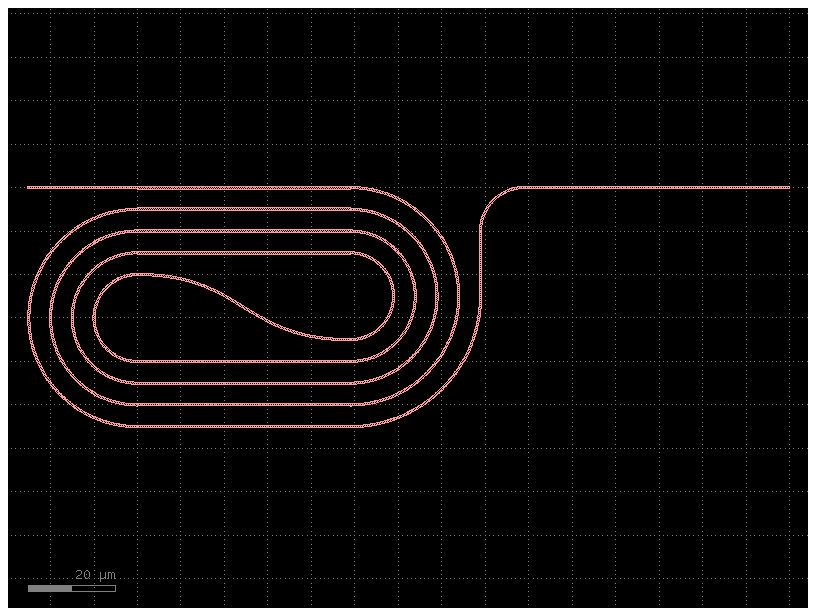
Useful contact pads / connectors#
These functions are common shapes with ports, often used to make contact pads.
c = gf.components.compass(size=(4, 2), layer=(1, 0))
c.plot()

c = gf.components.nxn(north=3, south=4, east=0, west=0)
c.plot()
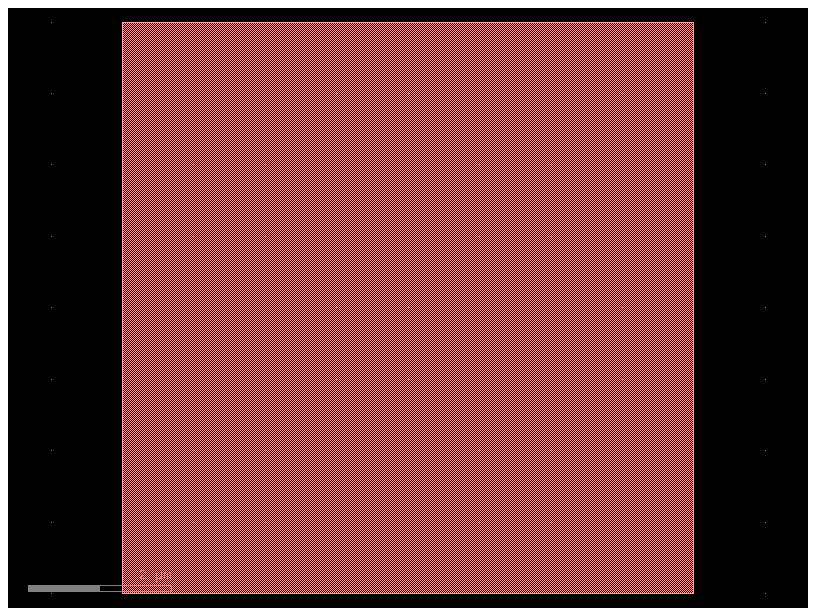
c = gf.components.pad()
c.plot()
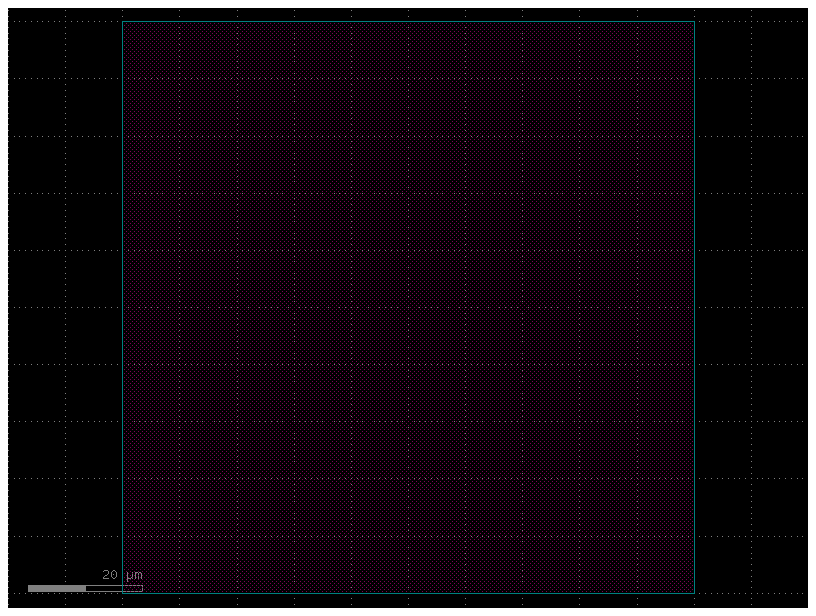
c = gf.components.pad_array90(columns=3)
c.plot()
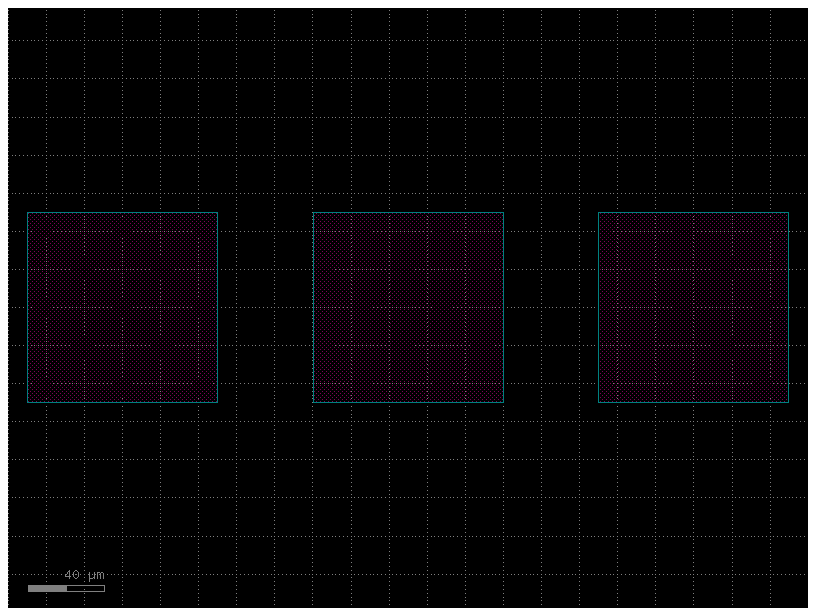
Chip / die template#
import gdsfactory as gf
c = gf.components.die(
size=(10000, 5000), # Size of the die.
street_width=100, # Width of corner marks for die-sawing.
street_length=1000, # Length of corner marks for die-sawing.
die_name="chip99", # Label text.
text_size=500, # Label text size.
text_location="SW", # Label text compass location e.g. 'S', 'SE', 'SW'
layer=(2, 0),
bbox_layer=(3, 0),
)
c.plot()

Optimal superconducting curves#
The following structures are meant to reduce “current crowding” in superconducting thin-film structures (such as superconducting nanowires). They are the result of conformal mapping equations derived in Clem, J. & Berggren, K. “Geometry-dependent critical currents in superconducting nanocircuits.” Phys. Rev. B 84, 1–27 (2011).
import gdsfactory as gf
# This code creates a compact, U-shaped "hairpin" delay line with bends that are optimized for low loss.
c = gf.components.optimal_hairpin(
width=0.2, pitch=0.6, length=10, turn_ratio=4, num_pts=50, layer=(2, 0)
)
c.plot()
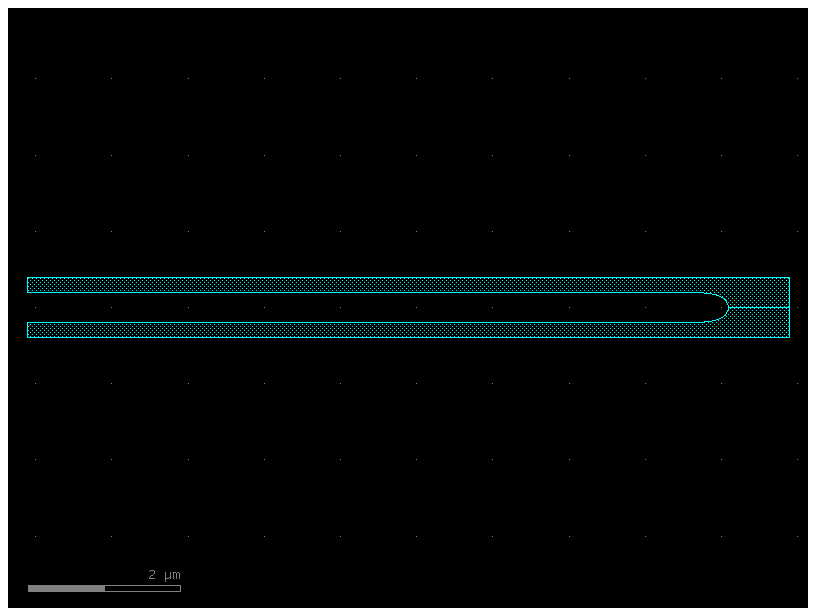
# This code creates a taper, which is a waveguide section that smoothly transitions between two different widths.
# The optimal_step component is special because its shape is mathematically optimized to be adiabatic, minimizing light loss and back-reflections.
c = gf.components.optimal_step(
start_width=10, # Defines the initial width of the taper.
end_width=22, # Defines the final width of the taper.
# num_pts=50: This sets the number of points used to define the optimized S-curve. A higher number results in a smoother, more finely detailed curve.
num_pts=50,
# This is the width tolerance. It defines how close the optimization algorithm must get to the target end_width.
# A smaller value results in a more precise, but potentially longer, taper.
width_tol=1e-3,
# This factor adjusts the "aggressiveness" of the S-curve.
# A larger value creates a more gradual, less crowded transition at the start and end of the taper.
anticrowding_factor=1.2,
# This parameter creates a one-sided taper. One edge of the taper will be a straight line, while the other will have the optimized S-curve.
# If True, both sides would curve symmetrically.
symmetric=False,
layer=(2, 0),
)
c.plot()
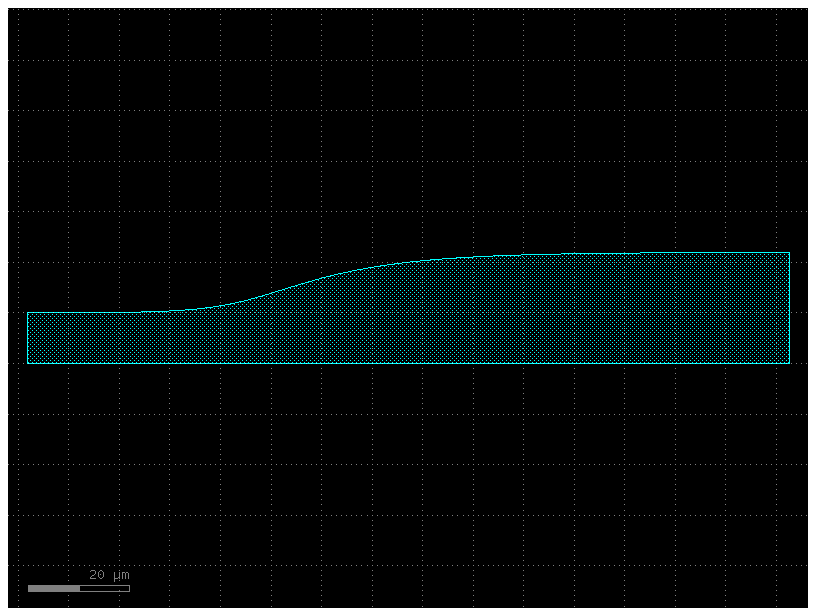
c = gf.components.optimal_90deg(width=100.0, num_pts=15, length_adjust=1, layer=(2, 0))
c.plot()
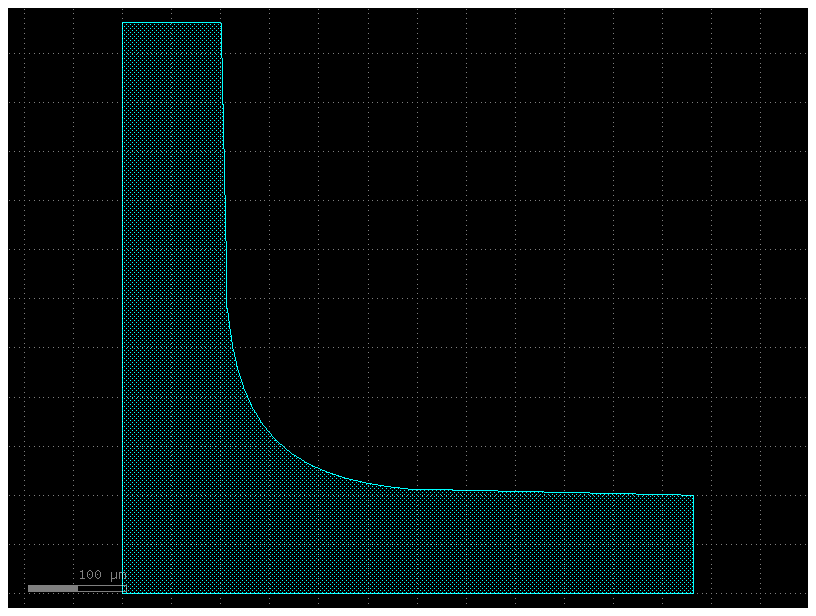
# This code creates a Superconducting Nanowire Single-Photon Detector (SNSPD), a specialized component designed to detect single photons of light.
c = gf.components.snspd(
wire_width=0.2,
wire_pitch=0.6,
size=(10, 8), # The overall dimensions of the meandered detector area are 10x8 µm.
num_squares=None, # num_squares=None means that the size of the component is being defined by the size parameter.
turn_ratio=4, # Controls the shape of the 180-degree bends in the meander(Clojure/Clojurescript library).
terminals_same_side=False, # The input and output terminals will be on opposite sides of the detector.
layer=(2, 0),
)
c.plot()
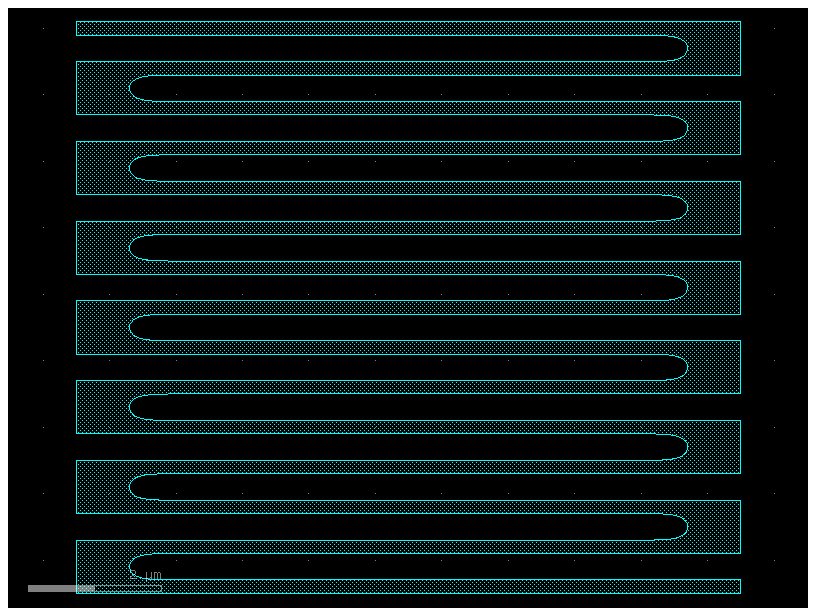
Generic library#
gdsfactory comes with a generic library that you can customize to your needs or even modify the internal code to create the components that you need.