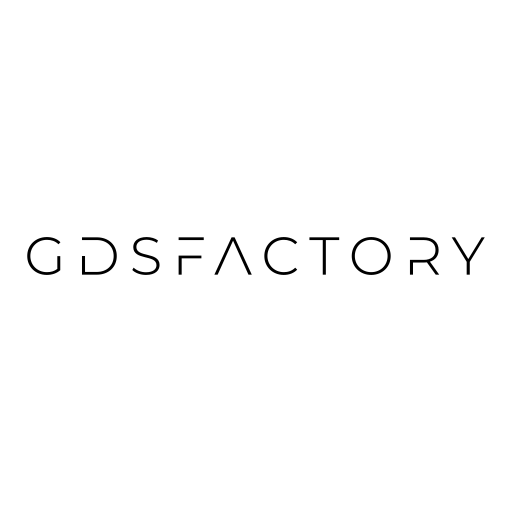gdsfactory.routing.route_quad#
- gdsfactory.routing.route_quad(component, port1, port2, width1=None, width2=None, layer='M1', manhattan_target_step=None)[source]#
Routes a basic quadrilateral polygon directly between two ports.
- Parameters:
component (Component) – Component to add the route to.
port1 (DPort) – Port to start route.
port2 (DPort) – Port objects to end route.
width1 (float | None) – Width of quadrilateral at ports. If None, uses port widths.
width2 (float | None) – Width of quadrilateral at ports. If None, uses port widths.
layer (tuple[int, int] | str | int | LayerEnum) – Layer to put the route on.
manhattan_target_step (float | None) – if not none, min step to manhattanize the polygon
- Return type:
None
import gdsfactory as gf c = gf.Component() pad1 = c << gf.components.pad(size=(50, 50)) pad2 = c << gf.components.pad(size=(10, 10)) pad2.movex(100) pad2.movey(50) gf.routing.route_quad( c, pad1.ports["e2"], pad2.ports["e4"], width1=None, width2=None, ) c.plot()