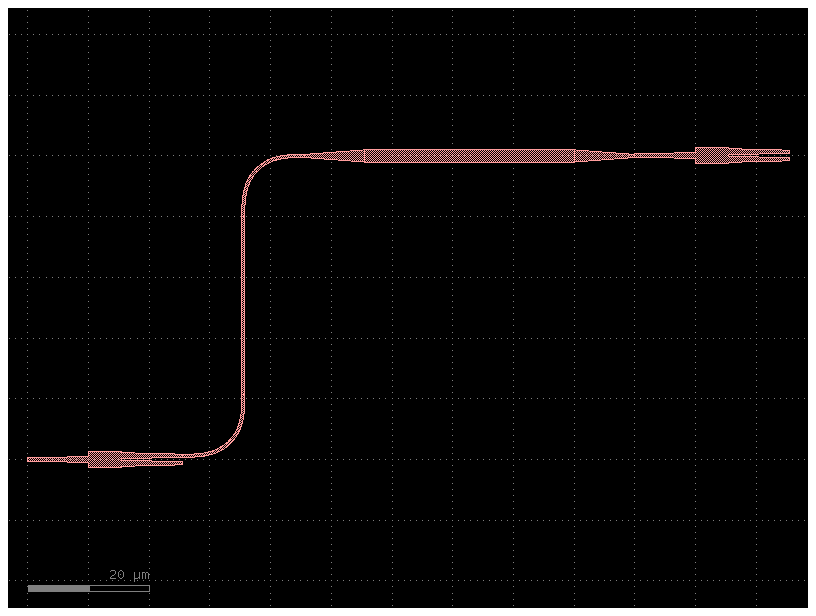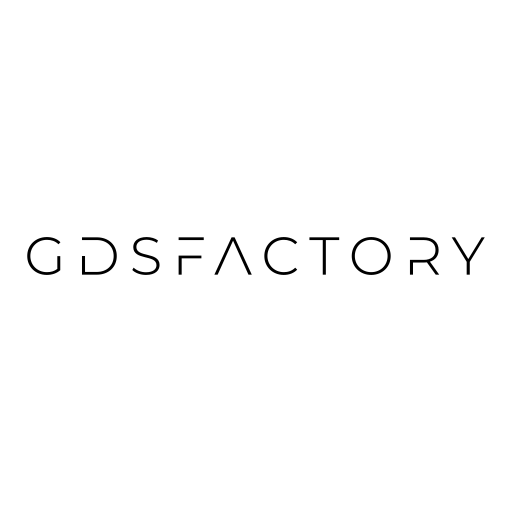Routing#
Optical and high-speed RF ports have orientation requirements to avoid sharp turns, which can cause signal reflections.
GDSFactory offers:
route_bundle: Routes a group of routes between two port groups using a bundle/river/bus router. It also accommodates waypoints and routing steps.route_bundle_all_angle: for routing in diagonals.
The most versatile function is route_bundle, as it handles both single and grouped routes.
import gdsfactory as gf
from gdsfactory.component import Component
from gdsfactory.port import Port
gf.gpdk.PDK.activate()
route_bundle#
To route groups of ports avoiding routing collisions between each route, use route_bundle which uses a river/bundle/bus router.
⚠️ Route bundle requires all destination ports to have the same orientation.
ys_right = [0, 10, 20, 40, 50, 80] # This line creates a list of six explicit y-coordinates for the right-side ports.
pitch = 127.0 # Defines the constant vertical distance for the left side ports.
N = len(ys_right) # This defines the total number of ports in each column (N, which is 6).
# This line uses a list comprehension to calculate six y-coordinates for the left-side ports.
# The formula (i - N / 2) * pitch ensures that the ports are evenly spaced by 127.0 µm and are centered vertically around y=0.
ys_left = [(i - N / 2) * pitch for i in range(N)]
layer = (1, 0)
right_ports = [
gf.Port(f"R_{i}", center=(0, ys_right[i]), width=0.5, orientation=180, layer=gf.get_layer(layer))
for i in range(N)
]
left_ports = [
gf.Port(f"L_{i}", center=(-200, ys_left[i]), width=0.5, orientation=0, layer=gf.get_layer(layer))
for i in range(N)
]
# You can also mess up the port order and it will sort them by default.
left_ports.reverse()
c = gf.Component()
routes = gf.routing.route_bundle(
c,
left_ports,
right_ports,
start_straight_length=50,
sort_ports=True,
cross_section="strip",
)
c.add_ports(left_ports)
c.add_ports(right_ports)
c
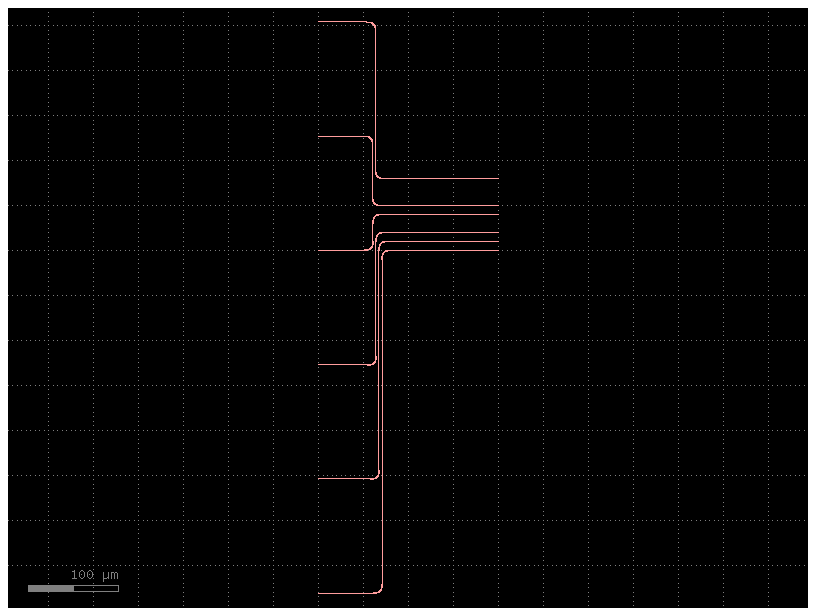
xs_top = [0, 10, 20, 40, 50, 80]
pitch = 127.0
N = len(xs_top)
xs_bottom = [(i - N / 2) * pitch for i in range(N)]
layer = (1, 0)
top_ports = [
gf.Port(f"top_{i}", center=(xs_top[i], 0), width=0.5, orientation=270, layer=gf.get_layer(layer))
for i in range(N)
]
bot_ports = [
gf.Port(
f"bot_{i}",
center=(xs_bottom[i], -300),
width=0.5,
orientation=90,
layer=gf.get_layer(layer),
)
for i in range(N)
]
c = gf.Component()
routes = gf.routing.route_bundle(
c,
top_ports,
bot_ports,
separation=5.0,
end_straight_length=100,
cross_section="strip",
)
c
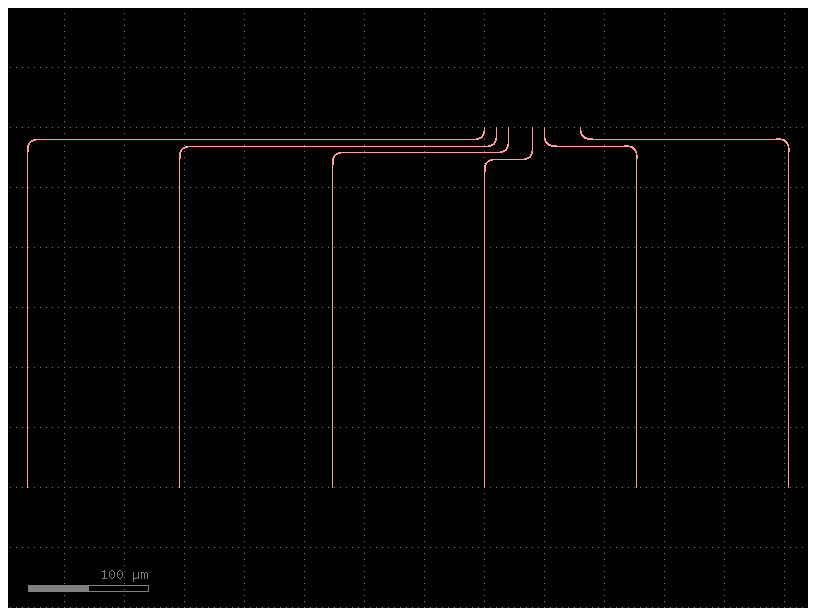
route_bundle can also route bundles through corners:
# The ports are grouped by quadrant: Top-Right (TR), Top-Left (TL), Bottom-Right (BR), and Bottom-Left (BL).
# Ports_A: These are groups of N ports arranged in vertical lines on the left and right sides of the component.
# Their orientation is either 0 (facing right) or 180 (facing left).
# Ports_B: These are groups of N ports arranged in horizontal lines on the top and bottom of the component.
# Their orientation is either 90 (facing up) or 270 (facing down).
@gf.cell(cache={})
def test_connect_corner(N=6, config="A"):
d = 10.0
sep = 5.0
c = gf.Component()
layer = (1, 0)
if config in ["A", "B"]:
a = 100.0
ports_A_TR = [
Port(
f"A_TR_{i}",
center=(d, a / 2 + i * sep), # d, sep: Geometric values defining the distance and separation between ports.
width=0.5,
orientation=0,
layer=gf.get_layer(layer),
)
for i in range(N)
]
ports_A_TL = [
Port(
f"A_TL_{i}",
center=(-d, a / 2 + i * sep),
width=0.5,
orientation=180,
layer=gf.get_layer(layer),
)
for i in range(N)
]
ports_A_BR = [
Port(
f"A_BR_{i}",
center=(d, -a / 2 - i * sep),
width=0.5,
orientation=0,
layer=gf.get_layer(layer),
)
for i in range(N)
]
ports_A_BL = [
Port(
f"A_BL_{i}",
center=(-d, -a / 2 - i * sep),
width=0.5,
orientation=180,
layer=gf.get_layer(layer),
)
for i in range(N)
]
ports_A = [ports_A_TR, ports_A_TL, ports_A_BR, ports_A_BL]
ports_B_TR = [
Port(
f"B_TR_{i}",
center=(a / 2 + i * sep, d),
width=0.5,
orientation=90,
layer=gf.get_layer(layer),
)
for i in range(N)
]
ports_B_TL = [
Port(
f"B_TL_{i}",
center=(-a / 2 - i * sep, d),
width=0.5,
orientation=90,
layer=gf.get_layer(layer),
)
for i in range(N)
]
ports_B_BR = [
Port(
f"B_BR_{i}",
center=(a / 2 + i * sep, -d),
width=0.5,
orientation=270,
layer=gf.get_layer(layer),
)
for i in range(N)
]
ports_B_BL = [
Port(
f"B_BL_{i}",
center=(-a / 2 - i * sep, -d),
width=0.5,
orientation=270,
layer=gf.get_layer(layer),
)
for i in range(N)
]
ports_B = [ports_B_TR, ports_B_TL, ports_B_BR, ports_B_BL]
elif config in ["C", "D"]:
a = N * sep + 2 * d
ports_A_TR = [
Port(
f"A_TR_{i}",
center=(a, d + i * sep),
width=0.5,
orientation=0,
layer=gf.get_layer(layer),
)
for i in range(N)
]
ports_A_TL = [
Port(
f"A_TL_{i}",
center=(-a, d + i * sep),
width=0.5,
orientation=180,
layer=gf.get_layer(layer),
)
for i in range(N)
]
ports_A_BR = [
Port(
f"A_BR_{i}",
center=(a, -d - i * sep),
width=0.5,
orientation=0,
layer=gf.get_layer(layer),
)
for i in range(N)
]
ports_A_BL = [
Port(
f"A_BL_{i}",
center=(-a, -d - i * sep),
width=0.5,
orientation=180,
layer=gf.get_layer(layer),
)
for i in range(N)
]
ports_A = [ports_A_TR, ports_A_TL, ports_A_BR, ports_A_BL]
ports_B_TR = [
Port(
f"B_TR_{i}",
center=(d + i * sep, a),
width=0.5,
orientation=90,
layer=gf.get_layer(layer),
)
for i in range(N)
]
ports_B_TL = [
Port(
f"B_TL_{i}",
center=(-d - i * sep, a),
width=0.5,
orientation=90,
layer=gf.get_layer(layer),
)
for i in range(N)
]
ports_B_BR = [
Port(
f"B_BR_{i}",
center=(d + i * sep, -a),
width=0.5,
orientation=270,
layer=gf.get_layer(layer),
)
for i in range(N)
]
ports_B_BL = [
Port(
f"B_BL_{i}",
center=(-d - i * sep, -a),
width=0.5,
orientation=270,
layer=gf.get_layer(layer),
)
for i in range(N)
]
ports_B = [ports_B_TR, ports_B_TL, ports_B_BR, ports_B_BL]
# This loop iterates through the corresponding groups of ports from sets A and B
# (e.g., it pairs ports_A_TR with ports_B_TR, then ports_A_TL with ports_B_TL.
if config in ["A", "C"]:
for ports1, ports2 in zip(ports_A, ports_B):
gf.routing.route_bundle(
c, ports1, ports2, radius=5, sort_ports=True, cross_section="strip"
)
elif config in ["B", "D"]:
for ports1, ports2 in zip(ports_A, ports_B):
gf.routing.route_bundle(
c, ports2, ports1, radius=5, sort_ports=True, cross_section="strip"
)
return c
c = test_connect_corner(config="A")
c

c = test_connect_corner(config="C")
c
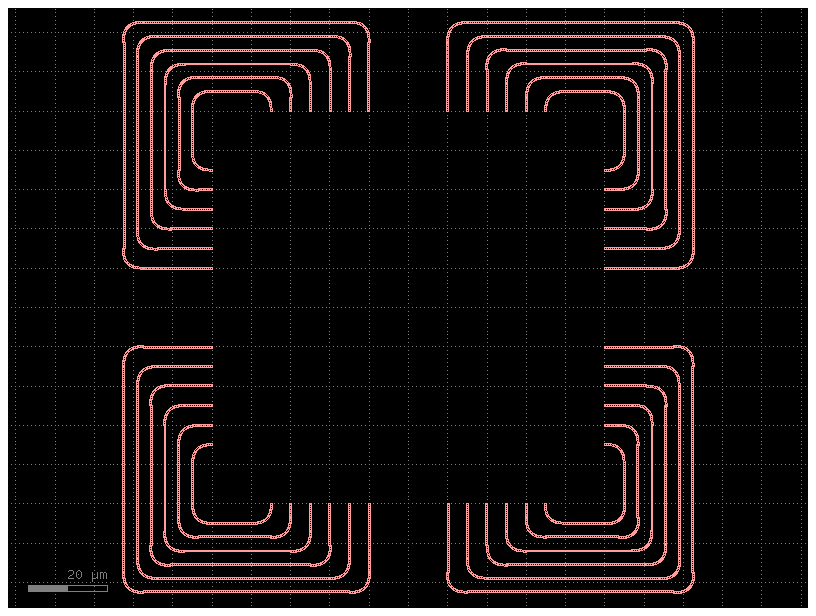
@gf.cell(cache={})
def test_connect_bundle_udirect(dy=200, orientation=270, layer=(1, 0)):
xs1 = [-100, -90, -80, -55, -35, 24, 0] + [200, 210, 240]
axis = "X" if orientation in [0, 180] else "Y"
pitch = 10.0
N = len(xs1)
xs2 = [70 + i * pitch for i in range(N)]
# This determines the layout:
# If the orientation is horizontal (0° or 180°), the separation dy will be along the X-axis.
# If the orientation is vertical (90° or 270°), the separation dy will be along the Y-axis.
# ports1 are created in a vertical line where x=0 and y coordinates are taken from the uneven xs1 list.
# ports2 are created in a parallel vertical line where x=dy (shifted by 200) and y coordinates are from the evenly spaced xs2 list.
# This results in two vertical lines of ports which are separated horizontally.
if axis == "X":
ports1 = [
Port(
f"top_{i}",
center=(0, xs1[i]),
width=0.5,
orientation=orientation,
layer=gf.get_layer(layer),
)
for i in range(N)
]
ports2 = [
Port(
f"bottom_{i}",
center=(dy, xs2[i]),
width=0.5,
orientation=orientation,
layer=gf.get_layer(layer),
)
for i in range(N)
]
else:
ports1 = [
Port(
f"top_{i}",
center=(xs1[i], 0),
width=0.5,
orientation=orientation,
layer=gf.get_layer(layer),
)
for i in range(N)
]
ports2 = [
Port(
f"bottom_{i}",
center=(xs2[i], dy),
width=0.5,
orientation=orientation,
layer=gf.get_layer(layer),
)
for i in range(N)
]
c = Component()
gf.routing.route_bundle(
c, ports1, ports2, radius=10.0, sort_ports=True, cross_section="strip"
)
return c
c = test_connect_bundle_udirect()
c
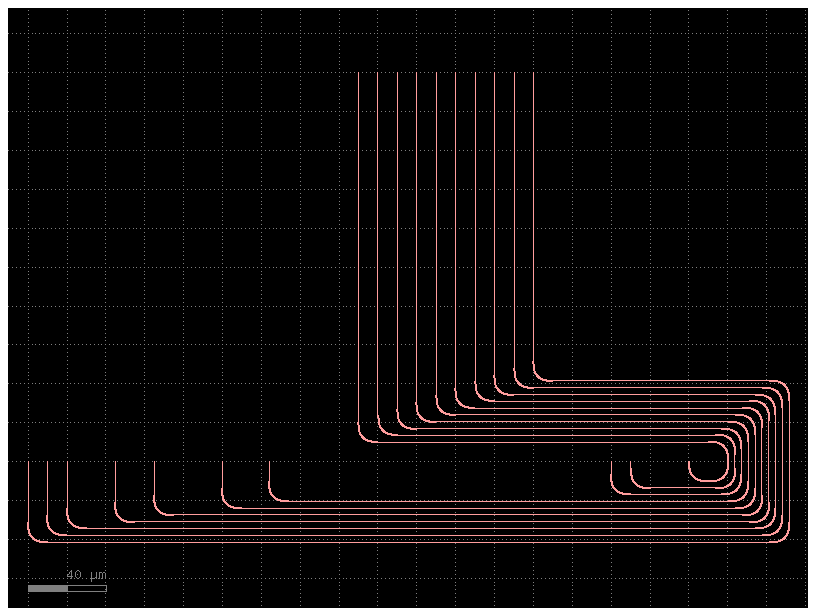
@gf.cell
def test_connect_bundle_u_indirect(dy=-200, orientation=180, layer=(1, 0)):
xs1 = [-100, -90, -80, -55, -35] + [200, 210, 240]
axis = "X" if orientation in [0, 180] else "Y"
pitch = 10.0
N = len(xs1)
xs2 = [50 + i * pitch for i in range(N)]
a1 = orientation
a2 = a1 + 180
if axis == "X":
ports1 = [
Port(f"top_{i}", center=(0, xs1[i]), width=0.5, orientation=a1, layer=gf.get_layer(layer))
for i in range(N)
]
ports2 = [
Port(
f"bot_{i}",
center=(dy, xs2[i]),
width=0.5,
orientation=a2,
layer=gf.get_layer(layer),
)
for i in range(N)
]
else:
ports1 = [
Port(f"top_{i}", center=(xs1[i], 0), width=0.5, orientation=a1, layer=gf.get_layer(layer))
for i in range(N)
]
ports2 = [
Port(
f"bot_{i}",
center=(xs2[i], dy),
width=0.5,
orientation=a2,
layer=gf.get_layer(layer),
)
for i in range(N)
]
c = Component()
gf.routing.route_bundle(
c,
ports1,
ports2,
bend=gf.components.bend_euler,
radius=5,
cross_section="strip",
)
return c
c = test_connect_bundle_u_indirect(orientation=0)
c
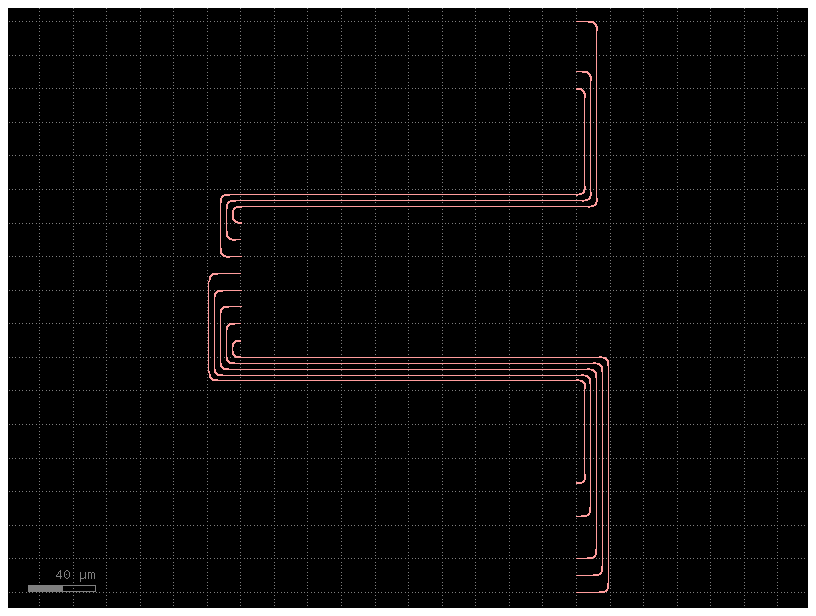
@gf.cell
def test_north_to_south(layer=(1, 0)):
dy = 200.0
xs1 = [-500, -300, -100, -90, -80, -55, -35, 200, 210, 240, 500, 650]
pitch = 10.0
N = len(xs1)
xs2 = [-20 + i * pitch for i in range(N // 2)]
xs2 += [400 + i * pitch for i in range(N // 2)]
a1 = 90
a2 = a1 + 180
ports1 = [
gf.Port(f"top_{i}", center=(xs1[i], 0), width=0.5, orientation=a1, layer=gf.get_layer(layer))
for i in range(N)
]
ports2 = [
gf.Port(f"bot_{i}", center=(xs2[i], dy), width=0.5, orientation=a2, layer=gf.get_layer(layer))
for i in range(N)
]
c = gf.Component()
gf.routing.route_bundle(c, ports1, ports2, cross_section="strip")
return c
c = test_north_to_south()
c
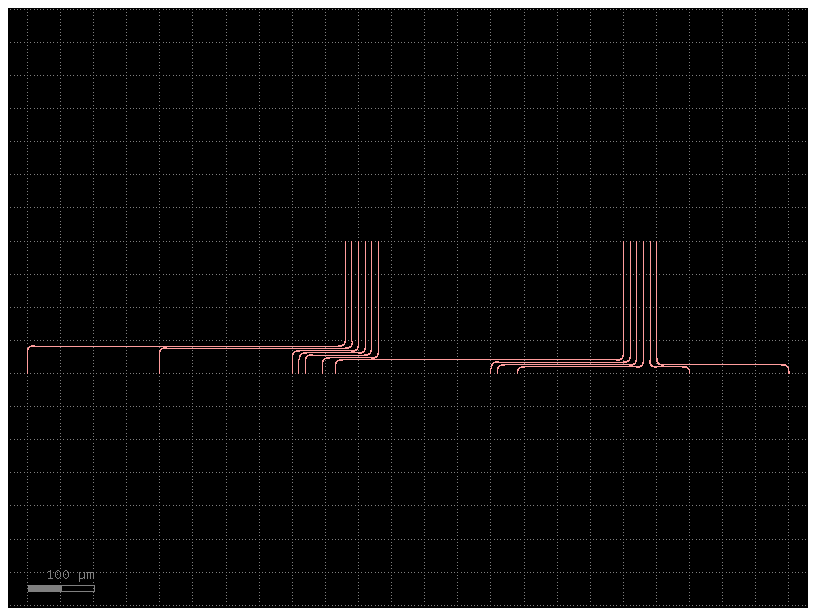
@gf.cell
def demo_connect_bundle():
"""Combines all the connect_bundle tests."""
y = 400.0
x = 500
y0 = 900
dy = 200.0
c = gf.Component()
for j, s in enumerate([-1, 1]):
for i, orientation in enumerate([0, 90, 180, 270]):
ref = c << test_connect_bundle_u_indirect(
dy=s * dy, orientation=orientation
)
ref.dcenter = (i * x, j * y)
ref = c << test_connect_bundle_udirect(dy=s * dy, orientation=orientation)
ref.dcenter = (i * x, j * y + y0)
for i, config in enumerate(["A", "B", "C", "D"]):
ref = c << test_connect_corner(config=config)
ref.dcenter = (i * x, 1700)
return c
c = demo_connect_bundle()
c
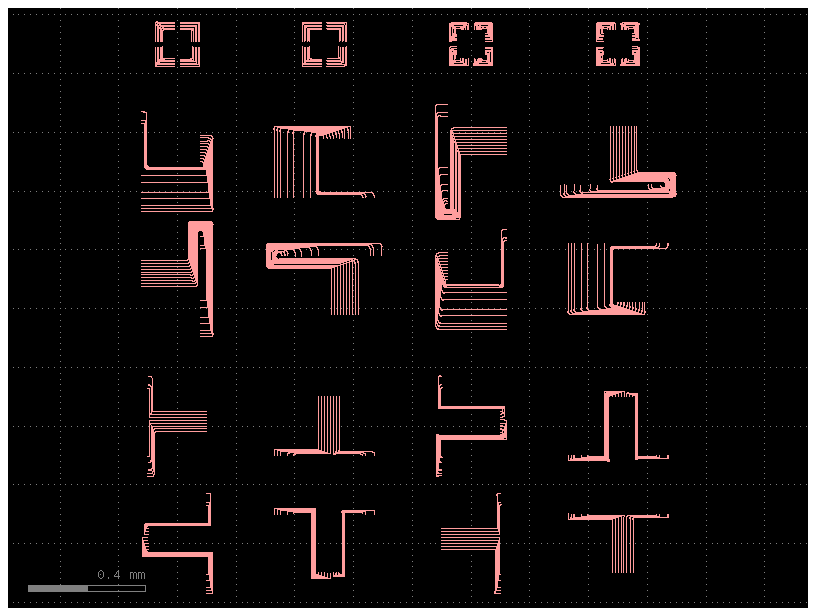
import gdsfactory as gf
c = gf.Component()
c1 = c << gf.components.mmi2x2()
c2 = c << gf.components.mmi2x2()
c2.move((100, 50))
routes = gf.routing.route_bundle(
c,
[c1.ports["o4"], c1.ports["o3"]],
[c2.ports["o1"], c2.ports["o2"]],
radius=5,
cross_section="strip",
)
c
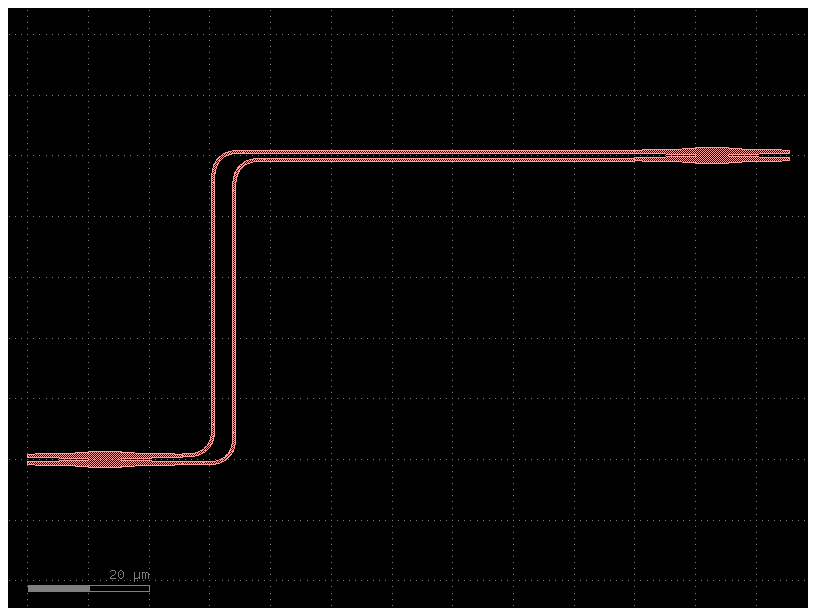
c = gf.Component()
c1 = c << gf.components.pad()
c2 = c << gf.components.pad()
c2.move((200, 100))
routes = gf.routing.route_bundle_electrical(
c,
[c1.ports["e3"]],
[c2.ports["e1"]],
cross_section=gf.cross_section.metal3,
)
c
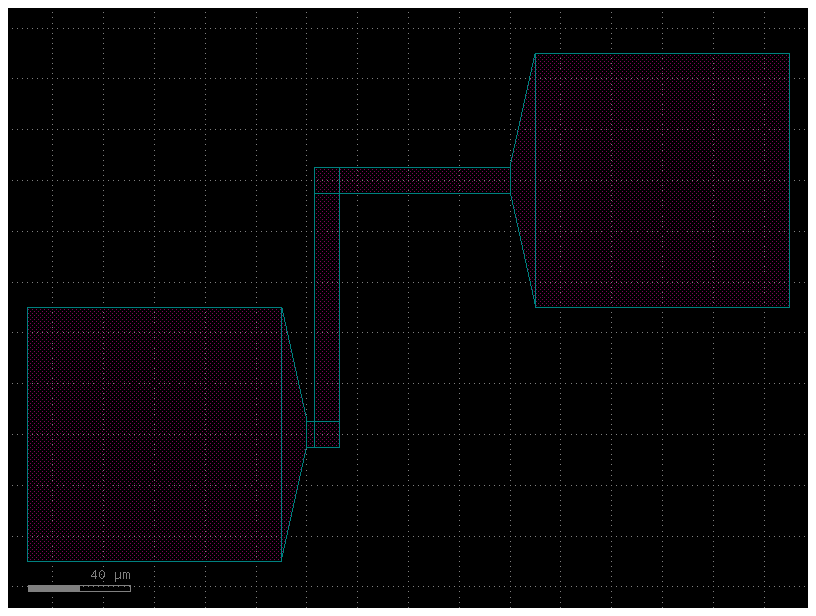
Problem
Sometimes 90 degrees routes do not have enough space for a Manhattan route.
c = gf.Component()
c1 = c << gf.components.nxn(east=3, ysize=20)
c2 = c << gf.components.nxn(west=3)
c2.move((80, 0))
c

c = gf.Component()
c1 = c << gf.components.nxn(east=3, ysize=20)
c2 = c << gf.components.nxn(west=3)
c2.move((80, 0))
routes = gf.routing.route_bundle(
c,
list(c1.ports.filter(orientation=0)),
list(c2.ports.filter(orientation=180)),
on_collision=None,
cross_section="strip",
)
c

c = gf.Component()
pitch = 2.0
ys_left = [0, 10, 20]
N = len(ys_left)
ys_right = [(i - N / 2) * pitch for i in range(N)]
layer = (1, 0)
right_ports = [
gf.Port(f"R_{i}", center=(0, ys_right[i]), width=0.5, orientation=180, layer=gf.get_layer(layer))
for i in range(N)
]
left_ports = [
gf.Port(f"L_{i}", center=(-50, ys_left[i]), width=0.5, orientation=0, layer=gf.get_layer(layer))
for i in range(N)
]
# This reverses the order of the items in the list named left_ports in-place.
# For example, if left_ports was [port_A, port_B, port_C], after this line it would become [port_C, port_B, port_A].
# on_collision=None: This tells the router how to handle cases where waveguides might overlap or run into other geometry.
# By setting it to None, the router will simply ignore any collisions.
left_ports.reverse()
routes = gf.routing.route_bundle(
c, right_ports, left_ports, radius=5, on_collision=None, cross_section="strip"
)
c
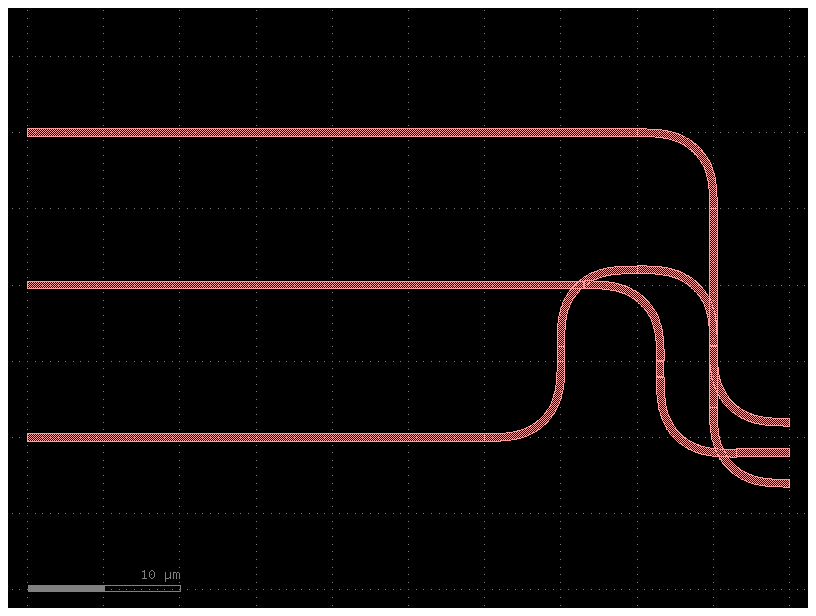
Solution
Add S-bend routes using route_bundle_sbend.
c = gf.Component()
c1 = c << gf.components.nxn(east=3, ysize=20)
c2 = c << gf.components.nxn(west=3)
c2.move((80, 0))
routes = gf.routing.route_bundle_sbend(
c,
c1.ports.filter(orientation=0),
c2.ports.filter(orientation=180),
enforce_port_ordering=False,
)
c
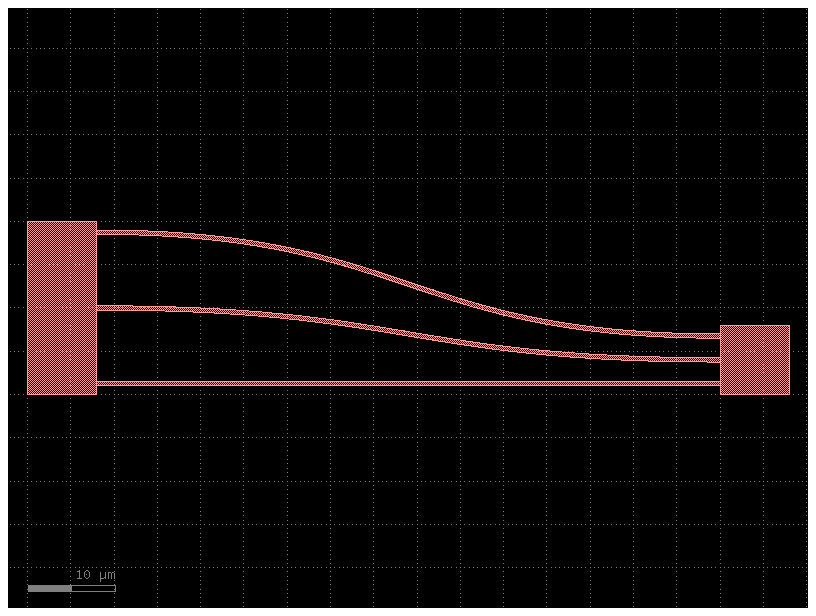
import gdsfactory as gf
from gdsfactory.samples.big_device import big_device
c = gf.Component()
c1 = big_device()
c2 = gf.routing.add_fiber_array(c1)
c2.plot()

route_bundle with steps#
You can use steps to guide routes through intermediate waypoints. Each step is a dict that can contain:
dx: relative x-displacement from the current position.dy: relative y-displacement from the current position.x: set the absolute x coordinate of the next waypoint.y: set the absolute y coordinate of the next waypoint.
You can combine absolute and relative keys in one step, e.g. {"x": 100, "dy": 20} sets x to 100 and shifts y by 20 from the current position.
dx/dy (relative steps)#
c = gf.Component()
w = gf.components.straight()
left = c << w
right = c << w
right.move((100, 80))
obstacle = gf.components.rectangle(size=(100, 10))
obstacle1 = c << obstacle
obstacle2 = c << obstacle
obstacle1.ymin = 40
obstacle2.xmin = 25
port1 = left.ports["o2"]
port2 = right.ports["o2"]
routes = gf.routing.route_bundle(
c,
[port1],
[port2],
cross_section="strip",
steps=[
{"dy": 30, "dx": 50},
{"dx": 100},
],
layer_marker=(41, 0), # Mark the steps with a layer
)
c
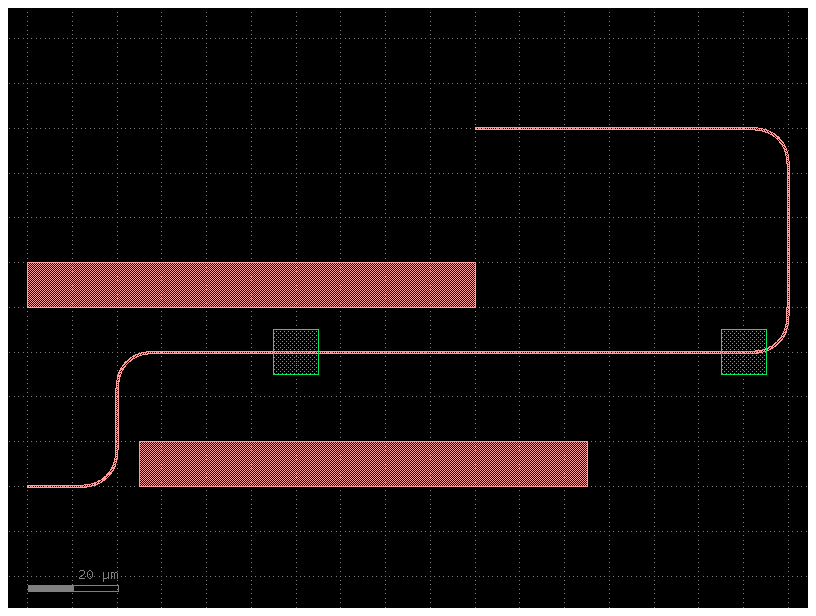
c = gf.Component()
w = gf.components.array(gf.c.straight, columns=1, rows=3, row_pitch=3)
left = c << w
right = c << w
right.move((100, 100))
obstacle = gf.components.rectangle(size=(100, 10))
obstacle1 = c << obstacle
obstacle2 = c << obstacle
obstacle1.ymin = 40
obstacle2.xmin = 35
ports1 = left.ports.filter(orientation=0)
ports2 = right.ports.filter(orientation=180)
routes = gf.routing.route_bundle(
c,
ports1,
ports2,
cross_section="strip",
sort_ports=True,
steps=[
{"dy": 30, "dx": 50},
{"dx": 90},
],
layer_marker=(41, 0), # Mark the steps with a layer
)
c
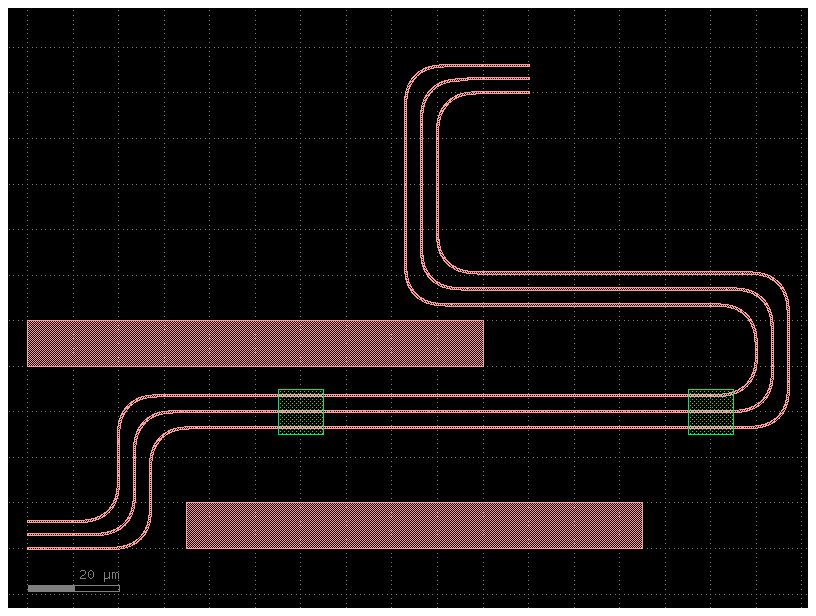
x/y (absolute steps)#
Use x and y to route through specific absolute coordinates instead of relative offsets.
c = gf.Component()
w = gf.components.straight()
left = c << w
right = c << w
right.move((100, 80))
obstacle = gf.components.rectangle(size=(100, 10))
obstacle1 = c << obstacle
obstacle2 = c << obstacle
obstacle1.ymin = 40
obstacle2.xmin = 25
port1 = left.ports["o2"]
port2 = right.ports["o2"]
# x=80 routes through absolute x=80
routes = gf.routing.route_bundle(
c,
[port1],
[port2],
cross_section="strip",
steps=[
{"x": 30, 'y': 20},
{"x": 120, 'y': 20},
{"x": 120, 'y': 60},
],
layer_marker=(41, 0), # Mark the steps with a layer
)
c
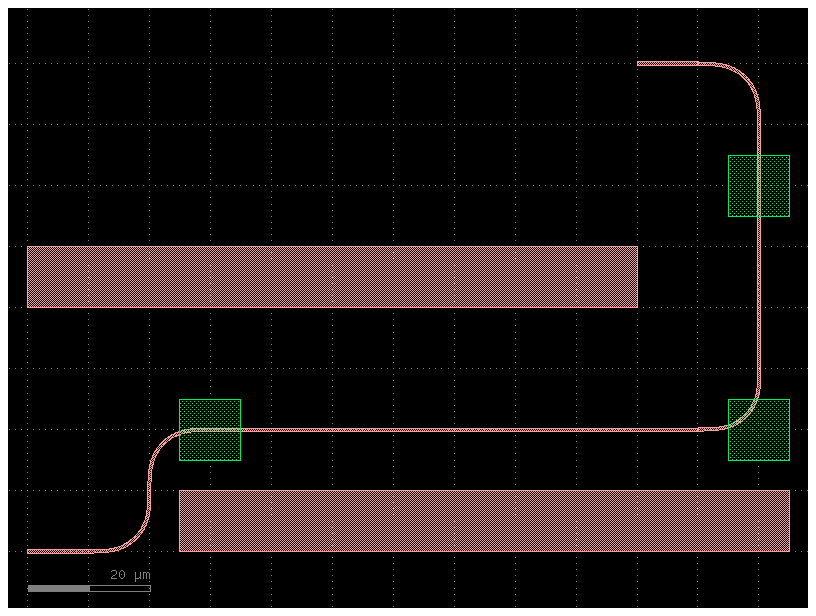
Combining absolute and relative steps#
You can mix x/y (absolute) with dx/dy (relative) across steps, or even within a single step.
c = gf.Component()
w = gf.components.straight()
left = c << w
right = c << w
right.move((100, 80))
obstacle = gf.components.rectangle(size=(100, 10))
obstacle1 = c << obstacle
obstacle2 = c << obstacle
obstacle1.ymin = 40
obstacle2.xmin = 25
port1 = left.ports["o2"]
port2 = right.ports["o2"]
# First step: go to absolute x=80 and shift y by +30 (relative)
# Second step: shift x by +40 (relative)
routes = gf.routing.route_bundle(
c,
[port1],
[port2],
cross_section="strip",
# steps=[
# {"x": 30, 'y': 20},
# {"x": 120, 'y': 20},
# {"x": 120, 'y': 60},
# ],
steps=[
{"dx": 30, "dy": 20},
{"dx": 90, 'dy': 0},
{"dx": 0, 'dy': 40},
],
layer_marker=(41, 0), # Mark the steps with a layer
)
c
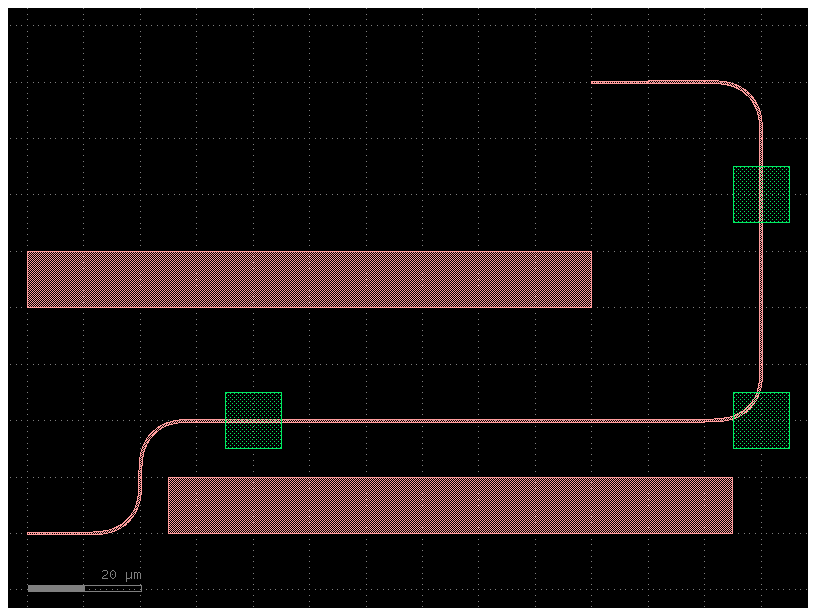
Path length matching#
Basic path length matching is available in route bundle.
There are some limitations though:
No check for fitting of the path length matching segment
No additional / total length
By supplying a PathLengthConfig dict, path length matching can be achieved. The returned routes can report their path length in dbu.
PathLengthConfig and its enums are defined as follows:
from IPython.display import Markdown, display
import inspect
def show_code(func):
code = inspect.getsource(func)
display(Markdown(f"```python\n{code}\n```"))
show_code(gf.routing.PathLengthConfig)
class PathLengthConfig(TypedDict, total=False):
loops: int
loop_side: int
element: int
loop_position: int
show_code(gf.routing.LoopSide)
class LoopSide(IntEnum):
left = -1
center = 0
right = 1
show_code(gf.routing.LoopPosition)
class LoopPosition(IntEnum):
start = -1
center = 0
end = 1
# Position the path matching at the start of the first element and adjust the loops to all be on the left side of the route (start port to finish)
xs = gf.get_cross_section("strip")
start_ports = [
gf.Port(
name=f"in{i}",
center=(i * 200,-i * 150),
orientation = 90,
layer=gf.get_layer(xs.sections[0].layer),width=.5,
)
for i in range(3)
]
end_ports = [
gf.Port(
name=f"out{i}",center=(x,500),orientation=270,layer=gf.get_layer(xs.sections[0].layer), width=0.5,
)
for i,x in enumerate([230, 400, 500])
]
c = gf.Component()
routes = gf.routing.route_bundle(
c,
start_ports,
end_ports,
start_straight_length=300,
cross_section="strip",
path_length_matching_config={"element": 0, "loop_side":gf.routing.LoopSide.left, "loops": 2, "loop_position": gf.routing.LoopPosition.start}
)
# print the length of the path (area/width in dbu which works for non-tapered routes reasonably well)
# and the backbone length (in dbu and this is the length of the manhattan path)
for start_port, end_port, route in zip(start_ports, end_ports, routes, strict=True):
print(f"{start_port.name} - {end_port.name} length backbone: {route.length_backbone} length: {route.length:.3f}")
c
in0 - out0 length backbone: 980000 length: 946371.780
in1 - out1 length backbone: 980000 length: 946371.780
in2 - out2 length backbone: 980000 length: 946371.780
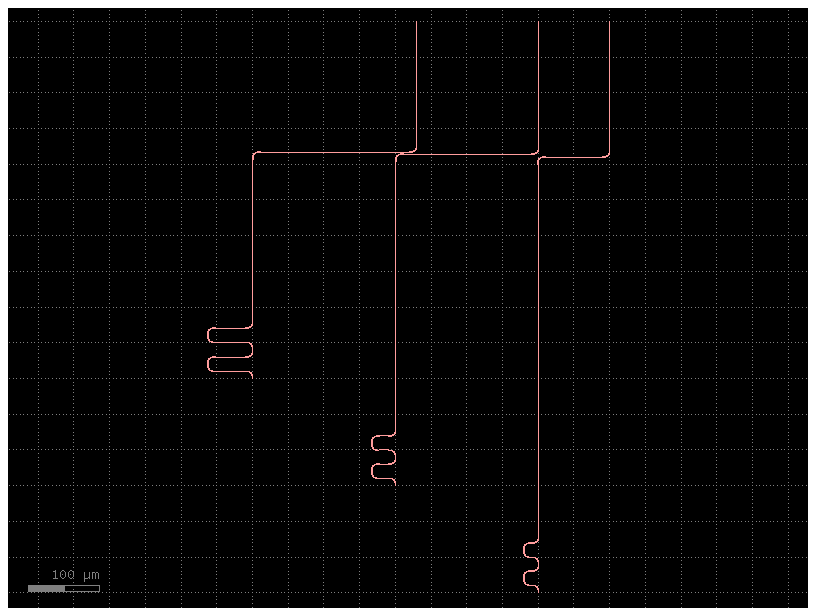
# Position the path matching at the middle of the second element and adjust the loops to all be on the center of the route (start port to finish)
xs = gf.get_cross_section("strip")
start_ports = [
gf.Port(
center=(i * 300,-i * 150),
orientation = 90,
layer=gf.get_layer(xs.sections[0].layer),width=.5,
)
for i in range(3)
]
end_ports = [
gf.Port(
center=(x,500),orientation=270,layer=gf.get_layer(xs.sections[0].layer), width=0.5,
)
for x in [230, 700, 1000]
]
c = gf.Component()
gf.routing.route_bundle(
c,
start_ports,
end_ports,
start_straight_length=300,
cross_section="strip",
path_length_matching_config={"element": 1, "loop_side":gf.routing.LoopSide.center, "loops": 2, "loop_position": gf.routing.LoopPosition.center}
)
c
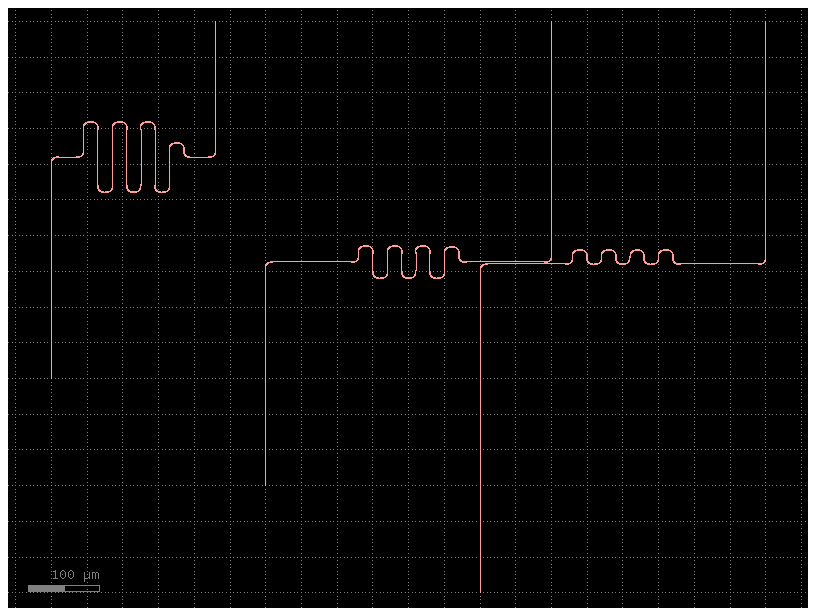
# Position the path matching at the end of the last element and adjust the loops to all be on the right side of the route (start port to finish)
xs = gf.get_cross_section("strip")
start_ports = [
gf.Port(
center=(i * 300,-i * 150),
orientation = 90,
layer=gf.get_layer(xs.sections[0].layer),width=.5,
)
for i in range(3)
]
end_ports = [
gf.Port(
center=(x,500),orientation=270,layer=gf.get_layer(xs.sections[0].layer), width=0.5,
)
for x in [230, 700, 1000]
]
c = gf.Component()
gf.routing.route_bundle(
c,
start_ports,
end_ports,
start_straight_length=300,
cross_section="strip",
path_length_matching_config={"element": -1, "loop_side":gf.routing.LoopSide.center, "loops": 2, "loop_position": gf.routing.LoopPosition.end}
)
c
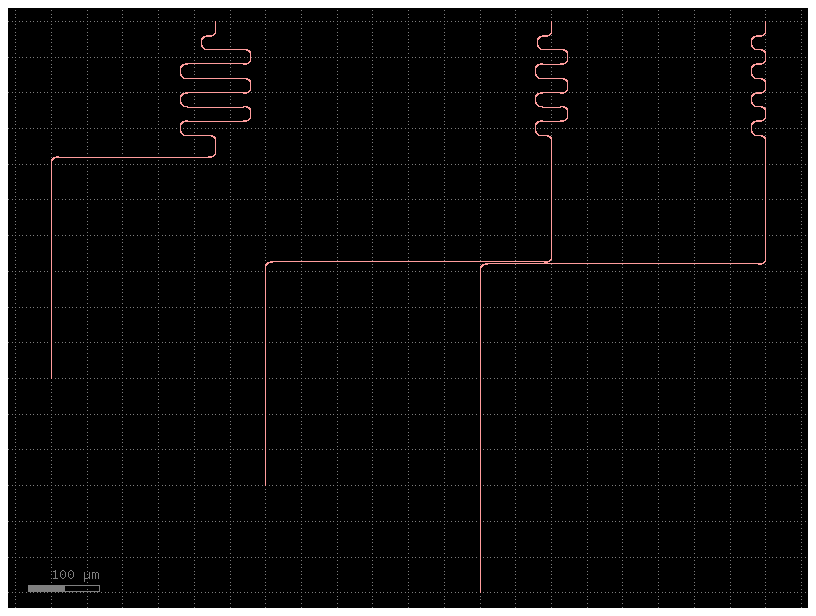
route_bundle with collisions#
The route bundle also supports avoiding obstacles.
Currently the router only respects any (merged) bounding boxes which overlap with start or end port bundles.
import gdsfactory as gf
c = gf.Component()
columns = 2
ptop = c << gf.components.pad_array(columns=columns, port_orientation=270)
pbot = c << gf.components.pad_array(port_orientation=270, columns=columns)
ptop.movex(300)
ptop.movey(300)
obstacle = c << gf.c.rectangle(size=(300, 100), layer="M3")
obstacle.ymin = pbot.ymax - 10
obstacle.xmin = pbot.xmax - 10
routes = gf.routing.route_bundle_electrical(
c,
pbot.ports,
ptop.ports,
start_straight_length=100,
separation=20,
cross_section="metal_routing",
bboxes=[
obstacle.bbox(),
pbot.bbox(),
ptop.bbox(),
], # Obstacles to avoid need to be touching the initial or end ports.
sort_ports=True,
)
c
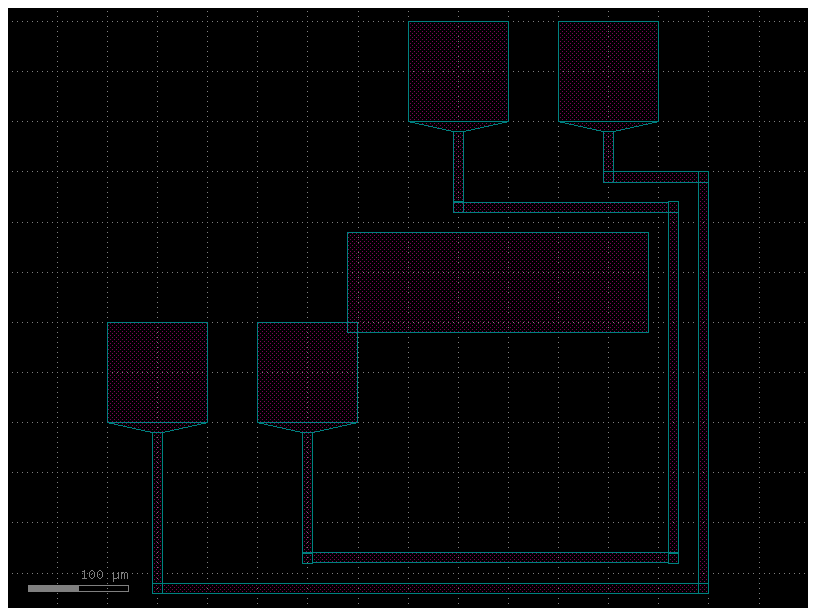
If the obstacle does not intersect the initial or end ports, the router does not attempt to avoid it.
import gdsfactory as gf
c = gf.Component()
columns = 2
ptop = c << gf.components.pad_array(columns=columns, port_orientation=270)
pbot = c << gf.components.pad_array(port_orientation=270, columns=columns)
ptop.movex(300)
ptop.movey(300)
obstacle = c << gf.c.rectangle(size=(300, 100), layer="M3", centered=True)
obstacle.ymin = pbot.ymax - 10
obstacle.xmin = pbot.xmax + 10
routes = gf.routing.route_bundle_electrical(
c,
pbot.ports,
ptop.ports,
start_straight_length=100,
separation=20,
cross_section="metal_routing",
bboxes=[
obstacle.bbox(),
pbot.bbox(),
ptop.bbox(),
],
sort_ports=True,
)
c
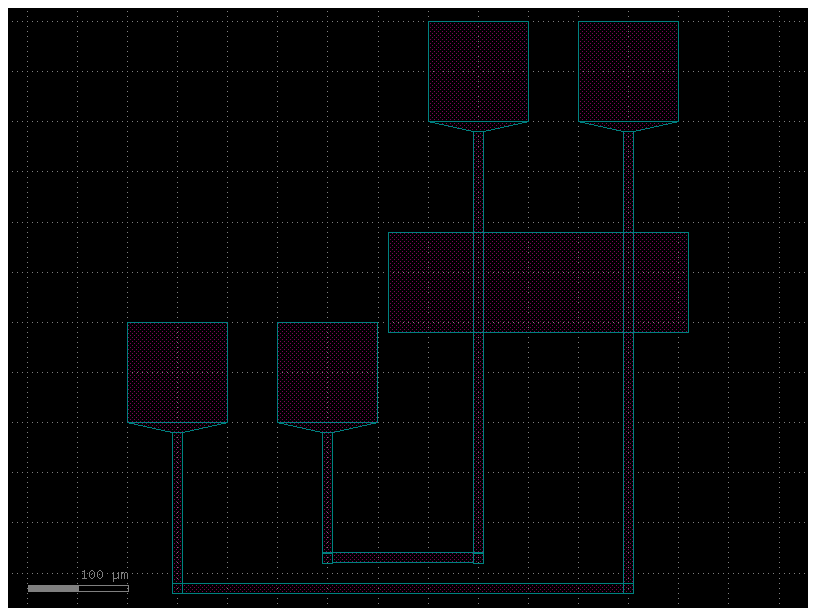
However you can make it larger in order to set an obstacle it needs to avoid.
import gdsfactory as gf
c = gf.Component()
columns = 2
ptop = c << gf.components.pad_array(columns=columns, port_orientation=270)
pbot = c << gf.components.pad_array(port_orientation=270, columns=columns)
ptop.movex(300)
ptop.movey(300)
obstacle = c << gf.c.rectangle(size=(300, 100), layer="M3", centered=True)
obstacle.ymin = pbot.ymax - 10
obstacle.xmin = pbot.xmax + 10
routes = gf.routing.route_bundle_electrical(
c,
pbot.ports,
ptop.ports,
start_straight_length=100,
separation=20,
cross_section="metal_routing",
bboxes=[
obstacle.bbox().enlarge(10), # Otherwise you need to enlarge the bbox by 10 um.
pbot.bbox(),
ptop.bbox(),
],
sort_ports=True,
)
c
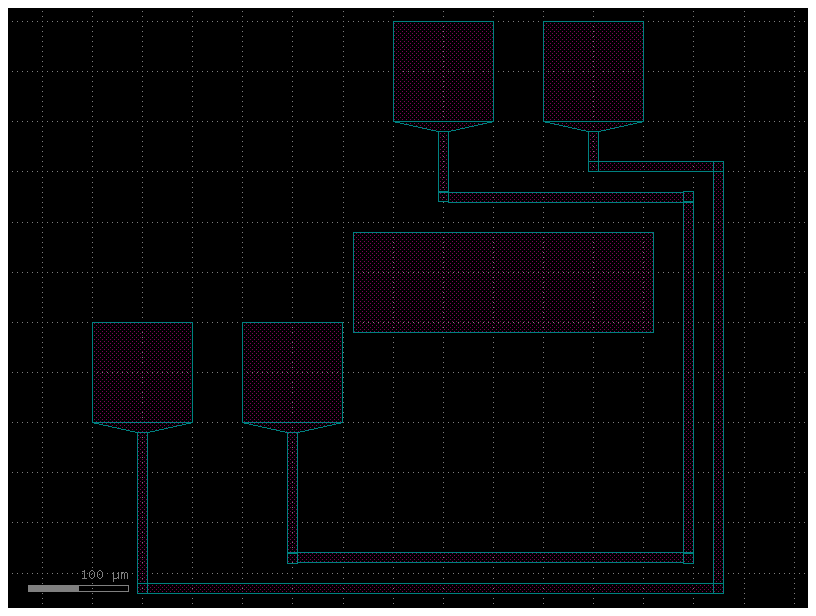
route_bundle_all_angle#
You can also route using diagonal routes.
import gdsfactory as gf
c = gf.Component()
rows = 3
straight = gf.c.straight
w1 = c << gf.c.array(straight, rows=rows, columns=1, row_pitch=10)
w2 = c << gf.c.array(straight, rows=rows, columns=1, row_pitch=10)
w2.rotate(-30)
w2.movex(140)
p1 = list(w1.ports.filter(orientation=0))
p2 = list(w2.ports.filter(orientation=150))
p1.reverse()
p2.reverse()
gf.routing.route_bundle_all_angle(
c,
p1,
p2,
separation=3,
)
c
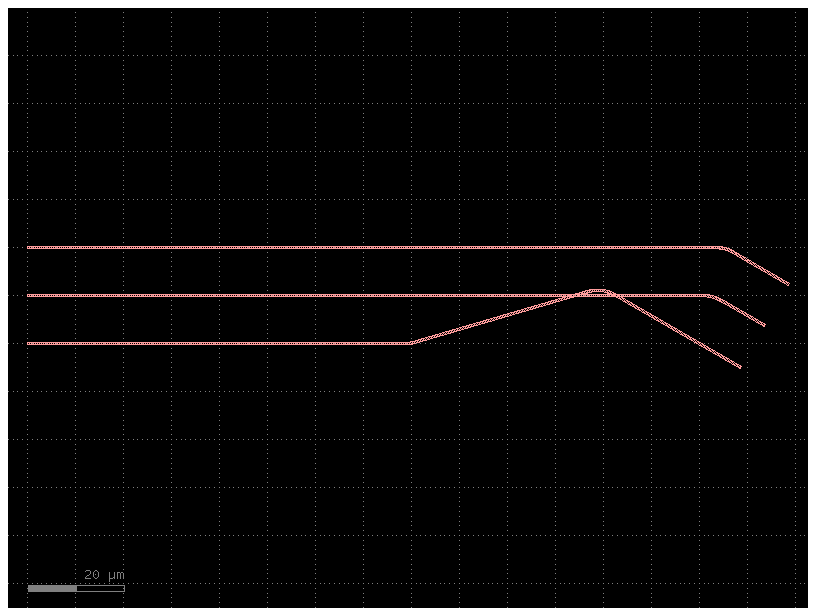
You can also use it to connect rotated components that do not have a manhattan orientation (0, 90, 180, 270).
c = gf.Component()
mmi = gf.components.mmi2x2(width_mmi=10, gap_mmi=3)
mmi1 = c.add_ref_off_grid(mmi) # Create a virtual instance.
mmi2 = c.add_ref_off_grid(mmi) # Create a virtual instance.
mmi2.move((100, 10))
mmi2.rotate(30)
routes = gf.routing.route_bundle_all_angle(
c,
mmi1.ports.filter(orientation=0),
[mmi2.ports["o2"], mmi2.ports["o1"]],
)
c
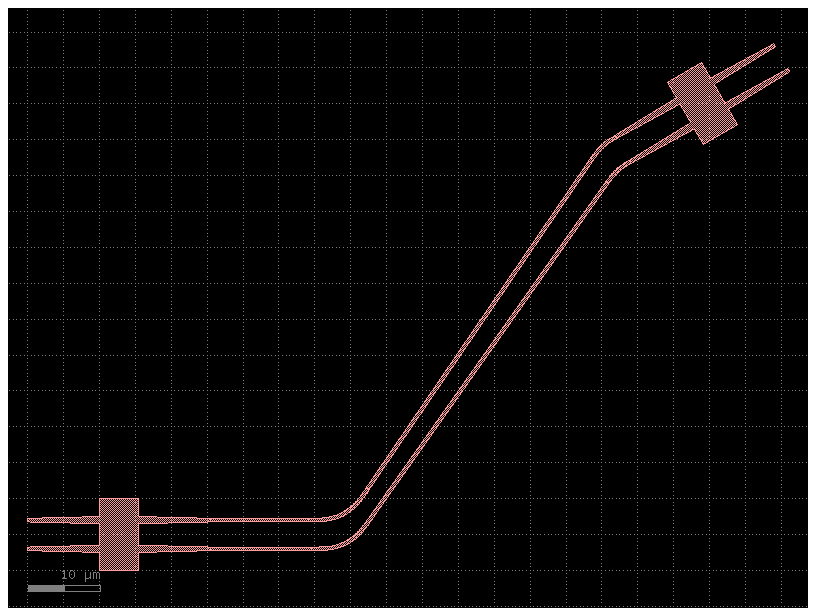
Dubins paths#
If you are looking for a straightforward way to optimize waveguide paths, Dubins paths (named after Lester Eli Dubins) offer an effective solution by ensuring the shortest path with minimal bending and loss.
Using Dubins paths for waveguide routing can simplify your design process significantly. Compared to traditional interconnects, Dubins paths offer shorter, more reliable routes that avoid unnecessary bending and intersections. This translates into denser, cleaner designs with improved performance.
c = gf.Component()
# Create two straight waveguides with different orientations.
wg1 = c << gf.components.straight(length=100, width=3.2)
wg2 = c << gf.components.straight(length=100, width=3.2)
# Move and rotate the second waveguide.
wg2.move((300, 50))
wg2.rotate(45)
# Route between the output of wg1 and input of wg2.
route = gf.routing.route_dubins(
c,
port1=wg1.ports["o2"],
port2=wg2.ports["o1"],
cross_section=gf.cross_section.strip(width=3.2, radius=100),
)
c
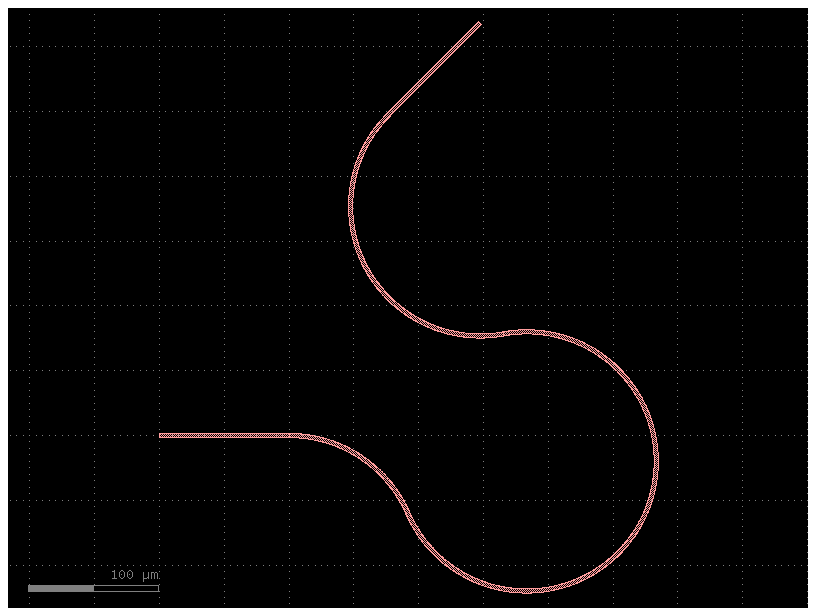
c = gf.Component()
# Create two multi-port components.
comp1 = c << gf.components.nxn(west=0, east=10, xsize=10, ysize=100, wg_width=3.2)
comp2 = c << gf.components.nxn(west=0, east=10, xsize=10, ysize=100, wg_width=3.2)
# Position the second component.
comp2.rotate(30)
comp2.move((500, -100))
# Route between corresponding ports.
for i in range(10):
port1_name = f"o{10-i}" # Inverted port id for port1.
port2_name = f"o{i+1}" # Adjusted to match available ports.
gf.routing.route_dubins(
c,
port1=comp1.ports[port1_name],
port2=comp2.ports[port2_name],
cross_section=gf.cross_section.strip(width=3.2, radius=100 + i * 10),
)
c
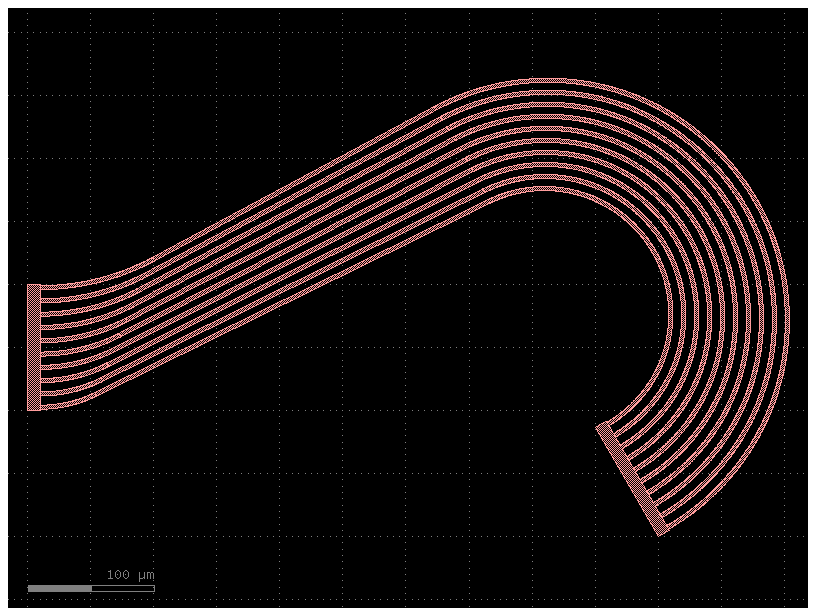
auto_taper#
Both route_single and route_bundle have a auto_taper parameter.
For auto_taper to work you need to define how to transition between different layers and widths. Another option is to explicitly pass the auto_taper_taper parameter to route_bundle.
See examples in the next section.
layer_transitions = {
LAYER.WG: partial(gf.c.taper, cross_section="strip", length=10),
(LAYER.WG, LAYER.WGN): "taper_sc_nc",
(LAYER.WGN, LAYER.WG): "taper_nc_sc",
LAYER.M3: "taper_electrical",
}
return Pdk(
name="generic",
cells=cells,
cross_sections=cross_sections,
layers=LAYER,
layer_stack=LAYER_STACK,
layer_views=LAYER_VIEWS,
layer_transitions=layer_transitions,
materials_index=materials_index,
constants=constants,
connectivity=LAYER_CONNECTIVITY,
)
As seen in the code below:
If you have a width mismatch between two ports, the router will automatically add a taper to transition between the two widths, only if auto_taper=True, otherwise it will raise an error.
c = gf.Component()
s1 = c << gf.components.straight()
s2 = c << gf.components.straight(width=2)
s2.move((40, 50))
route = gf.routing.route_single(
c,
port1=s1.ports["o2"],
port2=s2.ports["o1"],
cross_section="strip",
auto_taper=True,
)
c
2026-02-26 23:28:10.692 | WARNING | __main__:<module>:5 - `kfactory.routing.optical.route` is deprecated, please use `route_bundle` instead. `route` will be removed in kfactory 3
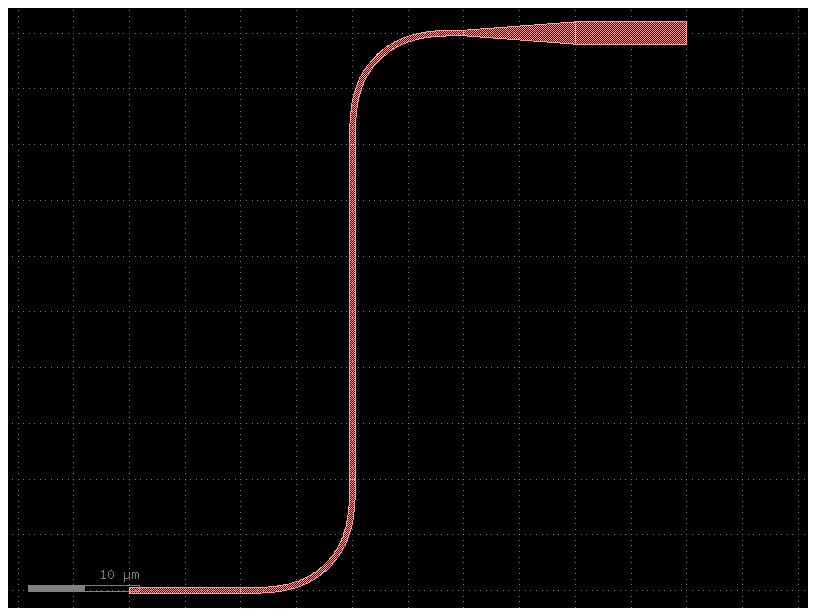
import gdsfactory as gf
from gdsfactory.routing.auto_taper import auto_taper_to_cross_section
@gf.cell
def silicon_nitride_strip(width_nitride: float = 1) -> gf.Component:
c = gf.Component()
ref = c << gf.c.straight(
cross_section=gf.cross_section.nitride, width=width_nitride
)
port1 = auto_taper_to_cross_section(
c, port=ref["o1"], cross_section=gf.cross_section.strip
)
c.add_port(name="o1", port=port1)
c.add_port(name="o2", port=ref["o2"])
return c
c = silicon_nitride_strip(width_nitride=1)
c
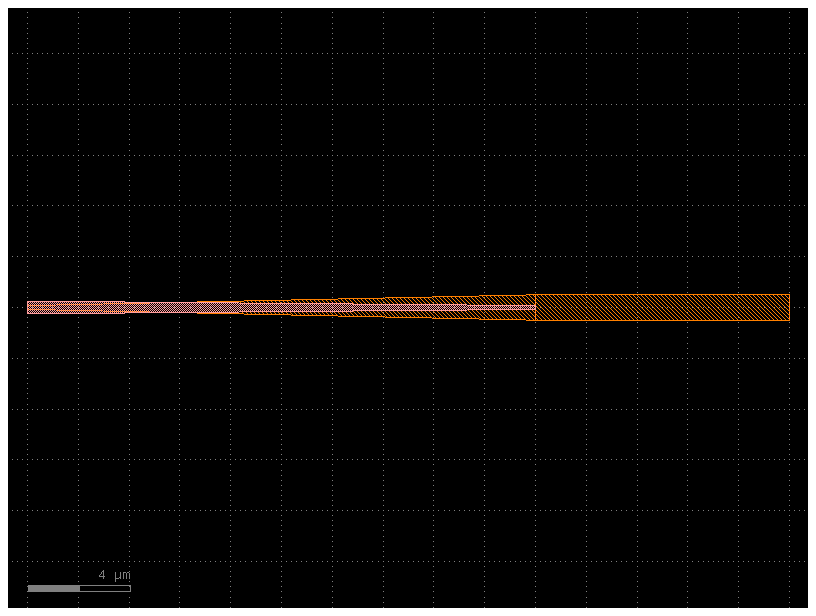
c = silicon_nitride_strip(width_nitride=4)
c
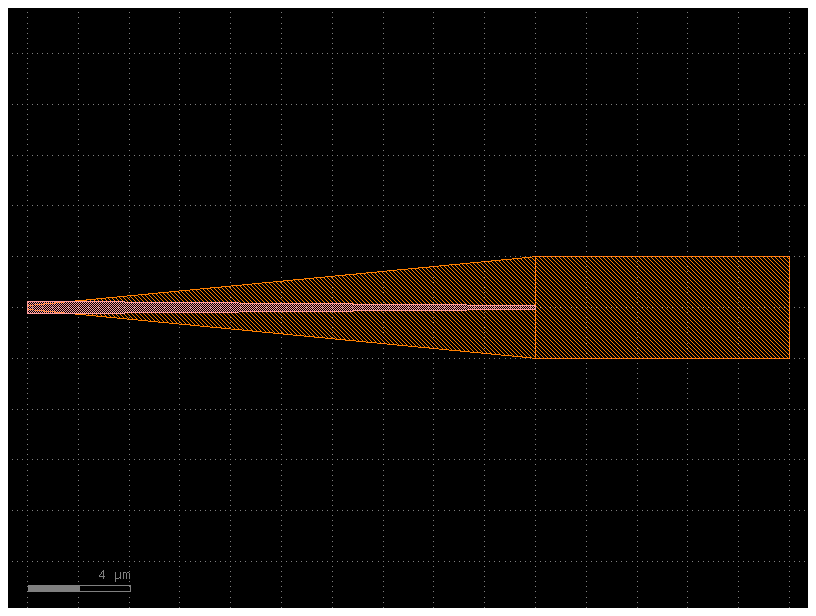
route_bundle with tapers#
You can automatically taper the routes to match the width of the ports of the route width cross_section.
c = gf.Component()
s1 = c << gf.components.straight(width=4)
s2 = c << gf.components.straight(width=4)
s2.move((100, 50))
route = gf.routing.route_bundle(
c, [s1.ports["o2"]], [s2.ports["o1"]], auto_taper=True, cross_section="strip"
)
c
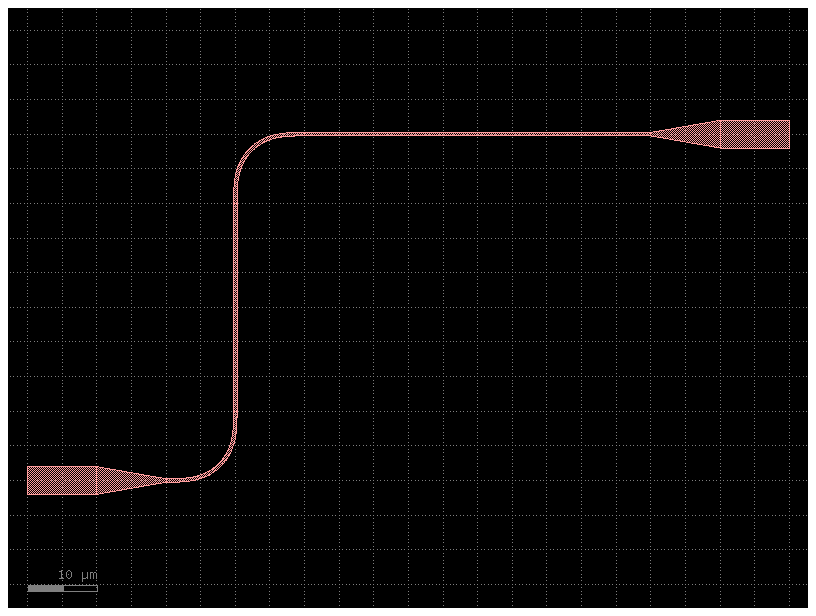
You can also pass a particular taper to the route_bundle function to automatically add tapers to the routes when needed:
c = gf.Component()
s1 = c << gf.components.straight(width=4)
s2 = c << gf.components.straight(width=4)
s2.move((100, 50))
route = gf.routing.route_bundle(
c, [s1.ports["o2"]], [s2.ports["o1"]], auto_taper=True, cross_section="strip", auto_taper_taper=gf.components.taper(width1=4, width2=0.5, length=30)
)
c
/tmp/ipykernel_3134/4196655464.py:5: DeprecationWarning: Use of `auto_taper_taper` is deprecated. Please use `layer_transitions` instead.
route = gf.routing.route_bundle(
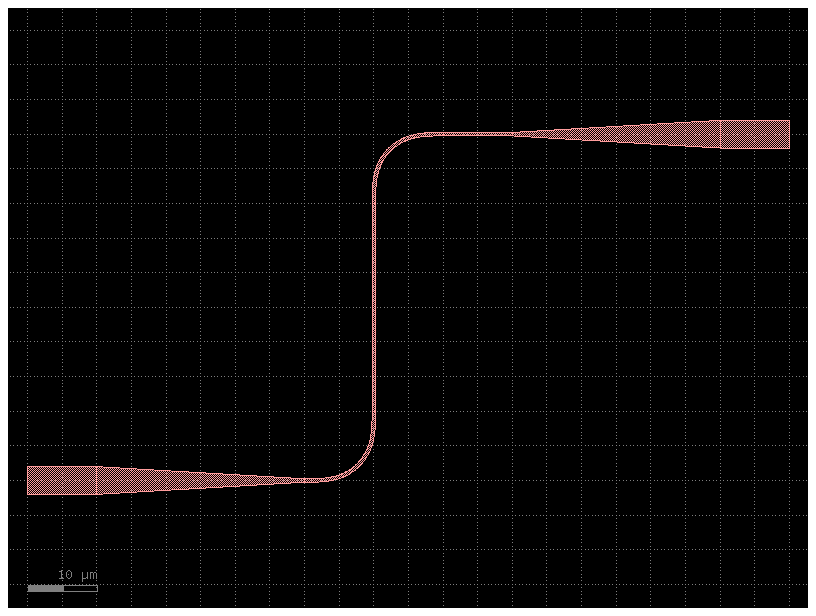
route_bundle with low loss#
You can taper to wider widths to reduce the propagation loss, as wider widths have lower loss.
c = gf.Component()
mmi1 = c << gf.components.mmi1x2()
mmi2 = c << gf.components.mmi1x2()
mmi2.move((100, 50))
route = gf.routing.route_bundle(
c, [mmi1.ports["o2"]], [mmi2.ports["o1"]], taper=gf.components.taper(width1=0.5, width2=2), cross_section="strip", min_straight_taper=20,
)
c