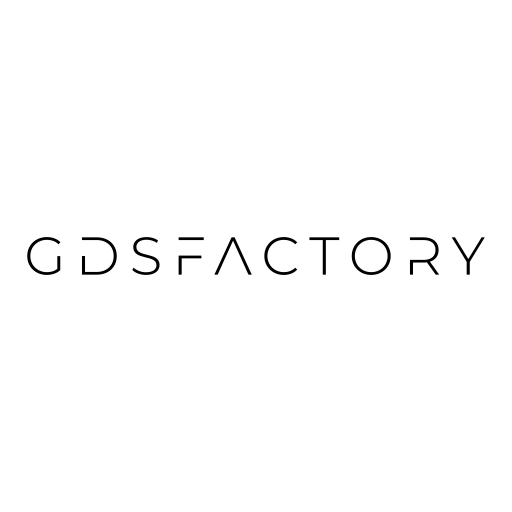GPU-accelerated FDTD with fdtdz#
fdtdz (alongside its associated utilities such as pjz) is an open-source library executing differentiable finite-difference time domain s-parameter extraction on GPU. See whitepaper.
gplugins.fdtdz allows you to execute forward S-parameter simulations with fdtdz, by providing a gdsfactory Component and LayerStack.
Installation#
Before proceeding, you will need to make sure fdtdz is properly installed. Make sure your CUDA installation is properly linked to jax and findable by fdtdz when building the wheel.
Quickstart#
The function get_sparameters_fdtdz will quickly return the S-parameters of the provided Component + LayerStack combination at the specified wavelength (in um).
Since fdtdz has a fixed domain size in the z-direction, you can also manually specify zmin, which will clip the LayerStack from below.
Define your component#
Like in the gmsh plugin, we add a LAYER.WAFER bbox around the component to parametrize the simulation domain:
%load_ext autoreload
%autoreload 2
import gdsfactory as gf
from gdsfactory.cross_section import rib
from gdsfactory.generic_tech import LAYER, LAYER_STACK
from gdsfactory.technology import LayerStack
from gplugins.fdtdz.get_sparameters_fdtdz import get_sparameters_fdtdz
length = 10
c = gf.Component()
waveguide_rib = c << gf.components.straight(length=length, cross_section=rib)
nitride_feature = c << gf.components.circle(radius=2, layer=LAYER.WGN)
nitride_feature.x = 5
padding = c << gf.components.bbox(
waveguide_rib.bbox, top=2, bottom=2, layer=LAYER.WAFER
)
c.add_ports(gf.components.straight(length=length).ports)
c.plot()
Define your LayerStack#
Here we load the generic LayerStack, but only keep the core, clad, and box layers:
filtered_layer_stack = LayerStack(
layers={
k: LAYER_STACK.layers[k] for k in ["clad", "box", "core", "slab90", "nitride"]
}
)
filtered_layer_stack
We show how to inspect the resulting permittivity below to troubleshoot.
Run the simulation#
The we just need to call the get_s_parameters function with some settings
nm_per_pixel: resolution, how many nm corresponds to each grid pixelextend_ports_length: ports are extended by this amount prior to inputting into the simulation, so that the mode does not overlap with absorbing boundarieszmin: z-value (um) for the lower end of the simulation, since the z-extent is fixed to zz * nm_per_pixel in fdtdzzz: (int) number of grid points in the z-direction. Defaults to 126 (reduced precision) - 2*16 for PMLstt: (int) number of time stepswavelength: (float) of the monochromatic source, converts to frequency omega as 1/wavelengthport_margin: (um) how far around each port to consider the permittivity in the mode calculationmaterial_name_to_fdtdz: mapping between LayerStack material name and refractive indexdefault_index: in case the LayerStack does not cover the whole domain, what default nonzero index to assign to pixels
material_name_to_fdtdz = {
"si": 3.45,
"sio2": 1.44,
"sin": 2.0,
}
out = get_sparameters_fdtdz(
component=c,
layer_stack=filtered_layer_stack,
nm_per_pixel=20,
extend_ports_length=0.0,
zmin=-0.5,
zz=96,
tt=10000,
wavelength=1.55,
port_margin=1,
material_name_to_fdtdz=material_name_to_fdtdz,
default_index=1.44,
)
out
import numpy as np
np.abs(out)
Inspecting the simulation#
The internal functions can be directly run to make sure the simulation is setup properly.
Permittivity distribution#
Pass the component, layer_stack, and minz, and slice the simulation domain to inspect the permittivity.
For xy-plane visualization, set x = y = None and choose a z-value:
from gplugins.fdtdz.get_epsilon_fdtdz import component_to_epsilon_pjz, plot_epsilon
zmin = -0.5
nm_per_pixel = 20
epsilon = component_to_epsilon_pjz(
component=c, layer_stack=filtered_layer_stack, zmin=zmin
)
fig = plot_epsilon(
epsilon=epsilon,
x=None,
y=None,
z=-0.1,
xmin=c.xmin,
ymin=c.ymin,
zmin=zmin,
nm_per_pixel=nm_per_pixel,
figsize=(11, 4),
)
fig = plot_epsilon(
epsilon=epsilon,
x=None,
y=None,
z=0.05,
xmin=c.xmin,
ymin=c.ymin,
zmin=zmin,
nm_per_pixel=nm_per_pixel,
figsize=(11, 4),
)
fig = plot_epsilon(
epsilon=epsilon,
x=None,
y=None,
z=0.11,
xmin=c.xmin,
ymin=c.ymin,
zmin=zmin,
nm_per_pixel=nm_per_pixel,
figsize=(11, 4),
)
fig = plot_epsilon(
epsilon=epsilon,
x=None,
y=None,
z=0.5,
xmin=c.xmin,
ymin=c.ymin,
zmin=zmin,
nm_per_pixel=nm_per_pixel,
figsize=(11, 4),
)
fig = plot_epsilon(
epsilon=epsilon,
x=None,
y=None,
z=0.75,
xmin=c.xmin,
ymin=c.ymin,
zmin=zmin,
nm_per_pixel=nm_per_pixel,
figsize=(11, 4),
)
Proceed similarly for xz and yz planes:
fig = plot_epsilon(
epsilon=epsilon,
x=1.0,
y=None,
z=None,
xmin=c.xmin,
ymin=c.ymin,
zmin=zmin,
nm_per_pixel=nm_per_pixel,
figsize=(11, 4),
)
fig = plot_epsilon(
epsilon=epsilon,
x=5.0,
y=None,
z=None,
xmin=c.xmin,
ymin=c.ymin,
zmin=zmin,
nm_per_pixel=nm_per_pixel,
figsize=(11, 4),
)
fig = plot_epsilon(
epsilon=epsilon,
x=None,
y=-5,
z=None,
xmin=c.xmin,
ymin=c.ymin,
zmin=zmin,
nm_per_pixel=nm_per_pixel,
figsize=(11, 4),
)
fig = plot_epsilon(
epsilon=epsilon,
x=None,
y=-3,
z=None,
xmin=c.xmin,
ymin=c.ymin,
zmin=zmin,
nm_per_pixel=nm_per_pixel,
figsize=(11, 4),
)
fig = plot_epsilon(
epsilon=epsilon,
x=None,
y=-1.5,
z=None,
xmin=c.xmin,
ymin=c.ymin,
zmin=zmin,
nm_per_pixel=nm_per_pixel,
figsize=(11, 4),
)
fig = plot_epsilon(
epsilon=epsilon,
x=None,
y=0,
z=None,
xmin=c.xmin,
ymin=c.ymin,
zmin=zmin,
nm_per_pixel=nm_per_pixel,
figsize=(11, 4),
)
Mode profiles#
When used through gdsfactory, the optical ports of the Component are used to set the S-parameter monitors of the simulation. They can be inspected:
from gplugins.fdtdz.get_ports_fdtdz import get_mode_port, plot_mode
omega = 1 / 1.55
excitation, pos, epsilon_port = get_mode_port(
omega=omega,
port=c.ports["o1"],
epsilon=epsilon,
xmin=c.xmin,
ymin=c.ymin,
nm_per_pixel=nm_per_pixel,
port_extent_xy=1,
)
fig = plot_mode(
port=c.ports["o1"],
epsilon_port=epsilon_port,
excitation=excitation,
xmin=c.xmin,
ymin=c.ymin,
zmin=zmin,
nm_per_pixel=nm_per_pixel,
figsize=(20, 6),
)
excitation, pos, epsilon_port = get_mode_port(
omega=omega,
port=c.ports["o2"],
epsilon=epsilon,
xmin=c.xmin,
ymin=c.ymin,
nm_per_pixel=nm_per_pixel,
port_extent_xy=1,
)
fig = plot_mode(
port=c.ports["o2"],
epsilon_port=epsilon_port,
excitation=excitation,
xmin=c.xmin,
ymin=c.ymin,
zmin=zmin,
nm_per_pixel=nm_per_pixel,
figsize=(20, 6),
)