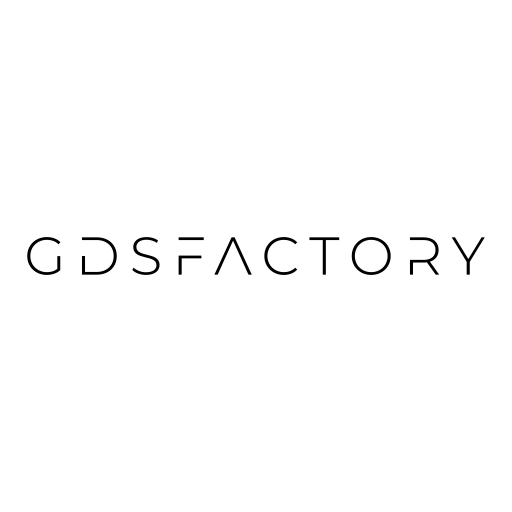Meep FDTD#
Meep is a free and open source finite-difference time-domain (FDTD) software package for electromagnetic simulations spanning a broad range of applications.
You can install Meep, NLOPT and the mode solver MPB (which Meep uses to compute S-parameters and launch mode sources) using Conda
Make sure you install python 3.11 or later
for example
conda create -n mp python=3.11
conda activate mp
conda install -c conda-forge pymeep pymeep-extras
If you are on MacOs with apple silicon (M1, M2, M3, M4)
CONDA_SUBDIR=osx-arm64 conda create -n mp -c conda-forge pymeep pymeep-extras python=3.11
The Conda packages are available for Linux, macOS, or Windows WSL. For more details on installing Meep, see the user manual.
The gdsfactory gmeep plugin computes the transmission spectrum for planar photonic components.
One advantage of using the gmeep plugin is that you only need to define your component geometry once using gdsfactory. The geometry is automatically imported into Meep, so there is no need to define the geometry separately for Meep.
For extracting S-parameters, gmeep automatically swaps the source between ports to compute the full S-matrix. This process involves:
adding monitors to each port of the device
extending the ports into the PML absorbing boundary layers
running the simulation and computing elements of the S-matrix in post-processing using the correct ratio of S-parameters. The port monitors are used to compute the discrete-time Fourier-transformed (DTFT) fields which are then decomposed into complex mode coefficients known as S-parameters. The S-parameters can be computed over a range of frequencies.
The resolution is in units of pixels/μm. As a general rule, you should run with at least resolution=30 for 1/30 μm/pixel (33 nm/pixel)
Note that most of the examples use resolution=20 in order to run fast.
Here are some examples of how to extract S-parameters in Meep in planar devices.
For Sparameters we follow the syntax o1@0,o2@0 where o1 is the input port @0 mode 0 (usually fundamental TE mode) and o2@0 refers to output port o2 mode 0.
To speed up the simulations below we define the file to save filepath and automatically loads the simulation results when the file already exists.
top view
________________________________
| |
| xmargin_left | port_extension
|<---------> port_margin ||<-->
o2_|___________ _________||_o3
| \ / |
| \ / |
| ====== |
| / \ |
o1_|___________/ \__________|_o4
| | <-------->|
| |ymargin_bot xmargin_right|
| | |
|___|___________________________|
side view
________________________________
| | |
| | |
| zmargin_top |
|xmargin_left | |
|<---> _____ _|___ |
| | | | | |
| | | | | |
| |_____| |_____| |
| | |
| | |
| |zmargin_bot |
| | |
|_______|_______________________|
Serial Simulation (single core)#
Running Meep using a single CPU core can be slow as the single core needs to update all the simulation grid points sequentially at each time step.
import gdsfactory as gf
import matplotlib.pyplot as plt
import meep as mp
import numpy as np
from gdsfactory.generic_tech import get_generic_pdk
from meep import MaterialGrid, Medium, Vector3, Volume
from meep.adjoint import (
DesignRegion,
get_conic_radius_from_eta_e,
)
import gplugins
import gplugins.gmeep as gm
from gplugins.gmeep.get_simulation import get_simulation
gf.config.rich_output()
PDK = get_generic_pdk()
PDK.activate()
c = gf.components.straight(length=2)
c.plot()
run=False only plots the simulations for you to review that is set up correctly
sp = gm.write_sparameters_meep(c, run=False, ymargin_top=3, ymargin_bot=3, is_3d=False)
help(gm.write_sparameters_meep)
As you’ve noticed we added ymargin_top and ymargin_bot to ensure we have enough distance to the PML
You can also do this directly with another version of the function that adds ymargin_top and ymargin_bot
c = gf.components.straight(length=2)
sp = gm.write_sparameters_meep(c, run=False, is_3d=False, ymargin_top=3, ymargin_bot=3)
Because components with left-right ports are very common write_sparameters_meep y_margin = 3um
c = gf.components.taper(length=2.0, width1=0.5, width2=1)
c.plot()
sp = gm.write_sparameters_meep(c, run=False, ymargin_top=3, ymargin_bot=3)
2.5D Simulation#
For faster simulations you can do an effective mode approximation, to compute the mode of the slab and run a 2D simulation to speed your simulations
core_material = gplugins.get_effective_indices(
core_material=3.4777,
clad_materialding=1.444,
nsubstrate=1.444,
thickness=0.22,
wavelength=1.55,
polarization="te",
)[0]
core_material
sp = gm.write_sparameters_meep(
c,
resolution=20,
is_3d=False,
material_name_to_meep=dict(si=core_material),
filepath="data/taper.npz",
)
gplugins.plot.plot_sparameters(sp)
gplugins.plot.plot_sparameters(sp, keys=("o2@0,o1@0",))
For a small taper length, the matrix element S\(_{21}\) (transmission in Port 2 given a source in Port 1) is around 0 dB which is equivalent to ~100% transmission.
Port Symmetries#
You can skip redundant simulations in reciprocal devices. If the device looks the same going from in -> out as out -> in, we just need to run one simulation.
c = gf.components.bend_euler(radius=5)
c.plot()
sp = gm.write_sparameters_meep_1x1_bend90(c, run=False)
sp = gm.write_sparameters_meep_1x1_bend90(c, run=True, filepath="data/bend90_meep.npz")
list(sp.keys())
gplugins.plot.plot_sparameters(sp)
gplugins.plot.plot_sparameters(sp, keys=("o2@0,o1@0",), logscale=False)
gplugins.plot.plot_sparameters(sp, keys=("o2@0,o1@0",))
c = gf.components.crossing()
c.plot()
Here are the port symmetries for a crossing
port_symmetries_crossing = {
"o1": {
"o1@0,o1@0": ["o2@0,o2@0", "o3@0,o3@0", "o4@0,o4@0"],
"o2@0,o1@0": ["o1@0,o2@0", "o3@0,o4@0", "o4@0,o3@0"],
"o3@0,o1@0": ["o1@0,o3@0", "o2@0,o4@0", "o4@0,o2@0"],
"o4@0,o1@0": ["o1@0,o4@0", "o2@0,o3@0", "o3@0,o2@0"],
}
}
sp = gm.write_sparameters_meep(
c,
resolution=20,
ymargin=0,
port_symmetries=gm.port_symmetries.port_symmetries_crossing,
run=False,
)
sp = gm.write_sparameters_meep(
c,
resolution=20,
ymargin=0,
port_symmetries=gm.port_symmetries.port_symmetries_crossing,
run=True,
filepath="data/meep_crossing.npz",
)
gm.plot.plot_sparameters(sp)
gm.plot.plot_sparameters(sp, keys=("o3@0,o1@0",))
As you can see this crossing looks beautiful but is quite lossy (9 dB @ 1550 nm)
Multimode Simulations#
You can also simulate structures that source and measure multiple modes. We define the port_source_modes as a dictionary with the keys as the source keys and the values as list of mode numbers to output (starting at 0 for TE00). Similarly on the output ports, port_modes is a list of modes to measure at every output port.
c = gf.components.straight(length=5, width=2)
sp = gm.write_sparameters_meep(
c,
run=False,
ymargin_top=3,
ymargin_bot=3,
is_3d=False,
resolution=20,
)
sp = gm.write_sparameters_meep(
c,
run=True,
ymargin_top=3,
ymargin_bot=3,
is_3d=False,
port_source_names=["o1"],
port_source_modes={"o1": [0, 1]},
port_modes=[0, 1],
resolution=20,
overwrite=False,
)
gm.plot.plot_sparameters(sp, with_simpler_labels=False)
Parallel Simulation (multicore/MPI)#
Meep supports distributed-memory parallelization via MPI which can be used to provide a significant speedup compared to serial calculations.
By default MPI just runs the same copy of the Python script everywhere, with the C++ under MEEP actually being parallelized.
divide_parallel_processes allows us to logically split this one calculation into (in this case “cores”) subdivisions.
The only difference in the scripts is that a different integer n is returned depending on the subdivision it is running in.
So we use that n to select different sources, and each subdivision calculates its own Sparams independently. Afterwards, we collect all the results in one of the subdivisions (if rank == 0)
As a demonstration, lets try to reproduce the results of the directional coupler results from the Meep manual which indicates that to obtain a 3 dB (50%/50%) splitter you need a separation distance of 130 nm over a coupler length of 8 μm.
help(gf.components.coupler)
c = gf.components.coupler(length=8, gap=0.13)
c.plot()
gm.write_sparameters_meep(component=c, run=False)
filepath = gm.write_sparameters_meep_mpi(
component=c,
cores=4,
resolution=30,
filepath='data/meep_coupler.npz'
)
sp = np.load(filepath)
gplugins.plot.plot_sparameters(sp, keys=["o1@0,o3@0", "o1@0,o4@0"])
Batch Simulations#
You can also run a batch of multicore simulations.
Given a list of write_sparameters_meep keyword arguments jobs launches them in different cores using MPI where each simulation runs with “cores_per_run” cores.
If there are more simulations than cores each batch runs sequentially.
help(gm.write_sparameters_meep_batch)
c = gf.components.straight(length=3.1)
gm.write_sparameters_meep(c, ymargin=3, run=False)
c1_dict = {"component": c, "ymargin": 3}
jobs = [
c1_dict,
]
filepaths = gm.write_sparameters_meep_batch_1x1(
jobs=jobs,
cores_per_run=4,
total_cores=8,
lazy_parallelism=True,
is_3d=False,
filepath='data/meep_straight3.npz'
)
sp = np.load(filepaths[0])
gplugins.plot.plot_sparameters(sp)
Adjoint Optimization#
gdsfactory extends Meep’s Adjoint Optimization features to optimize and generate primitive photonic components.
This example is based on this Meep Adjoint Optimization tutorial
We define some useful variables that we will need later. We can leave out many of the small design parameters by defining a minimum length and applying that to a filter and using that as a constraint in our optimization.
design_region_width = 2.5
design_region_height = 3.5
eta_e = 0.55
minimum_length = 0.1
filter_radius = get_conic_radius_from_eta_e(minimum_length, eta_e)
eta_i = 0.5
eta_d = 1 - eta_e
resolution = 20
design_region_resolution = int(5 * resolution)
Nx = int(design_region_resolution * design_region_width)
Ny = int(design_region_resolution * design_region_height)
pml_size = 1.0
waveguide_length = 1.5
waveguide_width = 0.5
Sx = 2 * pml_size + 2 * waveguide_length + design_region_width
Sy = 2 * pml_size + design_region_height + 0.5
cell_size = (Sx, Sy)
SiO2 = Medium(index=1.44)
Si = Medium(index=3.4)
We define the design region, design variables, and the component to optimize.
design_variables = MaterialGrid(Vector3(Nx, Ny), SiO2, Si, grid_type="U_MEAN")
design_region = DesignRegion(
design_variables,
volume=Volume(
center=Vector3(),
size=Vector3(design_region_width, design_region_height, 0),
),
)
c = gf.Component("mmi1x2")
arm_separation = 1.0
straight1 = c << gf.components.taper(6.5, width2=1)
straight1.dmove(straight1.ports["o2"], (-design_region_width / 2.0, 0))
straight2 = c << gf.components.taper(6.5, width1=1, width2=0.5)
straight2.dmove(straight2.ports["o1"], (design_region_width / 2.0, 1))
straight3 = c << gf.components.taper(6.5, width1=1, width2=0.5)
straight3.dmove(straight3.ports["o1"], (design_region_width / 2.0, -1))
c.add_port("o1", port=straight1.ports["o1"])
c.add_port("o2", port=straight2.ports["o2"])
c.add_port("o3", port=straight3.ports["o2"])
c.plot()
We define the objective function, and obtain the optimization object.
def mapping(x, eta, beta):
# filter
filtered_field = conic_filter(
x,
filter_radius,
design_region_width,
design_region_height,
design_region_resolution,
)
# projection
projected_field = tanh_projection(filtered_field, beta, eta)
projected_field = (
npa.fliplr(projected_field) + projected_field
) / 2 # up-down symmetry
# interpolate to actual materials
return projected_field.flatten()
seed = 240
np.random.seed(seed)
x0 = mapping(
np.random.rand(Nx * Ny),
eta_i,
128,
)
def J(source, top, bottom):
power = npa.abs(top / source) ** 2 + npa.abs(bottom / source) ** 2
return npa.mean(power)
opt = gm.get_meep_adjoint_optimizer(
c,
J,
[design_region],
[design_variables],
x0,
resolution=resolution,
cell_size=(
Sx + 2 + design_region_width + 2 * pml_size,
design_region_height + 2 * pml_size + 1.5,
),
tpml=1.0,
extend_ports_length=0,
port_margin=1,
port_source_offset=-5.5,
port_monitor_offset=-5.5,
symmetries=[mp.Mirror(direction=mp.Y)],
wavelength_points=10,
)
We’ll define a simple objective function that returns the gradient, and records the figure of merit. We’ll plot the new geometry after each iteration.
evaluation_history = []
cur_iter = [0]
def f(v, gradient, cur_beta):
print(f"Current iteration: {cur_iter[0] + 1}")
f0, dJ_du = opt([mapping(v, eta_i, cur_beta)])
plt.figure()
ax = plt.gca()
opt.plot2D(
False,
ax=ax,
plot_sources_flag=False,
plot_monitors_flag=False,
plot_boundaries_flag=False,
)
plt.show()
if gradient.size > 0:
gradient[:] = tensor_jacobian_product(mapping, 0)(
v, eta_i, cur_beta, np.sum(dJ_du, axis=1)
)
evaluation_history.append(np.max(np.real(f0)))
cur_iter[0] = cur_iter[0] + 1
return np.real(f0)
We can define bitmasks to describe the boundary conditions.
# Define spatial arrays used to generate bit masks
x_g = np.linspace(-design_region_width / 2, design_region_width / 2, Nx)
y_g = np.linspace(-design_region_height / 2, design_region_height / 2, Ny)
X_g, Y_g = np.meshgrid(x_g, y_g, sparse=True, indexing="ij")
# Define the core mask
left_wg_mask = (X_g == -design_region_width / 2) & (np.abs(Y_g) <= waveguide_width)
top_right_wg_mask = (X_g == design_region_width / 2) & (
np.abs(Y_g + arm_separation) <= waveguide_width
)
bottom_right_wg_mask = (X_g == design_region_width / 2) & (
np.abs(Y_g - arm_separation) <= waveguide_width
)
Si_mask = left_wg_mask | top_right_wg_mask | bottom_right_wg_mask
# Define the cladding mask
border_mask = (
(X_g == -design_region_width / 2)
| (X_g == design_region_width / 2)
| (Y_g == -design_region_height / 2)
| (Y_g == design_region_height / 2)
)
SiO2_mask = border_mask.copy()
SiO2_mask[Si_mask] = False
We can then finally run the optimizer, and visualize the optimized component.
n = Nx * Ny # number of parameters
# Initial guess
x = np.ones((n,)) * 0.5
x[Si_mask.flatten()] = 1 # set the edges of waveguides to silicon
x[SiO2_mask.flatten()] = 0 # set the other edges to SiO2
# lower and upper bounds
lb = np.zeros((Nx * Ny,))
lb[Si_mask.flatten()] = 1
ub = np.ones((Nx * Ny,))
ub[SiO2_mask.flatten()] = 0
cur_beta = 4
beta_scale = 2
num_betas = 7
update_factor = 12
run_optimization = False
if run_optimization:
for iters in range(num_betas):
print("current beta: ", cur_beta)
if iters != num_betas - 1:
x[:] = gm.run_meep_adjoint_optimizer(
n,
lambda a, g: f(a, g, cur_beta),
x,
lower_bound=lb,
upper_bound=ub,
maxeval=update_factor,
)
else:
optimized_component = gm.run_meep_adjoint_optimizer(
n,
lambda a, g: f(a, g, cur_beta),
x,
lower_bound=lb,
upper_bound=ub,
maxeval=update_factor,
get_optimized_component=True,
opt=opt,
threshold_offset_from_max=0.09,
)
cur_beta = cur_beta * beta_scale
optimized_component.plot()
final_figure_of_merit = 10 * np.log10(
0.5 * np.array(evaluation_history[-1])
) # around -3.7 dB
The final optimized structure should look like this:


Meep fields#
Using the gplugins/gmeep utilities, we can also extract the output fields of the simulations.
This requires using a continuous source instead of the broad(er)band gaussian used in S-parameter extraction. Since we are working at a definite frequency, we can also leverage the finite-difference frequency domain solver.
In the spatial domain, this reuses the geometry and eigenmode source definitions of the plugin.
c = gf.components.straight(length=10)
component = gf.add_padding_container(
c,
default=0,
top=3.2,
bottom=3.2,
)
component.plot()
component = gf.add_padding_container(
c,
default=0,
top=3.2,
bottom=3.2,
)
sim_dict = get_simulation(
component,
is_3d=False,
port_source_offset=-0.1,
extend_ports_length=3,
continuous_source=True,
force_complex_fields=True,
)
sim = sim_dict["sim"]
sim.plot2D()
plt.show()
sim.init_sim()
sim.solve_cw(1e-6, 10000, 10)
sx = sim.cell_size.x
sy = sim.cell_size.y
dpml = sim.boundary_layers[0].thickness
nonpml_vol = mp.Volume(mp.Vector3(), size=mp.Vector3(sx - 2 * dpml, sy - 2 * dpml))
ez_dat = sim.get_array(vol=nonpml_vol, component=mp.Ez)
eps_data = sim.get_array(vol=nonpml_vol, component=mp.Dielectric)
ez_data = np.real(ez_dat)
plt.figure()
plt.imshow(eps_data.transpose(), interpolation="spline36", cmap="binary")
plt.imshow(ez_data.transpose(), interpolation="spline36", cmap="RdBu", alpha=0.9)
plt.axis("off")
plt.show()
We can also just run the time-domain simulation with the continuous source until the field is stabilized:
sim.run(until=400)
eps_data = sim.get_epsilon()
ez_data = np.real(sim.get_efield_z())
plt.figure()
sim.plot2D(
fields=mp.Ez,
plot_sources_flag=True,
plot_monitors_flag=False,
plot_boundaries_flag=True,
)
plt.axis("off")
plt.show()