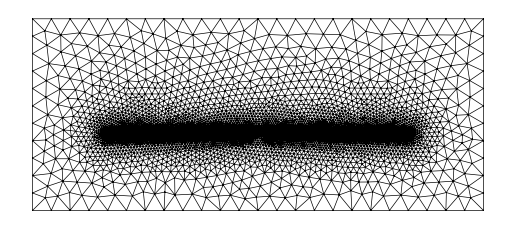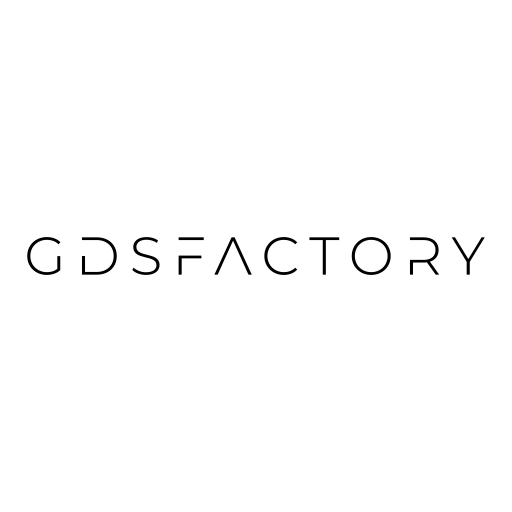Controlling mesh resolution#
Coarse global resolution#
The keyword arguments default_resolution_min and default_resolution_max set the minimum and maximum characteristic lengths used by gmsh when computing the mesh.
They are used when other resolutions are not provided, and default_resolution_max effectively sets the minimum length possible, since when conflicting resolution at a point are given, the smallest one is taken.
import gdsfactory as gf
import meshio
from gdsfactory.generic_tech import get_generic_pdk
from gdsfactory.pdk import get_layer_stack
from gdsfactory.technology import LayerStack
from skfem.io import from_meshio
from gplugins.gmsh.get_mesh import create_physical_mesh, get_mesh
PDK = get_generic_pdk()
PDK.activate()
gf.config.rich_output()
waveguide = gf.components.straight_pin(length=10, taper=None).dup()
waveguide.trim(left=3, right=5, top=+4, bottom=-4)
waveguide.plot()
filtered_layer_stack = LayerStack(
layers={
k: get_layer_stack().layers[k]
for k in (
"slab90",
"core",
"via_contact",
)
}
)
filename = "mesh"
def mesh_with_physicals(mesh, filename):
mesh_from_file = meshio.read(f"{filename}.msh")
return create_physical_mesh(mesh_from_file, "triangle")
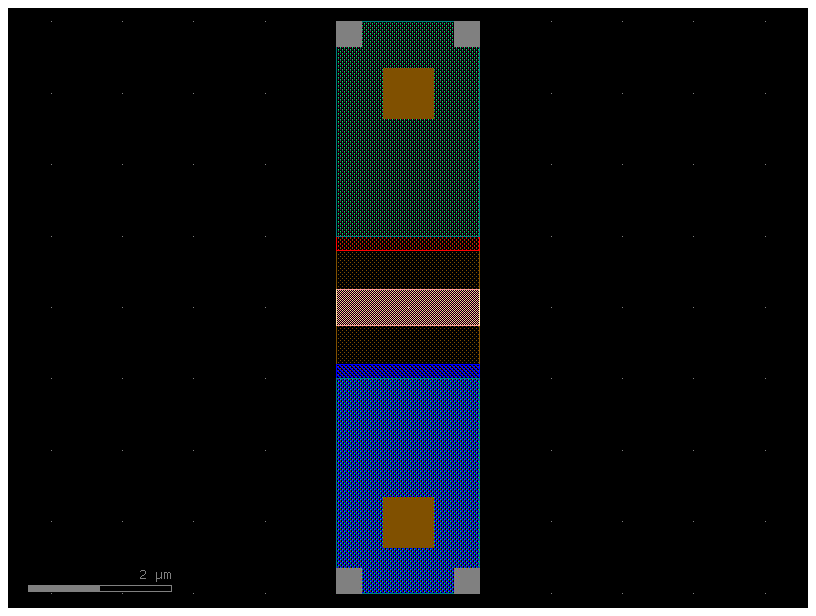
With default_resolution_max set to 1 um and default_resolution_min set to 100 nm:
mesh = get_mesh(
component=waveguide,
type="uz",
xsection_bounds=[(4, -4), (4, 4)],
layer_stack=filtered_layer_stack,
filename=f"{filename}.msh",
background_tag="oxide",
background_padding=(2.0, 2.0, 2.0, 2.0),
default_resolution_min=0.1,
default_resolution_max=1,
)
mesh = mesh_with_physicals(mesh, filename)
mesh = from_meshio(mesh)
mesh.draw().plot()
Info : [ 0%] Union
Info : [ 10%] Union - Performing intersection of shapes
Info : [ 80%] Union - Building splits of containers
Info : [ 0%] Difference
Info : [ 10%] Difference - Performing intersection of shapes
Info : [ 80%] Difference - Building splits of containers
Info : [ 0%] Fragments
Info : [ 10%] Fragments - Performing intersection of shapes
Info : [ 80%] Fragments - Building splits of containers
Info : [ 0%] Difference
Info : [ 10%] Difference
Info : [ 20%] Difference
Info : [ 30%] Difference
Info : [ 40%] Difference
Info : [ 50%] Difference
Info : [ 60%] Difference
Info : [ 70%] Difference - Filling splits of edges
Info : [ 80%] Difference - Making faces
Info : [ 90%] Difference
Info : [ 0%] Fragments
Info : [ 10%] Fragments
Info : [ 20%] Fragments
Info : [ 30%] Fragments
Info : [ 40%] Fragments
Info : [ 50%] Fragments
Info : [ 60%] Fragments
Info : [ 70%] Fragments - Filling splits of edges
Info : [ 80%] Fragments - Splitting faces
Info : [ 0%] Difference
Info : [ 10%] Difference
Info : [ 20%] Difference
Info : [ 30%] Difference
Info : [ 40%] Difference
Info : [ 50%] Difference
Info : [ 60%] Difference
Info : [ 70%] Difference - Filling splits of edges
Info : [ 80%] Difference - Making faces
Info : [ 90%] Difference - Adding holes
Info : [ 0%] Fragments
Info : [ 10%] Fragments
Info : [ 20%] Fragments
Info : [ 30%] Fragments
Info : [ 40%] Fragments
Info : [ 50%] Fragments
Info : [ 60%] Fragments
Info : [ 70%] Fragments - Building splits of containers
Info : [ 80%] Fragments - Splitting faces
Info : Meshing 1D...
Info : [ 0%] Meshing curve 1 (Line)
Info : [ 0%] Meshing curve 2 (Line)
Info : [ 0%] Meshing curve 3 (Line)
Info : [ 0%] Meshing curve 4 (Line)
Info : [ 10%] Meshing curve 5 (Line)
Info : [ 10%] Meshing curve 6 (Line)
Info : [ 20%] Meshing curve 7 (Line)
Info : [ 20%] Meshing curve 8 (Line)
Info : [ 20%] Meshing curve 15 (Line)
Info : [ 30%] Meshing curve 16 (Line)
Info : [ 30%] Meshing curve 17 (Line)
Info : [ 30%] Meshing curve 18 (Line)
Info : [ 30%] Meshing curve 19 (Line)
Info : [ 30%] Meshing curve 20 (Line)
Info : [ 40%] Meshing curve 21 (Line)
Info : [ 40%] Meshing curve 23 (Line)
Info : [ 60%] Meshing curve 24 (Line)
Info : [ 60%] Meshing curve 25 (Line)
Info : [ 60%] Meshing curve 26 (Line)
Info : [ 60%] Meshing curve 27 (Line)
Info : [ 70%] Meshing curve 28 (Line)
Info : [ 70%] Meshing curve 29 (Line)
Info : [ 80%] Meshing curve 30 (Line)
Info : [ 80%] Meshing curve 31 (Line)
Info : [ 80%] Meshing curve 32 (Line)
Info : [ 80%] Meshing curve 33 (Line)
Info : [ 90%] Meshing curve 34 (Line)
Info : [ 40%] Meshing curve 22 (Line)
Info : Done meshing 1D (Wall 0.00284179s, CPU 0.00676s)
Info : Meshing 2D...
Info : [ 0%] Meshing surface 2 (Plane, Frontal-Delaunay)
Info : [ 0%] Meshing surface 1 (Plane, Frontal-Delaunay)
Info : [ 0%] Meshing surface 3 (Plane, Frontal-Delaunay)
Info : [ 20%] Meshing surface 5 (Plane, Frontal-Delaunay)
Info : [ 20%] Meshing surface 6 (Plane, Frontal-Delaunay)
Info : [ 0%] Meshing surface 4 (Plane, Frontal-Delaunay)
Info : Done meshing 2D (Wall 0.0131551s, CPU 0.037676s)
Info : 504 nodes 1093 elements
Info : Writing 'mesh.msh'...
Info : Done writing 'mesh.msh'
Info : Writing '/tmp/tmp54smwy_g/mesh.msh'...
Info : Done writing '/tmp/tmp54smwy_g/mesh.msh'
[]
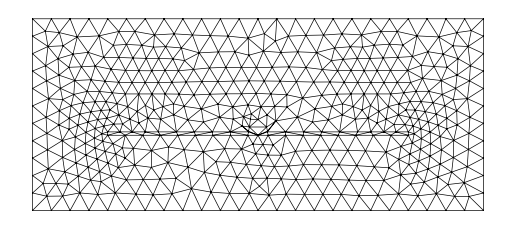
With default_resolution_max set to 300 nm and default_resolution_max set to 50 nm:
mesh = get_mesh(
component=waveguide,
type="uz",
xsection_bounds=[(4, -4), (4, 4)],
layer_stack=filtered_layer_stack,
filename=f"{filename}.msh",
background_tag="oxide",
background_padding=(2.0, 2.0, 2.0, 2.0),
default_resolution_min=0.05,
default_resolution_max=0.3,
)
mesh = mesh_with_physicals(mesh, filename)
mesh = from_meshio(mesh)
mesh.draw().show()
Info : [ 0%] Union
Info : [ 10%] Union - Performing intersection of shapes
Info : [ 80%] Union - Building splits of containers
Info : [ 0%] Difference
Info : [ 10%] Difference - Performing intersection of shapes
Info : [ 80%] Difference - Building splits of containers
Info : [ 0%] Fragments
Info : [ 10%] Fragments - Performing intersection of shapes
Info : [ 80%] Fragments - Building splits of containers
Info : [ 0%] Difference
Info : [ 10%] Difference
Info : [ 20%] Difference
Info : [ 30%] Difference
Info : [ 40%] Difference
Info : [ 50%] Difference
Info : [ 60%] Difference
Info : [ 70%] Difference - Filling splits of edges
Info : [ 80%] Difference - Making faces
Info : [ 90%] Difference
Info : [ 0%] Fragments
Info : [ 10%] Fragments
Info : [ 20%] Fragments
Info : [ 30%] Fragments
Info : [ 40%] Fragments
Info : [ 50%] Fragments
Info : [ 60%] Fragments
Info : [ 70%] Fragments - Filling splits of edges
Info : [ 80%] Fragments - Splitting faces
Info : [ 0%] Difference
Info : [ 10%] Difference
Info : [ 20%] Difference
Info : [ 30%] Difference
Info : [ 40%] Difference
Info : [ 50%] Difference
Info : [ 60%] Difference
Info : [ 70%] Difference - Filling splits of edges
Info : [ 80%] Difference - Making faces
Info : [ 90%] Difference - Adding holes
Info : [ 0%] Fragments
Info : [ 10%] Fragments
Info : [ 20%] Fragments
Info : [ 30%] Fragments
Info : [ 40%] Fragments
Info : [ 50%] Fragments
Info : [ 60%] Fragments
Info : [ 70%] Fragments - Building splits of containers
Info : [ 80%] Fragments - Splitting faces
Info : Meshing 1D...
Info : [ 0%] Meshing curve 1 (Line)
Info : [ 0%] Meshing curve 2 (Line)
Info : [ 0%] Meshing curve 3 (Line)
Info : [ 10%] Meshing curve 4 (Line)
Info : [ 10%] Meshing curve 5 (Line)
Info : [ 20%] Meshing curve 6 (Line)
Info : [ 20%] Meshing curve 7 (Line)
Info : [ 20%] Meshing curve 8 (Line)
Info : [ 20%] Meshing curve 15 (Line)
Info : [ 30%] Meshing curve 16 (Line)
Info : [ 30%] Meshing curve 17 (Line)
Info : [ 40%] Meshing curve 18 (Line)
Info : [ 40%] Meshing curve 19 (Line)
Info : [ 40%] Meshing curve 20 (Line)
Info : [ 50%] Meshing curve 21 (Line)
Info : [ 50%] Meshing curve 22 (Line)
Info : [ 50%] Meshing curve 23 (Line)
Info : [ 60%] Meshing curve 24 (Line)
Info : [ 60%] Meshing curve 25 (Line)
Info : [ 70%] Meshing curve 26 (Line)
Info : [ 70%] Meshing curve 27 (Line)
Info : [ 70%] Meshing curve 28 (Line)
Info : [ 80%] Meshing curve 29 (Line)
Info : [ 80%] Meshing curve 30 (Line)
Info : [ 80%] Meshing curve 31 (Line)
Info : [ 80%] Meshing curve 32 (Line)
Info : [ 90%] Meshing curve 33 (Line)
Info : [ 90%] Meshing curve 34 (Line)
Info : Done meshing 1D (Wall 0.000861997s, CPU 0.002312s)
Info : Meshing 2D...
Info : [ 0%] Meshing surface 3 (Plane, Frontal-Delaunay)
Info : [ 0%] Meshing surface 1 (Plane, Frontal-Delaunay)
Info : [ 0%] Meshing surface 5 (Plane, Frontal-Delaunay)
Info : [ 0%] Meshing surface 4 (Plane, Frontal-Delaunay)
Info : [ 0%] Meshing surface 6 (Plane, Frontal-Delaunay)
Info : [ 0%] Meshing surface 2 (Plane, Frontal-Delaunay)
Info : Done meshing 2D (Wall 0.0134136s, CPU 0.039264s)
Info : 504 nodes 1093 elements
Info : Writing 'mesh.msh'...
Info : Done writing 'mesh.msh'
Info : Writing '/tmp/tmpv11s0wjw/mesh.msh'...
Info : Done writing '/tmp/tmpv11s0wjw/mesh.msh'
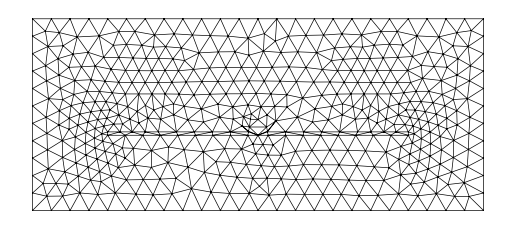
Label-wise coarse resolution control#
An advantage of finite-volume and finite-element schemes is the ability for different nodes to have different characteristics lengths.
This simply achieved to first order here by supplying a resolutions dict with keys referencing the LayerStack names, and for value a second dict with keys resolution and DistMax / SizeMax (see gmsh documentation) which control, respectively, the characteristic length within a region and the dropoff away from interfaces with this region.
For example, to refine within the core only, one could use:
resolutions = {"core": {"resolution": 0.05, "distance": 0}}
mesh = get_mesh(
component=waveguide,
type="uz",
xsection_bounds=[(4, -4), (4, 4)],
layer_stack=filtered_layer_stack,
filename=f"{filename}.msh",
background_tag="oxide",
background_padding=(2.0, 2.0, 2.0, 2.0),
resolutions=resolutions,
)
mesh = mesh_with_physicals(mesh, filename)
mesh = from_meshio(mesh)
mesh.draw().show()
Info : [ 0%] Union
Info : [ 10%] Union - Performing intersection of shapes
Info : [ 80%] Union - Building splits of containers
Info : [ 0%] Difference
Info : [ 10%] Difference - Performing intersection of shapes
Info : [ 80%] Difference - Building splits of containers
Info : [ 0%] Fragments
Info : [ 10%] Fragments - Performing intersection of shapes
Info : [ 80%] Fragments - Building splits of containers
Info : [ 0%] Difference
Info : [ 10%] Difference
Info : [ 20%] Difference
Info : [ 30%] Difference
Info : [ 40%] Difference
Info : [ 50%] Difference
Info : [ 60%] Difference
Info : [ 70%] Difference - Filling splits of edges
Info : [ 80%] Difference - Making faces
Info : [ 90%] Difference
Info : [ 0%] Fragments
Info : [ 10%] Fragments
Info : [ 20%] Fragments
Info : [ 30%] Fragments
Info : [ 40%] Fragments
Info : [ 50%] Fragments
Info : [ 60%] Fragments
Info : [ 70%] Fragments - Filling splits of edges
Info : [ 80%] Fragments - Splitting faces
Info : [ 0%] Difference
Info : [ 10%] Difference
Info : [ 20%] Difference
Info : [ 30%] Difference
Info : [ 40%] Difference
Info : [ 50%] Difference
Info : [ 60%] Difference
Info : [ 70%] Difference - Filling splits of edges
Info : [ 80%] Difference - Making faces
Info : [ 90%] Difference - Adding holes
Info : [ 0%] Fragments
Info : [ 10%] Fragments
Info : [ 20%] Fragments
Info : [ 30%] Fragments
Info : [ 40%] Fragments
Info : [ 50%] Fragments
Info : [ 60%] Fragments
Info : [ 70%] Fragments - Building splits of containers
Info : [ 80%] Fragments - Splitting faces
Info : Meshing 1D...
Info : [ 0%] Meshing curve 1 (Line)
Info : [ 0%] Meshing curve 2 (Line)
Info : [ 0%] Meshing curve 4 (Line)
Info : [ 0%] Meshing curve 5 (Line)
Info : [ 10%] Meshing curve 6 (Line)
Info : [ 10%] Meshing curve 7 (Line)
Info : [ 10%] Meshing curve 8 (Line)
Info : [ 10%] Meshing curve 15 (Line)
Info : [ 30%] Meshing curve 16 (Line)
Info : [ 30%] Meshing curve 17 (Line)
Info : [ 30%] Meshing curve 18 (Line)
Info : [ 40%] Meshing curve 19 (Line)
Info : [ 40%] Meshing curve 20 (Line)
Info : [ 40%] Meshing curve 21 (Line)
Info : [ 50%] Meshing curve 22 (Line)
Info : [ 50%] Meshing curve 23 (Line)
Info : [ 50%] Meshing curve 24 (Line)
Info : [ 60%] Meshing curve 25 (Line)
Info : [ 60%] Meshing curve 26 (Line)
Info : [ 70%] Meshing curve 27 (Line)
Info : [ 70%] Meshing curve 28 (Line)
Info : [ 70%] Meshing curve 29 (Line)
Info : [ 80%] Meshing curve 30 (Line)
Info : [ 80%] Meshing curve 31 (Line)
Info : [ 80%] Meshing curve 32 (Line)
Info : [ 90%] Meshing curve 33 (Line)
Info : [ 0%] Meshing curve 3 (Line)
Info : [ 90%] Meshing curve 34 (Line)
Info : Done meshing 1D (Wall 0.00326458s, CPU 0.00757s)
Info : Meshing 2D...
Info : [ 0%] Meshing surface 2 (Plane, Frontal-Delaunay)
Info : [ 0%] Meshing surface 4 (Plane, Frontal-Delaunay)
Info : [ 0%] Meshing surface 1 (Plane, Frontal-Delaunay)
Info : [ 0%] Meshing surface 3 (Plane, Frontal-Delaunay)
Info : [ 20%] Meshing surface 5 (Plane, Frontal-Delaunay)
Info : [ 20%] Meshing surface 6 (Plane, Frontal-Delaunay)
Info : Done meshing 2D (Wall 0.0180517s, CPU 0.046487s)
Info : 786 nodes 1691 elements
Info : Writing 'mesh.msh'...
Info : Done writing 'mesh.msh'
Info : Writing '/tmp/tmp9x7ys5o0/mesh.msh'...
Info : Done writing '/tmp/tmp9x7ys5o0/mesh.msh'
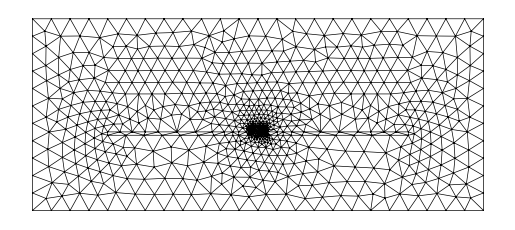
Adding a dropoff at the interface:
resolutions = {"core": {"resolution": 0.05, "DistMax": 1, "SizeMax": 0.2}}
mesh = get_mesh(
component=waveguide,
type="uz",
xsection_bounds=[(4, -4), (4, 4)],
layer_stack=filtered_layer_stack,
filename=f"{filename}.msh",
background_tag="oxide",
background_padding=(2.0, 2.0, 2.0, 2.0),
resolutions=resolutions,
)
mesh = mesh_with_physicals(mesh, filename)
mesh = from_meshio(mesh)
mesh.draw().show()
Info : [ 0%] Union
Info : [ 10%] Union - Performing intersection of shapes
Info : [ 80%] Union - Building splits of containers
Info : [ 0%] Difference
Info : [ 10%] Difference - Performing intersection of shapes
Info : [ 80%] Difference - Building splits of containers
Info : [ 0%] Fragments
Info : [ 10%] Fragments - Performing intersection of shapes
Info : [ 80%] Fragments - Building splits of containers
Info : [ 0%] Difference
Info : [ 10%] Difference
Info : [ 20%] Difference
Info : [ 30%] Difference
Info : [ 40%] Difference
Info : [ 50%] Difference
Info : [ 60%] Difference
Info : [ 70%] Difference - Filling splits of edges
Info : [ 80%] Difference - Making faces
Info : [ 90%] Difference
Info : [ 0%] Fragments
Info : [ 10%] Fragments
Info : [ 20%] Fragments
Info : [ 30%] Fragments
Info : [ 40%] Fragments
Info : [ 50%] Fragments
Info : [ 60%] Fragments
Info : [ 70%] Fragments - Filling splits of edges
Info : [ 80%] Fragments - Splitting faces
Info : [ 0%] Difference
Info : [ 10%] Difference
Info : [ 20%] Difference
Info : [ 30%] Difference
Info : [ 40%] Difference
Info : [ 50%] Difference
Info : [ 60%] Difference
Info : [ 70%] Difference - Filling splits of edges
Info : [ 80%] Difference - Making faces
Info : [ 90%] Difference - Adding holes
Info : [ 0%] Fragments
Info : [ 10%] Fragments
Info : [ 20%] Fragments
Info : [ 30%] Fragments
Info : [ 40%] Fragments
Info : [ 50%] Fragments
Info : [ 60%] Fragments
Info : [ 70%] Fragments - Building splits of containers
Info : [ 80%] Fragments - Splitting faces
Info : Meshing 1D...
Info : [ 0%] Meshing curve 1 (Line)
Info : [ 0%] Meshing curve 2 (Line)
Info : [ 0%] Meshing curve 3 (Line)
Info : [ 0%] Meshing curve 4 (Line)
Info : [ 10%] Meshing curve 5 (Line)
Info : [ 10%] Meshing curve 6 (Line)
Info : [ 10%] Meshing curve 7 (Line)
Info : [ 10%] Meshing curve 8 (Line)
Info : [ 10%] Meshing curve 15 (Line)
Info : [ 10%] Meshing curve 16 (Line)
Info : [ 30%] Meshing curve 17 (Line)
Info : [ 30%] Meshing curve 18 (Line)
Info : [ 30%] Meshing curve 19 (Line)
Info : [ 30%] Meshing curve 20 (Line)
Info : [ 30%] Meshing curve 21 (Line)
Info : [ 30%] Meshing curve 22 (Line)
Info : [ 30%] Meshing curve 23 (Line)
Info : [ 30%] Meshing curve 24 (Line)
Info : [ 30%] Meshing curve 25 (Line)
Info : [ 30%] Meshing curve 26 (Line)
Info : [ 30%] Meshing curve 27 (Line)
Info : [ 30%] Meshing curve 28 (Line)
Info : [ 30%] Meshing curve 29 (Line)
Info : [ 30%] Meshing curve 30 (Line)
Info : [ 30%] Meshing curve 31 (Line)
Info : [ 30%] Meshing curve 32 (Line)
Info : [ 30%] Meshing curve 34 (Line)
Info : [ 30%] Meshing curve 33 (Line)
Info : Done meshing 1D (Wall 0.00752065s, CPU 0.025942s)
Info : Meshing 2D...
Info : [ 0%] Meshing surface 2 (Plane, Frontal-Delaunay)
Info : [ 0%] Meshing surface 1 (Plane, Frontal-Delaunay)
Info : [ 0%] Meshing surface 4 (Plane, Frontal-Delaunay)
Info : [ 0%] Meshing surface 3 (Plane, Frontal-Delaunay)
Info : [ 0%] Meshing surface 6 (Plane, Frontal-Delaunay)
Info : [ 0%] Meshing surface 5 (Plane, Frontal-Delaunay)
Info : Done meshing 2D (Wall 0.0243122s, CPU 0.055478s)
Info : 1040 nodes 2223 elements
Info : Writing 'mesh.msh'...
Info : Done writing 'mesh.msh'
Info : Writing '/tmp/tmp6d_d0dt1/mesh.msh'...
Info : Done writing '/tmp/tmp6d_d0dt1/mesh.msh'
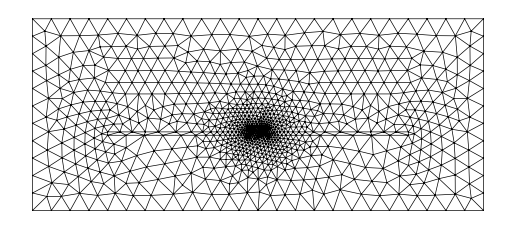
Refining multiple elements simultaneously:
resolutions = {
"core": {"resolution": 0.05, "DistMax": 1, "SizeMax": 0.2},
"slab90": {"resolution": 0.02, "DistMax": 1, "SizeMax": 0.2},
"via_contact": {"resolution": 0.2},
"oxide": {"resolution": 1},
}
mesh = get_mesh(
component=waveguide,
type="uz",
xsection_bounds=[(4, -4), (4, 4)],
layer_stack=filtered_layer_stack,
filename=f"{filename}.msh",
background_tag="oxide",
background_padding=(2.0, 2.0, 2.0, 2.0),
resolutions=resolutions,
)
mesh = mesh_with_physicals(mesh, filename)
mesh = from_meshio(mesh)
mesh.draw().show()
Info : [ 0%] Union
Info : [ 10%] Union - Performing intersection of shapes
Info : [ 80%] Union - Building splits of containers
Info : [ 0%] Difference
Info : [ 10%] Difference - Performing intersection of shapes
Info : [ 80%] Difference - Building splits of containers
Info : [ 0%] Fragments
Info : [ 10%] Fragments - Performing intersection of shapes
Info : [ 80%] Fragments - Building splits of containers
Info : [ 0%] Difference
Info : [ 10%] Difference
Info : [ 20%] Difference
Info : [ 30%] Difference
Info : [ 40%] Difference
Info : [ 50%] Difference
Info : [ 60%] Difference
Info : [ 70%] Difference - Filling splits of edges
Info : [ 80%] Difference - Making faces
Info : [ 90%] Difference
Info : [ 0%] Fragments
Info : [ 10%] Fragments
Info : [ 20%] Fragments
Info : [ 30%] Fragments
Info : [ 40%] Fragments
Info : [ 50%] Fragments
Info : [ 60%] Fragments
Info : [ 70%] Fragments - Filling splits of edges
Info : [ 80%] Fragments - Splitting faces
Info : [ 0%] Difference
Info : [ 10%] Difference
Info : [ 20%] Difference
Info : [ 30%] Difference
Info : [ 40%] Difference
Info : [ 50%] Difference
Info : [ 60%] Difference
Info : [ 70%] Difference - Filling splits of edges
Info : [ 80%] Difference - Making faces
Info : [ 90%] Difference - Adding holes
Info : [ 0%] Fragments
Info : [ 10%] Fragments
Info : [ 20%] Fragments
Info : [ 30%] Fragments
Info : [ 40%] Fragments
Info : [ 50%] Fragments
Info : [ 60%] Fragments
Info : [ 70%] Fragments - Building splits of containers
Info : [ 80%] Fragments - Splitting faces
Info : Meshing 1D...
Info : [ 0%] Meshing curve 1 (Line)
Info : [ 0%] Meshing curve 2 (Line)
Info : [ 0%] Meshing curve 3 (Line)
Info : [ 10%] Meshing curve 4 (Line)
Info : [ 10%] Meshing curve 5 (Line)
Info : [ 10%] Meshing curve 6 (Line)
Info : [ 10%] Meshing curve 7 (Line)
Info : [ 10%] Meshing curve 8 (Line)
Info : [ 10%] Meshing curve 15 (Line)
Info : [ 10%] Meshing curve 16 (Line)
Info : [ 10%] Meshing curve 17 (Line)
Info : [ 30%] Meshing curve 18 (Line)
Info : [ 30%] Meshing curve 19 (Line)
Info : [ 40%] Meshing curve 20 (Line)
Info : [ 40%] Meshing curve 21 (Line)
Info : [ 50%] Meshing curve 22 (Line)
Info : [ 50%] Meshing curve 23 (Line)
Info : [ 50%] Meshing curve 24 (Line)
Info : [ 60%] Meshing curve 25 (Line)
Info : [ 60%] Meshing curve 26 (Line)
Info : [ 60%] Meshing curve 27 (Line)
Info : [ 60%] Meshing curve 28 (Line)
Info : [ 70%] Meshing curve 30 (Line)
Info : [ 70%] Meshing curve 31 (Line)
Info : [ 70%] Meshing curve 32 (Line)
Info : [ 70%] Meshing curve 33 (Line)
Info : [ 70%] Meshing curve 34 (Line)
Info : [ 70%] Meshing curve 29 (Line)
Info : Done meshing 1D (Wall 0.0299698s, CPU 0.107773s)
Info : Meshing 2D...
Info : [ 0%] Meshing surface 1 (Plane, Frontal-Delaunay)
Info : [ 0%] Meshing surface 3 (Plane, Frontal-Delaunay)
Info : [ 0%] Meshing surface 2 (Plane, Frontal-Delaunay)
Info : [ 0%] Meshing surface 4 (Plane, Frontal-Delaunay)
Info : [ 0%] Meshing surface 5 (Plane, Frontal-Delaunay)
Info : [ 0%] Meshing surface 6 (Plane, Frontal-Delaunay)
Info : Done meshing 2D (Wall 0.164994s, CPU 0.279534s)
Info : 8367 nodes 17627 elements
Info : Writing 'mesh.msh'...
Info : Done writing 'mesh.msh'
Info : Writing '/tmp/tmpv_3zutrn/mesh.msh'...
Info : Done writing '/tmp/tmpv_3zutrn/mesh.msh'