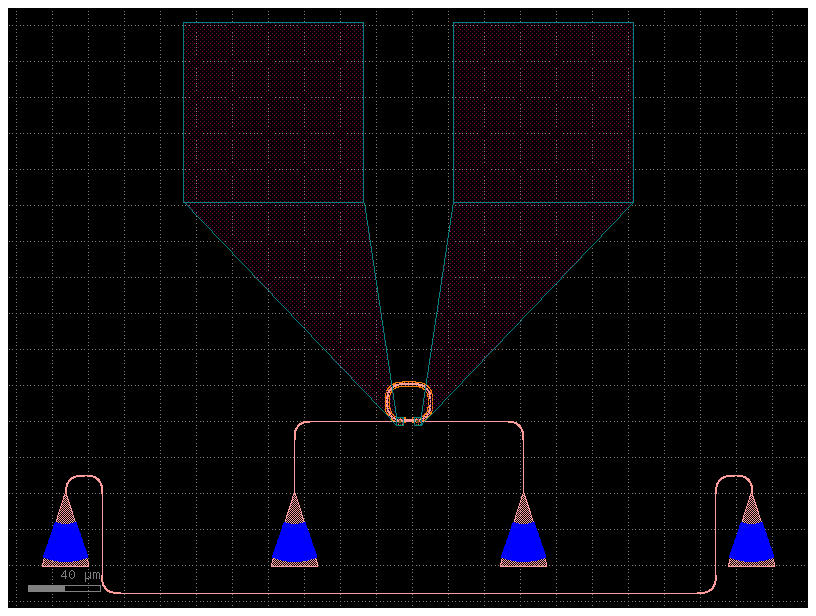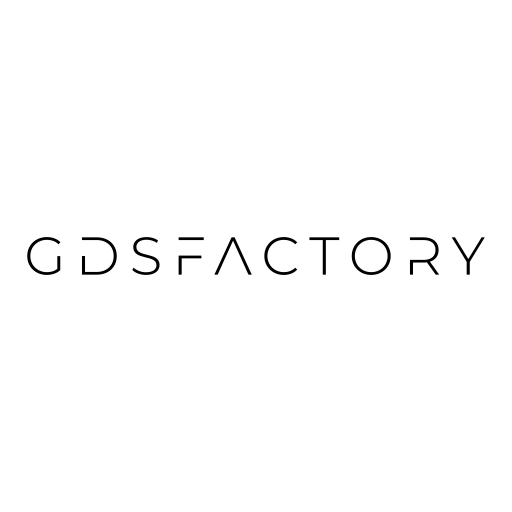Ring filter#
Calculations#
For a ring resonator we need to define:
Optical parameters:
coupling coefficient: will define resonance extinction ratio for a particular ring loss.
Free spectral range.
Electrical parameters:
VpiL
Resistance
import gdsfactory as gf
import matplotlib.pyplot as plt
import numpy as np
def ring(
wl: np.ndarray,
wl0: float,
neff: float,
ng: float,
ring_length: float,
coupling: float,
loss: float,
) -> np.ndarray:
"""Returns Frequency Domain Response of an all pass filter.
Args:
wl: wavelength in um.
wl0: center wavelength at which neff and ng are defined.
neff: effective index.
ng: group index.
ring_length: in um.
coupling: coupling ratio.
loss: dB/um.
"""
transmission = 1 - coupling
neff_wl = (
neff + (wl0 - wl) * (ng - neff) / wl0
) # we expect a linear behavior with respect to wavelength
out = np.sqrt(transmission) - 10 ** (-loss * ring_length / 20.0) * np.exp(
2j * np.pi * neff_wl * ring_length / wl
)
out /= 1 - np.sqrt(transmission) * 10 ** (-loss * ring_length / 20.0) * np.exp(
2j * np.pi * neff_wl * ring_length / wl
)
return abs(out) ** 2
if __name__ == "__main__":
loss = 0.03 # [dB/μm] (alpha) waveguide loss
neff = 2.46 # Effective index of the waveguides
wl0 = 1.55 # [μm] the wavelength at which neff and ng are defined
radius = 5
ring_length = 2 * np.pi * radius # [μm] Length of the ring
coupling = 0.5 # [] coupling of the coupler
wl = np.linspace(1.5, 1.6, 1000) # [μm] Wavelengths to sweep over
wl = np.linspace(1.55, 1.60, 1000) # [μm] Wavelengths to sweep over
ngs = [4.182551, 4.169563, 4.172917]
thicknesses = [210, 220, 230]
# widths = np.array([0.4, 0.45, 0.5, 0.55, 0.6])
# ngs = np.array([4.38215238, 4.27254985, 4.16956338, 4.13283219, 4.05791982])
widths = np.array([0.495, 0.5, 0.505])
neffs = np.array([2.40197253, 2.46586378, 2.46731758])
ng = 4.2 # Group index of the waveguides
for width, neff in zip(widths, neffs):
p = ring(
wl=wl,
wl0=wl0,
neff=neff,
ng=ng,
ring_length=ring_length,
coupling=coupling,
loss=loss,
)
plt.plot(wl, p, label=f"{int(width * 1e3)}nm")
plt.title("ring resonator vs waveguide width")
plt.xlabel("wavelength (um)")
plt.ylabel("Power Transmission")
plt.grid()
plt.legend()
plt.show()
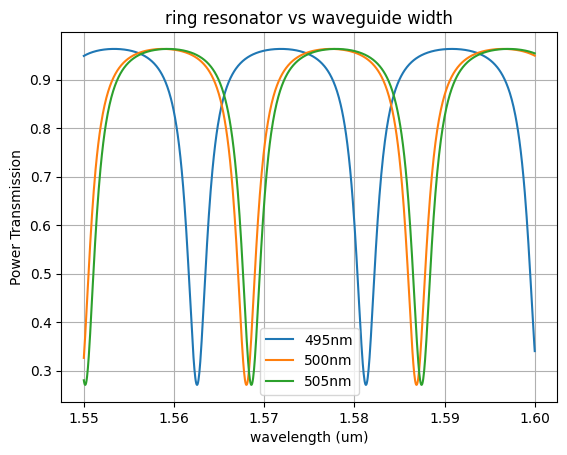
Layout#
gdsfactory easily enables you to layout Component with as many levels of hierarchy as you need.
A Component is a canvas where we can add polygons, references to other components or ports.
Lets add two references in a component.
c = gf.components.ring_single_heater(gap=0.2, radius=10, length_x=4)
c.plot()
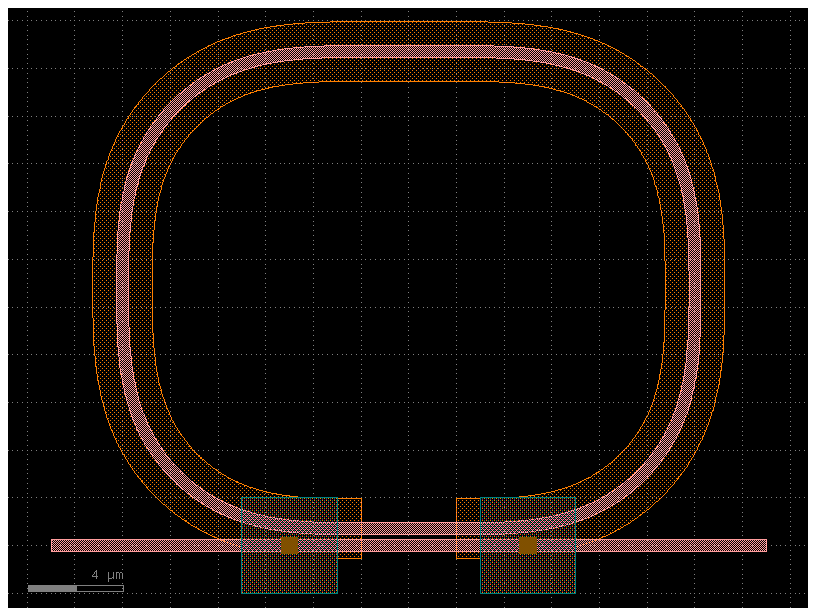
scene = c.to_3d()
scene.show()
Lets define a ring function that also accepts other component specs for the subcomponents (straight, coupler, bend)
xs = gf.cross_section.metal3(width=5)
ring = gf.components.ring_single_heater(gap=0.2, radius=10, length_x=4)
ring_with_pads = gf.routing.add_pads_top(
ring,
port_names=["r_e3", "l_e1"],
cross_section=xs,
fanout_length=100,
)
ring_with_pads_grating_couplers = gf.routing.add_fiber_array(
ring_with_pads, with_loopback=True
)
ring_with_pads_grating_couplers.show()
ring_with_pads_grating_couplers.plot()
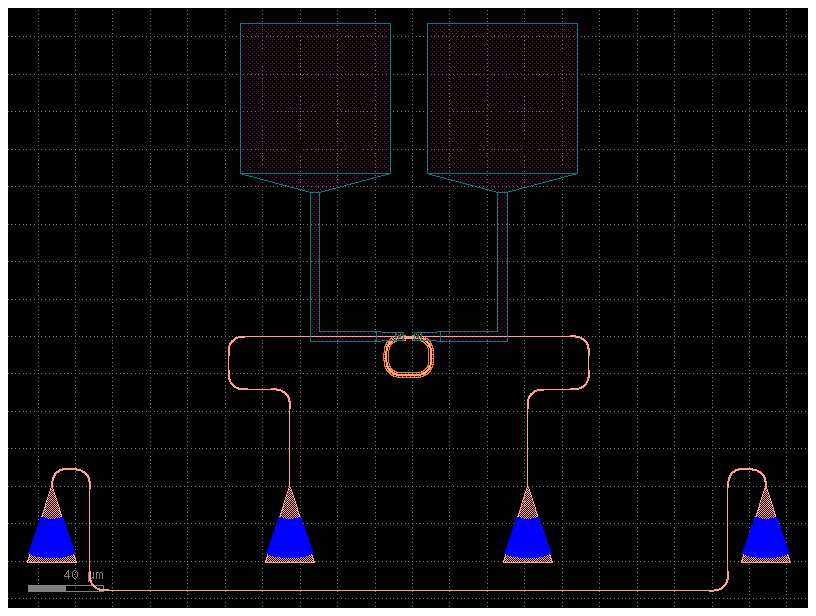
ring = gf.components.ring_single_heater(gap=0.2, radius=10, length_x=4)
ring_with_grating_couplers = gf.routing.add_fiber_array(ring, with_loopback=True)
c = gf.routing.add_electrical_pads_top(
ring_with_grating_couplers, port_names=("l_e1", "r_e3")
)
c.plot()