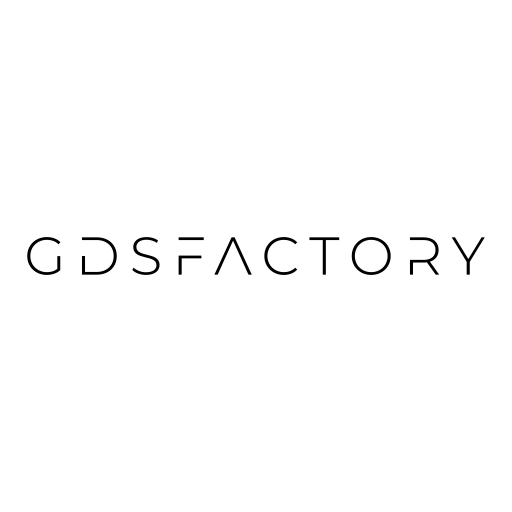Ray Tune generic black-box optimiser#
Ray Tune is a hyperparameter tuning library primarily developed for machine learning. However, it is suitable for generic black-box optimisation as well. For our purpose, it provides an interface for running simulations inside a given search space and optimising for a given loss function \(\mathcal{L}\) using a given algorithm. It automatically manages checkpointing, logging and, importantly, parallel (or even distributed) computing.
You can see installation instructions here, but the regular pip install should work for most. Notably, ARM-based macOS support is experimental.
pip install "ray[tune,air]" hyperopt
You can optimise a mmi1x2 component for a transmission of \(|S_{21}|^2 = 0.5\) (50% power) for a given wavelength using MEEP.
from functools import partial
import gdsfactory as gf
import numpy as np
import ray
import ray.air
import ray.air.session
from gdsfactory.config import PATH
from gdsfactory.generic_tech import get_generic_pdk
from ray import tune
from ray.tune.search.hyperopt import HyperOptSearch
import gplugins.gmeep as gm
gf.config.rich_output()
PDK = get_generic_pdk()
PDK.activate()
tmp = PATH.optimiser
tmp.mkdir(exist_ok=True)
Loss function \(\mathcal{L}\)#
The loss function is very important and should be designed to be meaningful for your need.
The easiest method to optimise for a specific value is to use \(L_1\) or \(L_2\) (MSE) loss. Different optimisation algorithms might prefer more or less aggressive behaviour close to target, so choose depending on that. $\( \begin{align*} L_1(x) &= |x_\text{target} - x|, \\ L_2(x) &= \left(x_\text{target} - x\right)^2 . \end{align*} \)$
def loss_S21_L1(x, target):
r"""Loss function. Returns :math:`$\sum_i L_1(x_i)$` and :math:`$x$` as a tuple."""
return np.abs(target - x), x
Let’s select a target of \(0.7\) for \(S_{21}\)
loss = partial(loss_S21_L1, target=0.5)
Optimisation settings#
Here we specify the search space, the optimiser and its settings.
search_config = {
"length_mmi": tune.uniform(0.05, 2),
"width_mmi": tune.uniform(0.05, 2),
}
tune_config = tune.TuneConfig(
metric="loss",
mode="min",
search_alg=HyperOptSearch(),
max_concurrent_trials=2, # simulations to run in parallel
num_samples=-1, # max iterations, can be -1 for infinite
time_budget_s=60
* 20, # time after which optimisation is stopped. May be useful along with ``num_samples=-1``.
)
Implement a trainable function#
You need to implement a function which can be trained to be improved w.r.t. our \(\mathcal{L}\). In other words, we create a function for a single training step, which generates, runs, and returns output \(\mathcal{L}(\vec{x})\) from simulations for given parameters \(\vec{x}\). This may require a bit more effort and some shell scripting to get right depending on your simulations.
Here we demonstrate a trainable for S-parameter simulations. The write_sparameters_meep returns \(\mathbf{S}\) as a function of \(\lambda\) given in \(\text{µm}\). From this, we select \(S_{21}(\lambda)\) and try to optimise for \(\min_\text{geometry} \sum_\lambda (S_{21}(\lambda) - \text{target})\). In other words, that the transmission from 1 to 2 would be as close to target as possible for the given wavelength (or range of wavelengths).
use_mpi = False # change this to true if you have MPI support
def trainable_simulations(config):
"""Training step, or `trainable`, function for Ray Tune to run simulations and return results."""
# Component to optimise
component = gf.components.mmi1x2(**config)
# Simulate and get output
dirpath = tmp / ray.air.session.get_trial_id()
meep_params = dict(
component=component,
run=True,
dirpath=dirpath,
wavelength_start=1.5,
# wavelength_stop=1.6,
wavelength_points=1,
)
if use_mpi: # change this to false if no MPI support
s_params = gm.write_sparameters_meep_mpi(
cores=2,
**meep_params, # set this to be same as in `tune.Tuner`
)
s_params = np.load(s_params) # parallel version returns filepath to npz instead
else:
s_params = gm.write_sparameters_meep(**meep_params)
s_params_abs = np.abs(s_params["o2@0,o1@0"]) ** 2
loss_x, x = loss(s_params_abs)
if not np.isscalar(x): # for many wavelengths, consider sum and mean
loss_x, x = loss_x.sum(), x.mean()
return {"loss": loss_x, "value": x}
# ALTERNATIVE
# For a shell-based solution to more software, subprocess.run is recommended roughly as below
# interpreter = shutil.which('bash')
# subprocess.run(
# [interpreter, '-c', './generated_simulation.sh'],
# cwd=dirpath,
# check=True,
# )
Run optimiser#
In the cell below, we gather all the code above to a tune.Tuner instance and start the optimisation by calling tuner.fit().
tuner = tune.Tuner(
tune.with_resources(
trainable_simulations, {"cpu": 2}
), # maximum resources given to a worker, it also supports 'gpu'
param_space=search_config,
tune_config=tune_config,
run_config=ray.air.RunConfig(
local_dir=tmp / "ray_results",
checkpoint_config=ray.air.CheckpointConfig(checkpoint_frequency=1),
log_to_file=True,
verbose=2, # Intermediate results in Jupyter
),
)
# Previous simulations can be restored with, see https://docs.ray.io/en/latest/tune/tutorials/tune-stopping.html
# tuner = Tuner.restore(path=tmp / "ray_results/my_experiment")
results = tuner.fit()
The results can be seen and manipulated in DataFrame
df = results.get_dataframe()
df
There are clearly many possible solutions, so making a Pareto front plot w.r.t. some other parameter like overall size would make sense here.
best_params = results.get_best_result(metric="loss", mode="min").metrics
best_params["loss"], best_params["config"]