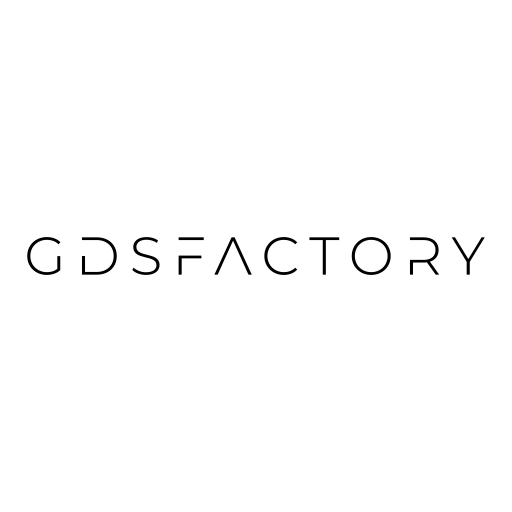Monte-Carlo implant simulations#
To go beyond implant tables and perform implant simulations on complex geometries, you can call install PySRIM with pip install pysrim
Thanks to this plugin you can directly interface with the implant layers of your Components for drift-diffusion simulations and use the results of the ion implantation simulations
SRIM is a Visual Basic GUI program which has been thoroughly benchmarked. The website contains lots of documentation on the physics and software. It is closed source, but is free to use, copy, modify and distributed for any non-commercial purpose. To install it, you can follow the instructions on the PySRIM repository. You can install the Windows executable yourself (using Wine on MacOS/Linux), or use a Docker image. The issues contain good information if you run into problems.
from pathlib import Path
from shutil import rmtree
from srim import Ion, Layer, Target
The following example follows the tutorial from PySRIM, adapted for silicon photonic applications.
Simulating n-doping of silicon#
Setup#
Let’s compute the implant depth for 100 keV Phosphorus (a typical N-implant) into 220-nm thick SOI:
# Define implant
energy = 2.0e5
implant = Ion("P", energy=1.0e5)
# Define layers of target
nm = 10 # units of SRIM are Angstroms
um = 1e4
soi_thickness = 220 * nm
BOX_thickness = 100 * nm # instead of 3 * um, ions barely make it to BOX
# 220nm pure silicon
soi = Layer(
{
"Si": {
# (float, int, required): Stoichiometry of element (fraction)
"stoich": 1.0,
"E_d": 35.0, # (float, int, optional): Displacement energy [eV]
# (float, int, optional): Lattice binding energies [eV]. Used for sputtering calculations.
"lattice": 0.0,
# (float, int, optional): Surface binding energies [eV]. Used for sputtering calculations.
"surface": 3.0,
},
},
density=2.3290, # density [g/cm^3] of material
width=soi_thickness, # width [Angstroms] of layer
)
# 3um SiO2
box = Layer(
{
"Si": {
"stoich": 0.33,
},
"O": {
"stoich": 0.67,
},
},
density=2.65,
width=BOX_thickness,
)
# Define multilayer target
target = Target([soi, box])
Executing simulation#
PySRIM recommends fragmenting the simulation to avoid SRIM crashing:
from gplugins.process.pysrim import run_fragmented_calculation
overwrite = True
srim_executable_directory = Path("/home/bilodeaus/.wine/drive_c/SRIM")
srim_data_directory = Path("./tmp/")
srim_data_directory.mkdir(exist_ok=True, parents=True)
srim_executable_directory.mkdir(exist_ok=True, parents=True)
trim_settings = {
"calculation": 1,
"angle_ions": 20, # exaggerated angle to see its effect
"ranges": True,
"plot_mode": 5,
}
if overwrite:
rmtree(srim_data_directory)
trim = run_fragmented_calculation(
srim_executable_directory=srim_executable_directory,
ion=implant,
target=target,
number_ions=10,
save_path=srim_data_directory,
trim_settings=trim_settings,
)
If you are using your own TRIM installation, you should see a window popup and run the calculations. If using Docker, the process will hang until it is done (there is no progress monitor).
You can also run these in parallel on a multicore machine:
from gplugins.process.pysrim import run_parallel_fragmented_calculation
if overwrite:
rmtree(srim_data_directory, ignore_errors=True)
run_parallel_fragmented_calculation(
srim_executable_directory=srim_executable_directory,
ion=implant,
target=target,
number_ions=10000,
save_path=srim_data_directory,
trim_settings=trim_settings,
step=1000,
cores=6,
)
Analyzing vertical distribution#
Since we are mainly interested in implant distribution, we can quickly parse the result tree and only extract this information:
from gplugins.process.pysrim import read_ranges
df = read_ranges(srim_data_directory)
The ‘z’ direction is depth in the sample, and hence distribution starts at 0:
ax = df.plot.hist(column=["z"], bins=100, alpha=0.5, xlabel="z (A)", density=True)
The ‘y’ direction represents lateral scattering in the sample, and hence is centered at 0:
ax = df.plot.hist(column=["y"], bins=100, alpha=0.5, xlabel="x (A)", density=True)
The x-direction is also lateral, but is along the implantation tilt angle, which results in a skewed distribution for large angles:
ax = df.plot.hist(column=["x"], bins=100, alpha=0.5, xlabel="y (A)", density=True)